- Joined
- Sep 21, 2010
- Messages
- 13,416
- Motherboard
- HP 17" 17-by3053cl
- CPU
- i5-1035G1
- Graphics
- Intel UHD Graphics, 1920x1080
- Mac
- Classic Mac
- Mobile Phone
Lets see what @pastrychef has to say about your problem.
@pastrychef I appreciate you taking the time to help me out. Funny thing is, under HS 10.13.6 I had most of what you describe below gone. In a desperate hope of getting my Thunderbolt to work I noticed that most people who were working on Thunderbolt had Mojave running, so I decided to upgrade to Mojave. But to address the specific items you mention -
Do I keep apfs.efi ?
I was reading several threads that pointed to the possibility that it may not be the GPU that's at fault but the fact that I had installed a Clover v4586 without Emulated NVRAM support, and according to this thread, that's what I needed to do because my Asus Hero 9 does not in fact support native NVRAM. Was I wrong to have installed Clover with NVRAM support over the basic v4586?
I don't think I ever installed the RC scripts. How can I check? Also, where do I get the uninstaller?
Made the changes, we'll see what happens.
I have PluginType set to 1. See my screenshot. Is that incorrect?
FB-Patcher - I'm not sure I've ever seen that thread. Is it under the graphics section?
Not sure if my problem is related but I've also just noticed that jpg preview doesn't render the images on screen.
Thank you again for taking the time!!! I'm about to try all of your suggestions. Fingers crossed.
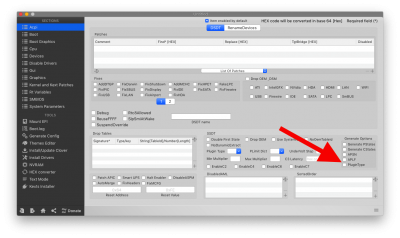
Hmm, since I'm not using IGPU at all, do I still need to have it configured correctly?Broken Preview is usually associated with incorrectly configured IGPU.
Hmm, since I'm not using IGPU at all, do I still need to have it configured correctly?
<key>Devices</key>
<dict>
<key>Properties</key>
<dict>
<key>PciRoot(0x0)/Pci(0x2,0x0)</key>
<dict>
<key>AAPL,ig-platform-id</key>
<data>AwASWQ==</data>
</dict>
</dict>
</dict>This is great info here. I spent the last couple of hours reading and re-reading about this. One question I do have - the code that Hackintool generates (looks like the same as you have posted here), where exactly within config.plist do I place it? I found a section under "Devices" but I'm struggling on how to do this via text editor. I don't want to screw up formatting.It depends. However, with your build it won't hurt. I'd recommend reading up on this guide...
An iDiot's Guide To Lilu and its Plug-ins
Specifically the section titled "Headless PlatformID's."
It's not too difficult. Make sure BIOS is configured correctly, you're using iMac18,3 definition, and this chunk of code is in your config.plist for the HD 630.
Code:<key>Devices</key> <dict> <key>Properties</key> <dict> <key>PciRoot(0x0)/Pci(0x2,0x0)</key> <dict> <key>AAPL,ig-platform-id</key> <data>AwASWQ==</data> </dict> </dict> </dict>
Thanks for all your help @Stork and @pastrychef - this is a lot of valuable information.
Hmm, since I'm not using IGPU at all, do I still need to have it configured correctly?
JPG preview still does not work as intended in Mojave.
If you are using Mojave, there's nothing to configure in config.plist.
I will try now. For now this is what I have as far as BIOS settings go and Clover Settings. Let me know if anything looks out of place (btw, i noticed that most people don't have Audio inject=1 and a bunch of USB settings at the top like I do).@pastrychef
Insert foot => mouth. Looks like you're right; all that needs to be done is enabling iGPU in BIOS. This must've changed in one of the most recent macOS iterations. I could've sworn I had to define ig-platform-id on the initial release of Mojave.
@luckyal
Ignore my previous posts about headless configuration. Just enable iGPU in BIOS, and JPG preview should work.
