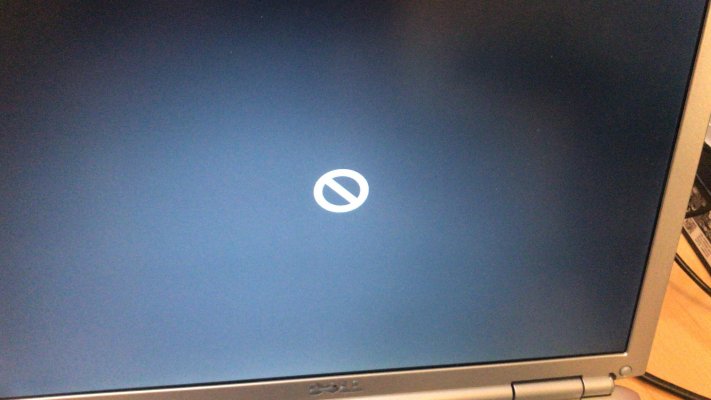- Joined
- Apr 24, 2021
- Messages
- 29
- Motherboard
- Dell Inspiron 1520
- CPU
- T9300
- Graphics
- Intel Graphics << need model # >> See Forum Rules !!
- Mac
- Mobile Phone
I am completely new to hackintosh and have already posted on this forum about a Dell Inspiron 1520. However, it died during the installation attempt. It turned out that a mosfet on the motherboard failed short circuit. I replaced it, and now it's back. I also upgraded the CPU from an Intel Core 2 Duo T7500 to a T9300, which helped a lot: I was stuck to the Apple logo with no progress bar at all, and now there is a progress bar and it goes all the way to the end. But unfortunately, after that, I get stuck to this: (attached picture)