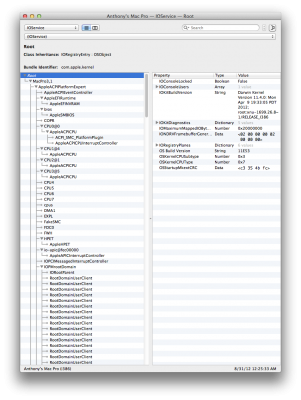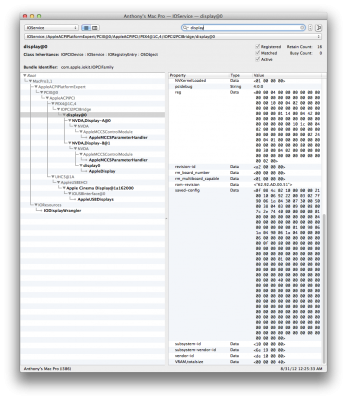Well, what usually works for me is to start from a point that I know definitely works, and change one thing at a time. You said you were able to boot from rBoot. That is key. You need to figure out what is different between rBoot and your current setup, and work backwards from there, ONE THING AT A TIME. You can pursue this course if your DSDT edits do not work out for you.
org.chameleon.Boot.plist from rBoot Preboot.dmg:
<?xml version="1.0" encoding="UTF-8"?>
<!DOCTYPE plist PUBLIC "-//Apple//DTD PLIST 1.0//EN" "http://www.apple.com/DTDs/PropertyList-1.0.dtd">
<plist version="1.0">
<dict>
<key>Boot Banner</key>
<string>No</string>
<key>GraphicsEnabler</key>
<string>Yes</string>
<key>Kernel Flags</key>
<string>arch=i386 PCIRootUID=1 npci=0x3000</string>
<key>Legacy Logo</key>
<string>Yes</string>
<key>SMBIOS</key>
<string>rd(0,0)/Extra/smbios.plist</string>
</dict>
</plist>
Also rBoot does not use a patched DSDT.