- Joined
- Feb 22, 2018
- Messages
- 15
- Motherboard
- MSI Z370 Gaming Pro Carbon AC
- CPU
- i7-8700K
- Graphics
- GTX 1080 Ti
- Mac
Hello. This is my first hackintosh. I have successfully booted into High Sierra 10.13.6 on my HD, updated my NVIDIA driver, and I'm currently stuck trying to turn my SSD into a fully functional boot drive. Currently, it is recognized, but not functional. Also, I've managed to get the Ethernet working, but my wifi is unrecognizable. Here's my build:
MB: MSI Z370 Gaming Pro Carbon AC
GPU: EVGA GeForce GTX 1080Ti SC
CPU: Intel Core i7-8700K 6-Core 3.7 GHz
RAM: G.SKILL TridentZ 32GB (2 x 16GB) 3000MHz
SSD: Samsung 970 EVO 1TB
HD: Seagate Barracuda 2TB
Extra: NZXT USB Expansion
Wifi: MSI HERALD AC
- I've been using the latest Multibeast and Clover Configurator for post-install kexts/patches. I'll include what I've installed so far.
- I'll also include my typical boot screen, which loads Clover THEN boots into macOS (not sure if this is normal)
- Also, I should mention, at every start-up i receive the message "The disk you inserted was not readable by this computer" - I'm assuming that's referring to the SSD drive, but I don't want to count out the possibility that the message could be for the HD.
If you're reading this, thank you so much for your time...I wanted to take this precaution and ask the forum before I proceeded to f-up everything I've done so far.
MB: MSI Z370 Gaming Pro Carbon AC
GPU: EVGA GeForce GTX 1080Ti SC
CPU: Intel Core i7-8700K 6-Core 3.7 GHz
RAM: G.SKILL TridentZ 32GB (2 x 16GB) 3000MHz
SSD: Samsung 970 EVO 1TB
HD: Seagate Barracuda 2TB
Extra: NZXT USB Expansion
Wifi: MSI HERALD AC
- I've been using the latest Multibeast and Clover Configurator for post-install kexts/patches. I'll include what I've installed so far.
- I'll also include my typical boot screen, which loads Clover THEN boots into macOS (not sure if this is normal)
- Also, I should mention, at every start-up i receive the message "The disk you inserted was not readable by this computer" - I'm assuming that's referring to the SSD drive, but I don't want to count out the possibility that the message could be for the HD.
If you're reading this, thank you so much for your time...I wanted to take this precaution and ask the forum before I proceeded to f-up everything I've done so far.
Attachments
-
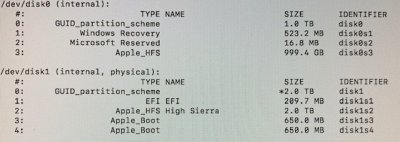 IMG_0534.jpg53.9 KB · Views: 101
IMG_0534.jpg53.9 KB · Views: 101 -
 IMG_0537.jpg109.6 KB · Views: 96
IMG_0537.jpg109.6 KB · Views: 96 -
 IMG_0539.jpg63.5 KB · Views: 103
IMG_0539.jpg63.5 KB · Views: 103 -
 IMG_0540.jpg85.8 KB · Views: 106
IMG_0540.jpg85.8 KB · Views: 106 -
 IMG_0541.jpg55.9 KB · Views: 115
IMG_0541.jpg55.9 KB · Views: 115 -
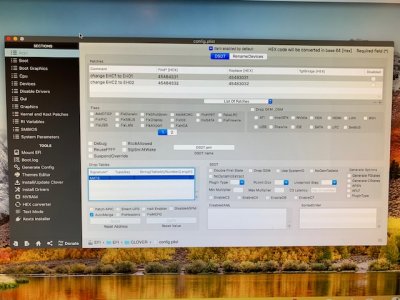 IMG_0543.jpg98.8 KB · Views: 103
IMG_0543.jpg98.8 KB · Views: 103 -
 IMG_0544.jpg95.7 KB · Views: 107
IMG_0544.jpg95.7 KB · Views: 107 -
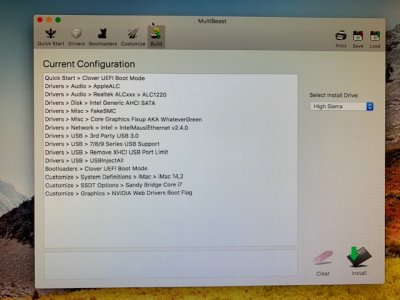 IMG_0545.jpg79.2 KB · Views: 117
IMG_0545.jpg79.2 KB · Views: 117 -
 IMG_0548.jpg70.1 KB · Views: 97
IMG_0548.jpg70.1 KB · Views: 97
