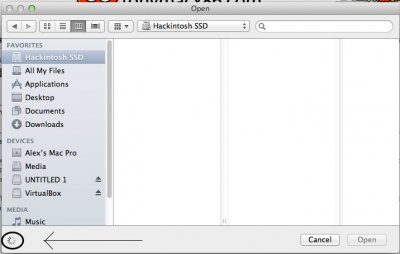- Joined
- May 3, 2011
- Messages
- 8
- Motherboard
- Gigabyte GA-P67A-D3
- CPU
- i5-2500
- Graphics
- GTX 460
- Mobile Phone
I have 10.9 running on a Gigabyte P67A-D3-B3 with an i5 Processor, nVidia 460 SE 1GB, 16GB of RAM, and a Samsung EVO 250 GB SSD.
Everything is working great, system boots in about 10 seconds, SSD appears to be flying. Except whenever I open a Finder window for the first time, the SSD takes about 20-30 seconds to load the list of contents within the Finder window. The "access" spinning icon in the bottom right hand corner of the finder window spins and spins, until after 20 seconds, everything shows up.
This would normally be fine, if it only did this once. But every application that accesses the Finder (through the open or save dialogue windows) exhibits the same behavior. I've attached a picture of the "Open File" window from Quicktime Player, as an example. The SSD shows up with no contents and the icon spins and spins... it reminds of a traditional hard drive that's fallen asleep and needs to spin up again... except that shouldn't be an issue with an SSD.
Any ideas? I'm pulling my hair out here with these wait times. I've tried the blue and white SATA ports on my motherboard but that didn't help. SSD is formatted as GUID (mac os extended journaled).
Multibeast Settings:
Running with the "DSDT-GA-P67A-D3-B3-F7.aml" DSDT. Installing Realtek ALC889 with DSDT. 3rd Party SATA driver. Fake SMC. TRIM Enabler. RealTek AppleRTL8169 Ethernet. GraphicsEnabler=Yes. Hibernate Mode - Desktop. PCI Root ID Fix. Use Kernel Cache. SSDT Options: Core i5. Mac Pro 3,1 System Definition.
Any ideas? Appreciate it!
Everything is working great, system boots in about 10 seconds, SSD appears to be flying. Except whenever I open a Finder window for the first time, the SSD takes about 20-30 seconds to load the list of contents within the Finder window. The "access" spinning icon in the bottom right hand corner of the finder window spins and spins, until after 20 seconds, everything shows up.
This would normally be fine, if it only did this once. But every application that accesses the Finder (through the open or save dialogue windows) exhibits the same behavior. I've attached a picture of the "Open File" window from Quicktime Player, as an example. The SSD shows up with no contents and the icon spins and spins... it reminds of a traditional hard drive that's fallen asleep and needs to spin up again... except that shouldn't be an issue with an SSD.
Any ideas? I'm pulling my hair out here with these wait times. I've tried the blue and white SATA ports on my motherboard but that didn't help. SSD is formatted as GUID (mac os extended journaled).
Multibeast Settings:
Running with the "DSDT-GA-P67A-D3-B3-F7.aml" DSDT. Installing Realtek ALC889 with DSDT. 3rd Party SATA driver. Fake SMC. TRIM Enabler. RealTek AppleRTL8169 Ethernet. GraphicsEnabler=Yes. Hibernate Mode - Desktop. PCI Root ID Fix. Use Kernel Cache. SSDT Options: Core i5. Mac Pro 3,1 System Definition.
Any ideas? Appreciate it!