- Joined
- Jan 7, 2019
- Messages
- 116
- Motherboard
- Gigabyte Z390 Designare
- CPU
- I7-9700K
- Graphics
- RX 580
- Mobile Phone
Motherboard Gigabyte Z390 Designare
CPU I7-9700K
Graphics RX 580
Hi, I need help to install Ventura. I have BigSur running with no problems. I tried the updater but it failed. Now I'm trying to install it from scratch.
1) I've created an USB installer with terminal command
2) I've created an opencore EFI with HackinDROM app
3) I've copied EFI to USB EFI
4) Restart with USB
When GUI was shown, I tryied to install macOS ventura but my main disk was not shown in the list of options! Just the installer USB (blocked) and two SATA HDs.
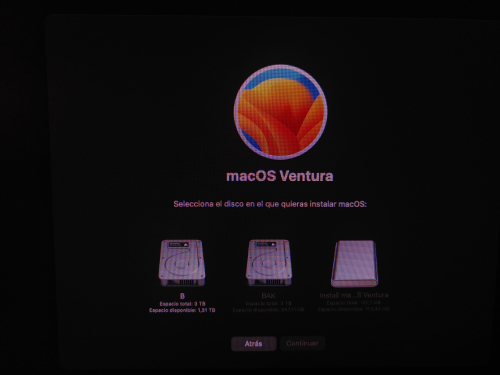
Then, I tried Disk utility, to format the main disk, but the main disk does not appear in the disks list either:

My guess is that the installation drive is not suitable for macos Ventura. Could it be?
The drive is a SABRENT SSD 1TB, M.2 SSD 1TB, NVMe 1TB PCIe M.2 2280
Any help welcome. Thanks!
CPU I7-9700K
Graphics RX 580
Hi, I need help to install Ventura. I have BigSur running with no problems. I tried the updater but it failed. Now I'm trying to install it from scratch.
1) I've created an USB installer with terminal command
2) I've created an opencore EFI with HackinDROM app
3) I've copied EFI to USB EFI
4) Restart with USB
When GUI was shown, I tryied to install macOS ventura but my main disk was not shown in the list of options! Just the installer USB (blocked) and two SATA HDs.
Then, I tried Disk utility, to format the main disk, but the main disk does not appear in the disks list either:
My guess is that the installation drive is not suitable for macos Ventura. Could it be?
The drive is a SABRENT SSD 1TB, M.2 SSD 1TB, NVMe 1TB PCIe M.2 2280
Any help welcome. Thanks!
