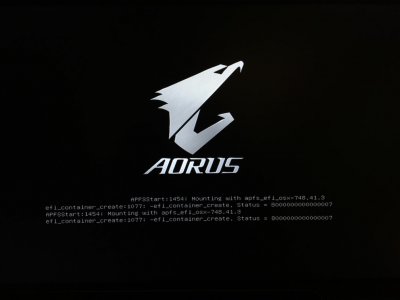- Joined
- Dec 18, 2017
- Messages
- 4
- Motherboard
- Gigabyte Z370 AORUS Ultra Gaming
- CPU
- i5 8600K
- Graphics
- Zotac GeForce GTX 1060 3GB AMP Core Edition
Hey guys,
Brand new Hackintosher here! Hope I'm posting my question in the right place.
So I've been getting this message before each boot (refer to image).
It hasn't affected booting in any way, just another one of those guys irked by having an "imperfection" on screen each time I power up.
I know there are many threads that address this problem but as for my case, if I have only my Mac drive plugged in (it's HFS formatted), the message does not show up. But once I have my Windows drive plugged in together with it, that's when the message starts to show. I've already tried replacing the apfs.efi file with the latest one but that hasn't seemed to work.
If it's of any help, I've followed the threads "Guide: Multibooting UEFI on Seperate Drives", here on tonymacx86 and also "How to Update + Current and Past apfs.efi Downloads".
If anyone is keen on helping me out here, that would very much appreciated.
Thanks for viewing everyone!
Brand new Hackintosher here! Hope I'm posting my question in the right place.
So I've been getting this message before each boot (refer to image).
It hasn't affected booting in any way, just another one of those guys irked by having an "imperfection" on screen each time I power up.
I know there are many threads that address this problem but as for my case, if I have only my Mac drive plugged in (it's HFS formatted), the message does not show up. But once I have my Windows drive plugged in together with it, that's when the message starts to show. I've already tried replacing the apfs.efi file with the latest one but that hasn't seemed to work.
If it's of any help, I've followed the threads "Guide: Multibooting UEFI on Seperate Drives", here on tonymacx86 and also "How to Update + Current and Past apfs.efi Downloads".
If anyone is keen on helping me out here, that would very much appreciated.
Thanks for viewing everyone!