- Joined
- Jan 22, 2016
- Messages
- 69
- Motherboard
- Gigabyte GA-Z170X Designare
- CPU
- i7-6700K
- Graphics
- RX 570
- Mac
- Mobile Phone
Hello,
I have a CustoMac Pro from january 2017, today i've tried to start the sistem and didn't start. He gave me an error: (image attached)
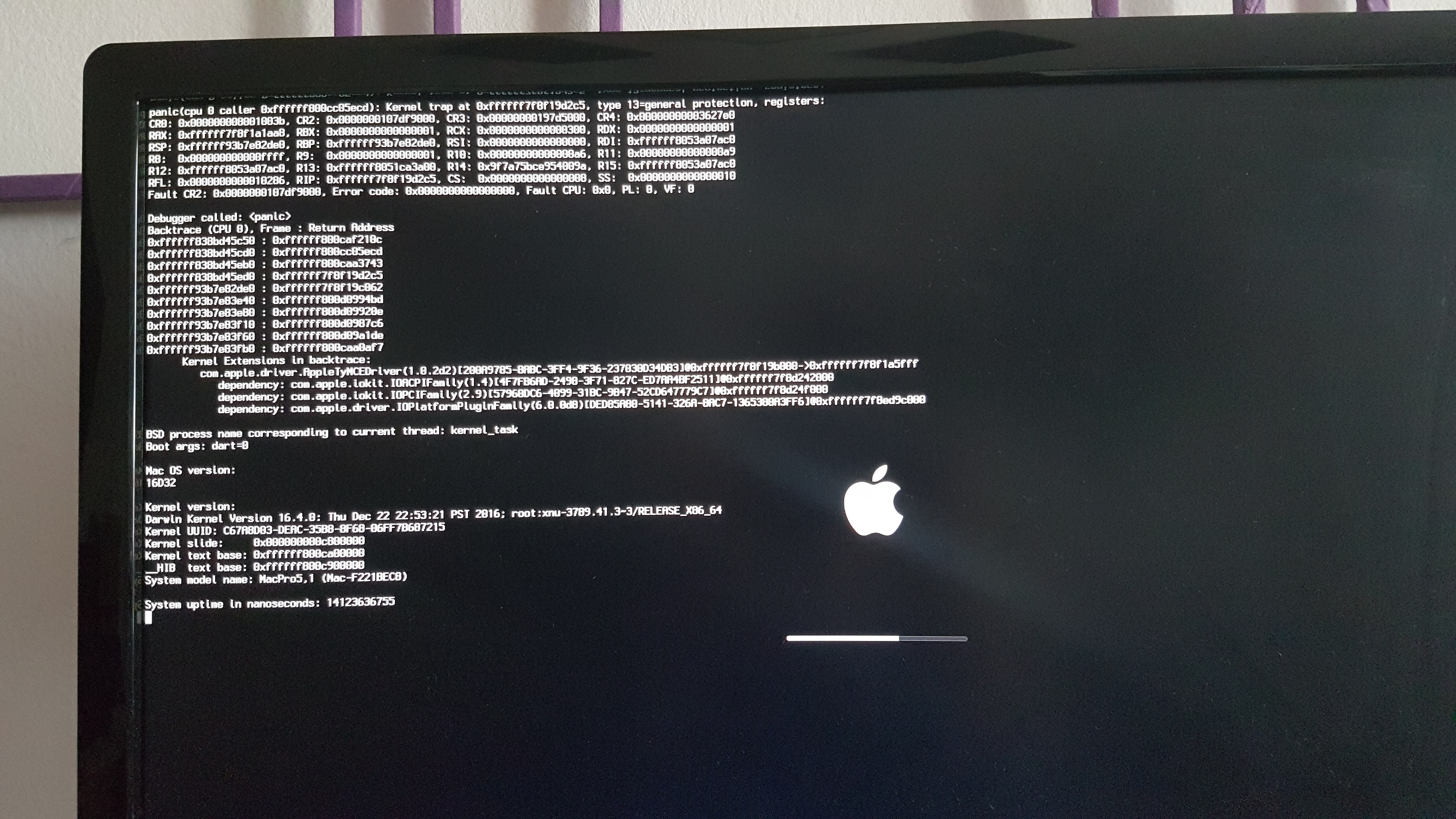
Sistem specs:
Gigabyte ga-170x designare
I7-6700k
Gigabyte gtx 750 ti oc 4gb
250 gb ssd samsung evo
1tb hd seagate barracuda
32gb ram ballistix sport 2x16
Please help me
Thanks
I have a CustoMac Pro from january 2017, today i've tried to start the sistem and didn't start. He gave me an error: (image attached)
Sistem specs:
Gigabyte ga-170x designare
I7-6700k
Gigabyte gtx 750 ti oc 4gb
250 gb ssd samsung evo
1tb hd seagate barracuda
32gb ram ballistix sport 2x16
Please help me
Thanks
