- Joined
- Oct 27, 2013
- Messages
- 20
- Motherboard
- Dell Inspiron 3647
- CPU
- Intel Core i7-4790
- Graphics
- GeForce GT 610
- Mac
- Mobile Phone
Hi,
I'm facing a problem that I can't seem to overcome. I am trying to make an EVGA GTX 750 TI card work with my Sierra installation. I've successfully installed the Nvidia Web Drivers (they are correctly enabled on the config.plist), but I can't boot into the OS with the 750.
The booting process is stuck at the point seen in the attached screens (two pictures, the second one is with nv_disable=1).
The weird thing is that I can't boot even when using nv_disable=1 boot flag.
If I go back to my GeForce 9600 GT I can successfully boot with nv_disable=1 (I didn't go all the way to set up this card at all). I can also boot normally with the onboard VGA. No luck with the 750, and I can't understand the reason why.
Any suggestions are much appreciated!

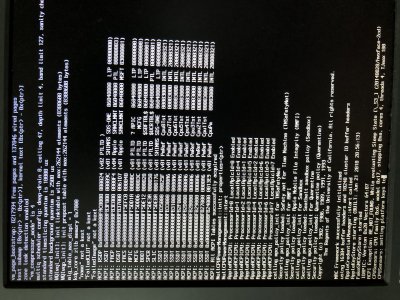
p.s.: the forum rotates one of the two images, I'm not sure why since I uploaded the normal, non-rotated, version (same as the first picture).
I'm facing a problem that I can't seem to overcome. I am trying to make an EVGA GTX 750 TI card work with my Sierra installation. I've successfully installed the Nvidia Web Drivers (they are correctly enabled on the config.plist), but I can't boot into the OS with the 750.
The booting process is stuck at the point seen in the attached screens (two pictures, the second one is with nv_disable=1).
The weird thing is that I can't boot even when using nv_disable=1 boot flag.
If I go back to my GeForce 9600 GT I can successfully boot with nv_disable=1 (I didn't go all the way to set up this card at all). I can also boot normally with the onboard VGA. No luck with the 750, and I can't understand the reason why.
Any suggestions are much appreciated!

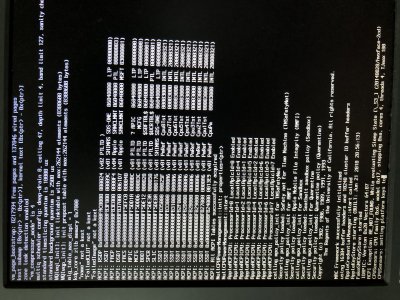
p.s.: the forum rotates one of the two images, I'm not sure why since I uploaded the normal, non-rotated, version (same as the first picture).
Last edited:


