- Joined
- Jun 18, 2011
- Messages
- 59
- Motherboard
- Gigabyte Z490m Gaming X
- CPU
- i5-10600
- Graphics
- RX 580
- Mac
- Mobile Phone
Somehow my Hackintosh throws a kernel panic while booting Big Sur USB Installer. I've tried other USB-stick, Working EFI from OC (0.6.2) Catalina Installer to Big sur installer. Same fail. I've swapped failing OC EFI-folder and put onto Catalina Installer.; no problems. It boots. I've ditched all custom SSDT's and used files for Comet Lake on Dortania guide along with USBInject.kext. Still same problem.
I've played with config.plist settings. Still no luck. Debug kexts traceback to VirtualSMC. I believe on InsanelyMac a dev explained tracebacks to VirtualSMC is most likely not VirtualSMC itself. So now stuck. What the heck is wrong?

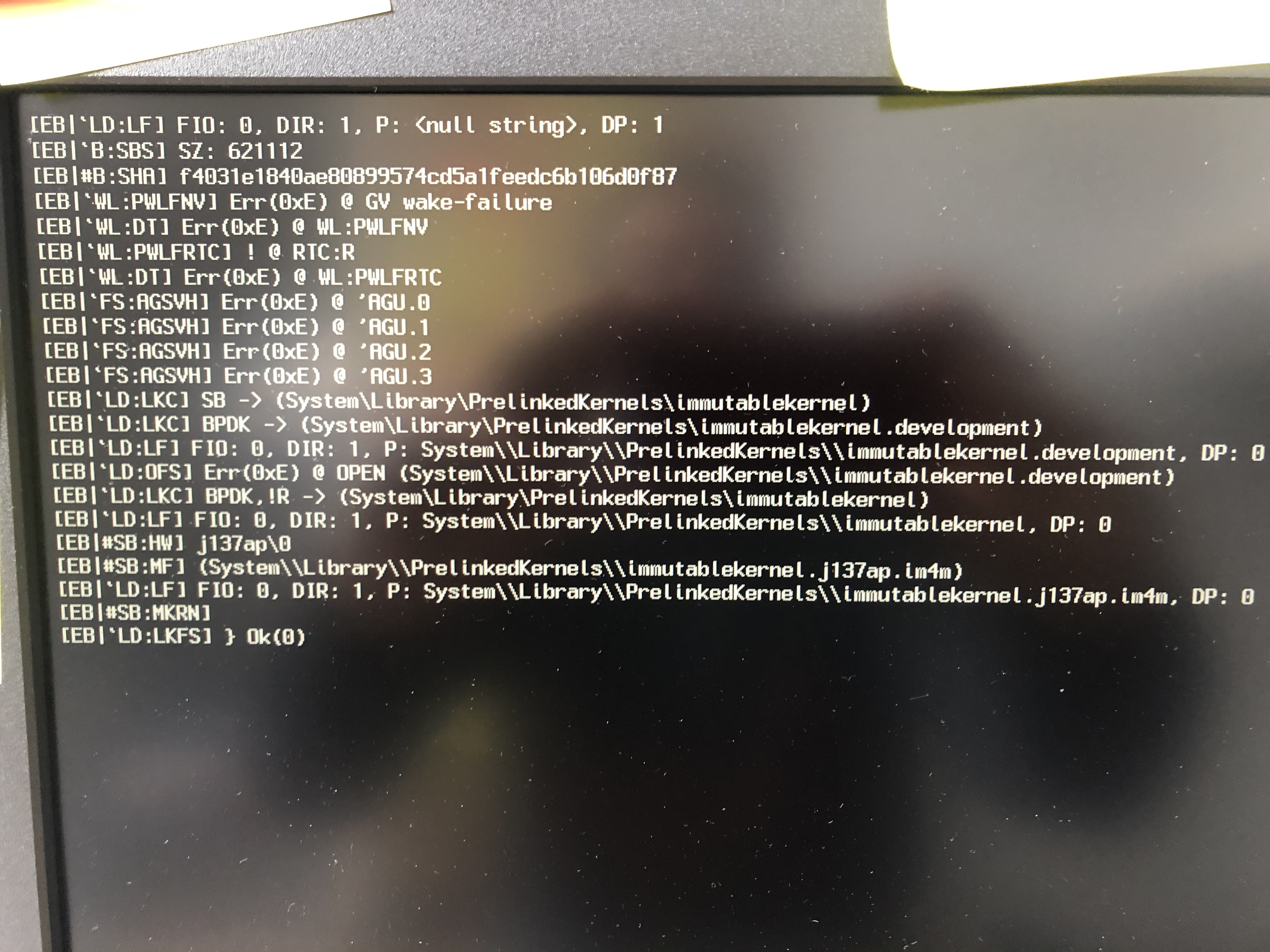
I've played with config.plist settings. Still no luck. Debug kexts traceback to VirtualSMC. I believe on InsanelyMac a dev explained tracebacks to VirtualSMC is most likely not VirtualSMC itself. So now stuck. What the heck is wrong?
Last edited:
