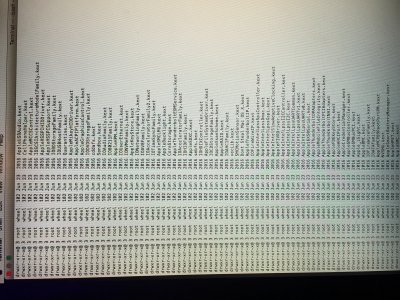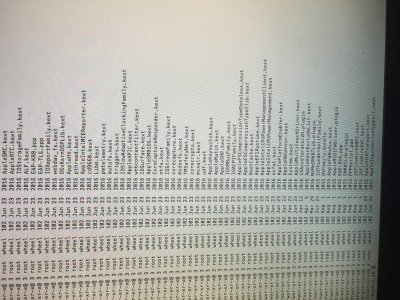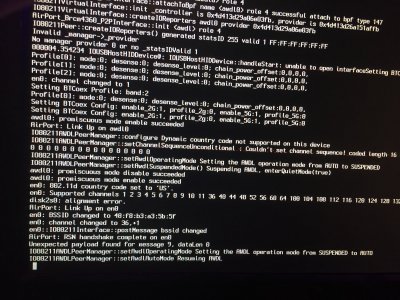- Joined
- Apr 14, 2012
- Messages
- 27
- Motherboard
- Gigabyte GA-Z68XP-UD3 F8
- CPU
- Intel Core i7-2700K
- Graphics
- GeForce GTX 480
- Mac
- Classic Mac
- Mobile Phone
Installed El Capitan and it was working fine, then I used migration assistant to import all the data from my old boot drive.
It must have brought a bunch of unnecessary Kexts with it, because after restart it was stuck in a boot loop.
Tried running the boot arg cpus=1 and it still was in a reboot loop but then eventually broke out of it and started up OSX.
Was a fool and restarted before properly clearing out all the old Kexts and now I'm in a reboot loop again.
I've tried deleting EvOreboot.kext, but I can't seem to mount the disk as writable. This is the result I get from running mount -uw
mount -uw
root_device on / (hfs, local, read-only, journaled)
devfs on /dev (devfs, local, nobrowse)
How can I force the disk into a writable mode so I can delete the unnecessary kexts?
It must have brought a bunch of unnecessary Kexts with it, because after restart it was stuck in a boot loop.
Tried running the boot arg cpus=1 and it still was in a reboot loop but then eventually broke out of it and started up OSX.
Was a fool and restarted before properly clearing out all the old Kexts and now I'm in a reboot loop again.
I've tried deleting EvOreboot.kext, but I can't seem to mount the disk as writable. This is the result I get from running mount -uw
mount -uw
root_device on / (hfs, local, read-only, journaled)
devfs on /dev (devfs, local, nobrowse)
How can I force the disk into a writable mode so I can delete the unnecessary kexts?