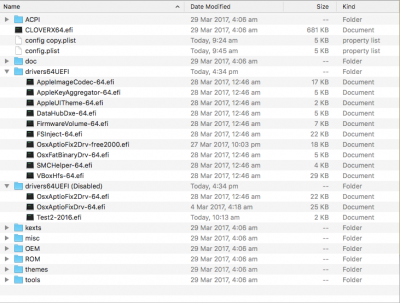- Joined
- Mar 27, 2017
- Messages
- 11
- Motherboard
- MSI Z270
- CPU
- Core i7 7700K
- Graphics
- GTX 1080Ti
I have just built this machine and am looking to replace my Mac Pro with a more up-to-date machine.
I initially got macOS Sierra 10.12.3 installed however had a few graphical glitches in macOS using the onboard Intel HD 630 graphics over HDMI.
To get it to boot into the installer I had to change my BIOS settings to the recommended settings, put in a FakeCPUID (0x0506e3) in the Clover config.plist on the UniBeast created installer and then swap out the OsxAptioFix2Drv-64.efi driver from EFI/EFI/CLOVER/drivers64.UEFI with OsxAptioFix2Drv-free2000.efi driver from Nick Woodhams.
With this combination I was able to boot to the installer, format my M.2 SATA SSD as Mac OS Extended and install Sierra.
Then, 24 hours later, along came 10.12.4. What could possibly go wrong with applying the update?
I'm now trying to reinstall macOS from scratch, however can't get past the initial stages of the boot process.
After upgrading and trying to boot I was receiving an error about unsupported CPU, even though I had the FakeCPUID in the config.plist, so I decided to wait a few days and do a clean installation once the tools had caught up to the new version.
I have tried 4 different combinations of the OsxAptioFixDrv in Clover on the installer and none of them get me very far at all.
1. Using OsxAptioFix2Drv-free2000.efi from Nick Woodhams
Boot hangs at:
Freeing low memory (up to 0x20000000)...
Result = 0
OsxAptioFixDrv: Starting overrides for \System\Library\CoreServices\boot.efi
Using reloc block: no, hibernate wake: no
+++++++++++++++++++++++++++++++++++++++++++++++++++++++++++
(Is the number of + signs important?)
2. Using the stock OsxAptioFix2Drv-64.efi
Boot hangs at:
OsxAptioFixDrv: Starting overrides for \System\Library\CoreServices\boot.efi
Using reloc block: no, hibernate wake: no
Error allocating 0x4bec pages at 0x000000000c87b000 alloc type 2
Error loading kernel cache (0x9)
Boot failed, sleeping for 10 seconds before exiting...
And it hangs
3. Using the OsxAptioFixDrv-64.efi (from the latest Clover iso) and Test2-2016.efi from Nick Woodhams
Boot hangs at:
OsxAptioFixDrv: Starting overrides for \System\Library\CoreServices\boot.efi
Using reloc block: no, hibernate wake: no
+++++++++++++++++++++++++++++++++++++++++++++++++++++++++++
And it hangs
4. Using the OsxAptioFix2Drv-64.efi and Test2-2016.efi from Nick Woodhams
Boot hangs at:
OsxAptioFixDrv: Starting overrides for \System\Library\CoreServices\boot.efi
Using reloc block: no, hibernate wake: no
++++++++++++++++++++++++++++++++++++++++++++++++++++++++++
And it hangs
Does anyone have any pointers to get past this stage?
Thanks.
I initially got macOS Sierra 10.12.3 installed however had a few graphical glitches in macOS using the onboard Intel HD 630 graphics over HDMI.
To get it to boot into the installer I had to change my BIOS settings to the recommended settings, put in a FakeCPUID (0x0506e3) in the Clover config.plist on the UniBeast created installer and then swap out the OsxAptioFix2Drv-64.efi driver from EFI/EFI/CLOVER/drivers64.UEFI with OsxAptioFix2Drv-free2000.efi driver from Nick Woodhams.
With this combination I was able to boot to the installer, format my M.2 SATA SSD as Mac OS Extended and install Sierra.
Then, 24 hours later, along came 10.12.4. What could possibly go wrong with applying the update?
I'm now trying to reinstall macOS from scratch, however can't get past the initial stages of the boot process.
After upgrading and trying to boot I was receiving an error about unsupported CPU, even though I had the FakeCPUID in the config.plist, so I decided to wait a few days and do a clean installation once the tools had caught up to the new version.
I have tried 4 different combinations of the OsxAptioFixDrv in Clover on the installer and none of them get me very far at all.
1. Using OsxAptioFix2Drv-free2000.efi from Nick Woodhams
Boot hangs at:
Freeing low memory (up to 0x20000000)...
Result = 0
OsxAptioFixDrv: Starting overrides for \System\Library\CoreServices\boot.efi
Using reloc block: no, hibernate wake: no
+++++++++++++++++++++++++++++++++++++++++++++++++++++++++++
(Is the number of + signs important?)
2. Using the stock OsxAptioFix2Drv-64.efi
Boot hangs at:
OsxAptioFixDrv: Starting overrides for \System\Library\CoreServices\boot.efi
Using reloc block: no, hibernate wake: no
Error allocating 0x4bec pages at 0x000000000c87b000 alloc type 2
Error loading kernel cache (0x9)
Boot failed, sleeping for 10 seconds before exiting...
And it hangs
3. Using the OsxAptioFixDrv-64.efi (from the latest Clover iso) and Test2-2016.efi from Nick Woodhams
Boot hangs at:
OsxAptioFixDrv: Starting overrides for \System\Library\CoreServices\boot.efi
Using reloc block: no, hibernate wake: no
+++++++++++++++++++++++++++++++++++++++++++++++++++++++++++
And it hangs
4. Using the OsxAptioFix2Drv-64.efi and Test2-2016.efi from Nick Woodhams
Boot hangs at:
OsxAptioFixDrv: Starting overrides for \System\Library\CoreServices\boot.efi
Using reloc block: no, hibernate wake: no
++++++++++++++++++++++++++++++++++++++++++++++++++++++++++
And it hangs
Does anyone have any pointers to get past this stage?
Thanks.