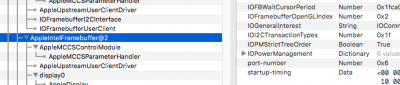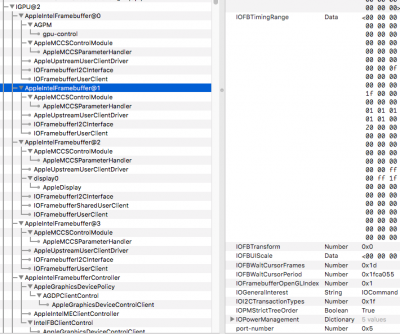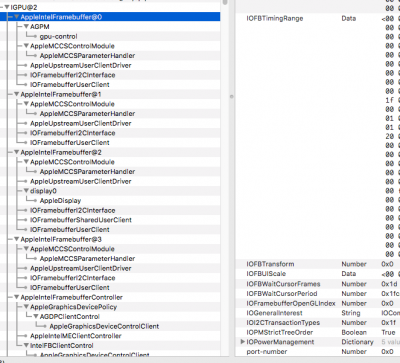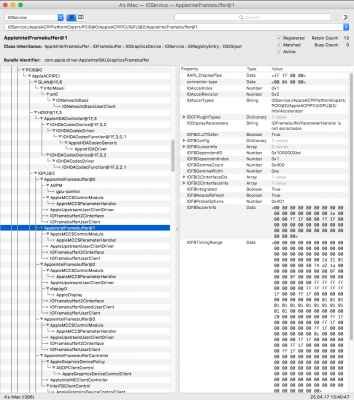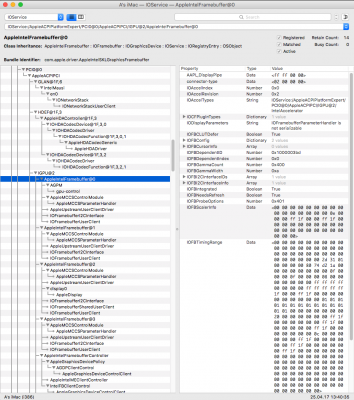After reading all 58 pages of this thread i feel very happy for all of you who got multi displays working with your Intel HD

I had the same experience after trying for days and nights. I finally got my HD630 of my Gigabyte Z270X running (again).
After i reinstalled from scratch because of USB errors i couldn't get back to the state when my HD630 worked with the use of the Display Port at 2560x1080@200Hz. How did i configure it back then? By luck i think, i wasn't concentrating on getting the GFX right back then, so i can't reconstruct what i did.
Now i'm at the point that my HD630 works only with the HDMI port. IF i boot without injecting Intel and using Video Port 1 instead of Video Port 0 i can use the DP connection to my display without problems, except refresh rate and the described graphic glitches with only 10MB Graphics RAM. So thats obviously not what i want, but i want the Intel HD630 to run via DP and high res & refresh rate.. again.
Of course i tried all different combinations and several patches: until i got to know that the only thing i really need to do is edit the ports to make my Intel use the DP instead of the HDMI port.
Take a look at the link in Post#531 - as I mentioned you may need connector edits.
I managed to change the "00040000" to "02000000" on the ports 5, 6 and 7 and also added the 4-displays fix but without any success. My Intel always uses the HDMI port, no matter what i do.
I booted via HDMI and with the Intel Graphics on to make screenshots from IOReg and am also uploading my config.plist
Any help appreciated.