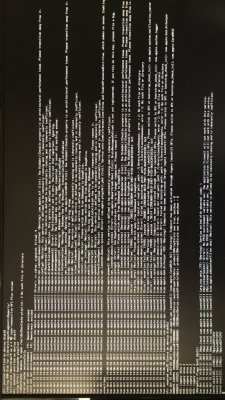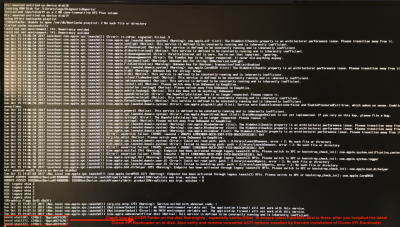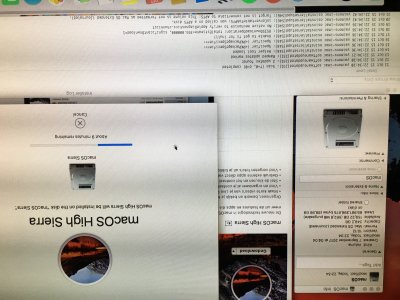- Joined
- Sep 3, 2017
- Messages
- 11
- Motherboard
- Gigabyte h270-n WiFI
- CPU
- i5 7500
- Graphics
- Gigabyte gtx 1060 itx 6gb
Hi,
I'm updating from Sierra 12.6.0 to latest High Sierra software from app store following this guide: https://www.tonymacx86.com/threads/update-directly-to-macos-high-sierra.232707/
I'm trying to install it on an samsung 850 evo 250gb drive but it won't get past ~90%.
I have already removed my gtx 1060 6gb bc it wouldn't install with it and I've read it might be the problem.
With the GPU in it, it gets stuck at 90% and with internal graphics the dvi signal disconnects(i5 7500).
This is what I get when booting installer with verbose mode:
Pls help.
EDIT: Got me a succes by updating clover to latest version from website, downloaded the fakeSMC.kext from comment below, remove GPU and other SSD/HDD (use iGPU), in clover boot menu selected Inject intel and used "-disablegfxfirmware" in boot args.
Thanks for help!
I'm updating from Sierra 12.6.0 to latest High Sierra software from app store following this guide: https://www.tonymacx86.com/threads/update-directly-to-macos-high-sierra.232707/
I'm trying to install it on an samsung 850 evo 250gb drive but it won't get past ~90%.
I have already removed my gtx 1060 6gb bc it wouldn't install with it and I've read it might be the problem.
With the GPU in it, it gets stuck at 90% and with internal graphics the dvi signal disconnects(i5 7500).
This is what I get when booting installer with verbose mode:
Pls help.
EDIT: Got me a succes by updating clover to latest version from website, downloaded the fakeSMC.kext from comment below, remove GPU and other SSD/HDD (use iGPU), in clover boot menu selected Inject intel and used "-disablegfxfirmware" in boot args.
Thanks for help!
Attachments
Last edited: