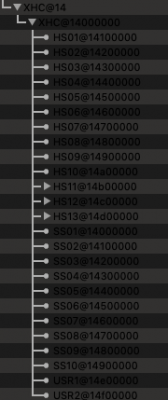- Joined
- Jul 23, 2012
- Messages
- 536
- Motherboard
- Asus Prime X570 Pro
- CPU
- Ryzen 9 3900X
- Graphics
- RX 590
- Mac
- Mobile Phone
So trim doesn't causes slow boot time?I looked up your model SSD and it should be much quicker.` When I get home tomorrow I'll test out the iMac Pro 1,1 and see if I get the same issue. I have SATA and M.2 SSD's and they are running at full speed. BTW, if you look at my USB post, you'll see that I posted the same ports as you + the ones you aren't using (like the front USB C port or the other front 3.0 port) link here. What are your BIOS settings for the SATA and RST in the Peripherals menu? Link to example
Also, you definitely need to enable TRIM support.
Open up a terminal window and enter
Code:sudo trimforce enable
3rd party SSD, ahci, apfs...