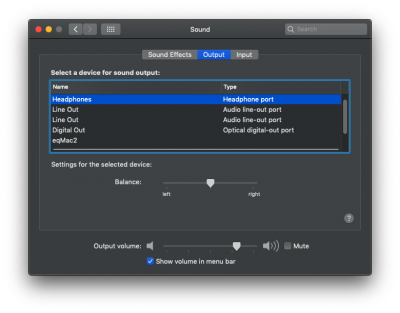- Joined
- Nov 26, 2018
- Messages
- 354
- Motherboard
- GIGABYTE Z390 AORUS PRO WIFI
- CPU
- i7-8700K
- Graphics
- Vega 64
- Mac
- Mobile Phone
I use the Front for my headphones (Headphone port, becomes internal speakers when not plugged in) and Optical for my sound bar. I just tried the rear outputs and you are 100% correct. I was able to get those two analog outputs to work, though. The top Line Out is the C/SUB out. The bottom one is the REAR OUT. Regular LINE OUT on the motherboard doesn't seem to be mapped.
After saying all that, I unplugged the headphones and now the rear LINE OUT is the internal speakers
If that's not working for you, make sure you are injecting 7 for audio under devices in Clover Configurator. Also, do you have whatevergreen in your kexts as well?
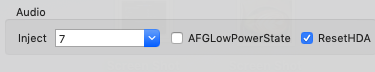
Edit:
Also, if you want a system wide eq, the only option that I've found for mac is called eqmac.
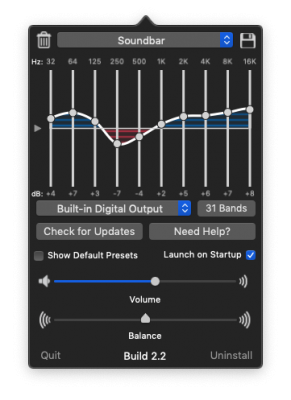
After saying all that, I unplugged the headphones and now the rear LINE OUT is the internal speakers
If that's not working for you, make sure you are injecting 7 for audio under devices in Clover Configurator. Also, do you have whatevergreen in your kexts as well?
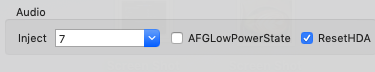
Edit:
Also, if you want a system wide eq, the only option that I've found for mac is called eqmac.
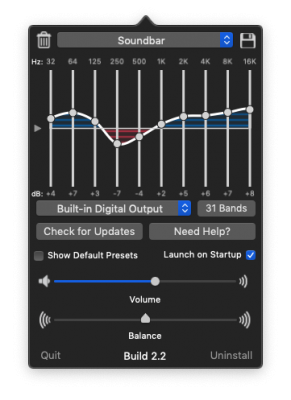
Attachments
Last edited: