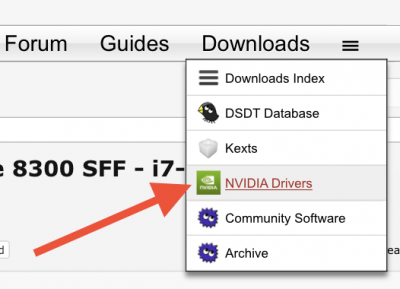@trs96 @pastrychef
Hello Fellows,
Here is a little sitrep on my progress with the HP 8300 SFF. As you know my specs are: i3-3220 CPU, 4GB RAM, MSI GTX 1050 Ti LP. Last time I couldn't get along with the SMBIOS, nVidia Web Drivers and so on. As I said, I started from scratch again with the suggestions you made. So here is what I did chronologically.
1. Installed macOS (pendrive made with the latest Unibeast) without LAN cable and not signing in to iCloud. Rebooted with no problems.
2. Ejected the macOS pendrive, and installed the stuff that is needed with the latest Multibeast. Finally I could change SMBIOS 14,2 to 13,2, so I think not signing in to iCloud was the key. Thanks pastrychef! After reboot everything was fine.
3. Installed nVidia Web Drivers and rebooted. Magically, the resoultion was fine without the need of
https://www.tonymacx86.com/threads/new-method-for-enabling-nvidia-web-drivers-in-clover.202341/. After installing the drivers it worked immediately with stock Clover bootloader, which was installed by Multibeast.
4. Generated SSDT.aml with the script, copied to EFI, checked the states and there was plenty, so I assume, my CPU works fine

5. Installed the latest VoodooHDA 2.9.0d10 to ~Library/Extensions and rebooted. There was no sound and no input or output. Since I have a HP ProBook 4340s hackintosh too,
https://www.tonymacx86.com/threads/...book-using-clover-uefi-hotpatch-10-11.189416/ by Rehabman helped me again. I used "-f" flag in Clover and booted. Still had no sound, so I ran "sudo touch /System/Library/Extensions && sudo kextcache -u /" in Terminal and rebooted. After this I could see three "Digital-out (HDMI)" and chose the middle one, because that was the only one working. I haven't tested the jack connector since I only use HDMI. I don't even know if rebuilding the kextcache did the trick (I put the VoodooHDA kext into the ~Library/Extensions folder not S/L/E), but now it works.
Thanks for the help and the guides, you are awesome!
P.s.: I use this machine as a home server with Sierra and as a game "console" with Windows 10 Pro. I installed two Arctic F9 92mm PWM fans, one for the CPU and one for the PSU. Small annoyance, that I had to change the Arctic PWM 4 pin connectors to the stock ones, becasue the small plastic rails were narrower. It took about 2 minutes in total. Some stats if you are interested: The CPU and GPU temperature have never been higher than ~71°C during gaming at ~30°C ambient temps, GPU alone ~63°C during Furmark stress testing. I ran Battlefield 2, Battlefield 3, Battlefield 4, Battlefield Hardline, Serious Sam 3, Dirt 2, Dirt 3, Dirt Rally, Assetto Corsa (some settings needed High or Very High, the game is not really optimized compared to the other titles), Hawken, Bulletstorm, Lost Planet 2 with everything set to ultra at 60fps. On longer terms the bottleneck will be the CPU, but I don't care now, since everything is buttery smooth.
Cheers!
*Update: since yesterday I can see 5 options at the audio settings, the Speaker (Analog) and Green something (probably the jack) showed up!