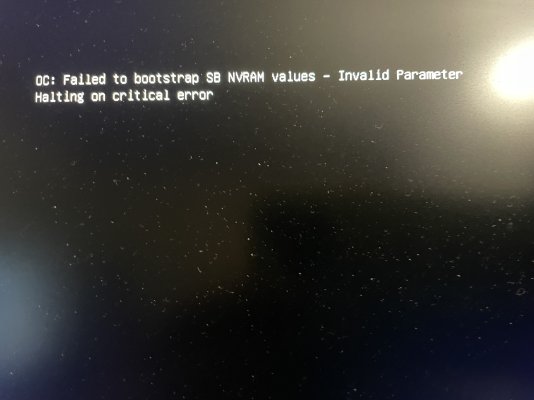pastrychef
Moderator
- Joined
- May 29, 2013
- Messages
- 19,458
- Motherboard
- Mac Studio - Mac13,1
- CPU
- M1 Max
- Graphics
- 32 Core
- Mac
- Classic Mac
- Mobile Phone
Did a full reset. Got into the Monterey installer, things were going good but it hit another wall and the install won’t finish. Here’s my info log. Could it be the SN750 isn’t cooperating with the installer? Really have no idea at this point.
SN750 should be fine. I use one too.
I don't know what's the cause or fix for this... I suggest trying Clove EFI.