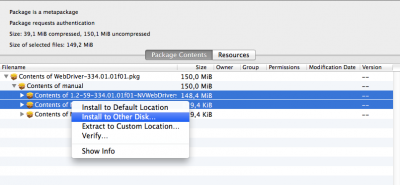- Joined
- Dec 18, 2011
- Messages
- 27
- Motherboard
- Zotac Z77 ITX
- CPU
- i5-3570K
- Graphics
- GTX 660
- Mac
- Classic Mac
- Mobile Phone
All ok used software update
While updating, my computer froze. Now, I receive an error message at boot. It will boot while in safe mode, but it is very buggy. This is the error message I receive when booting with no commands. http://imgur.com/uJAQbyY
Looks like your boot is crashing in some driver named "AppleTyMCEDriver"? I found a page at "http://www.insanelymac.com/forum/topic/207456-kernel-panic-appletymcedriver/" that offers some possible fixes, but if your computer froze during the update then you might want to restore from your cloned drive and try again.
I used to encounter same issue when upgrade from 10.9.1 to 10.9.2.
I find this thread below
http://www.tonymacx86.com/mountain-...k-missing-bluetooth-controller-transport.html
go to terminal mode
Type: sudo mount -uw /
Type: sudo cd /System/Library/Extensions
Type: sudo mkdir intel_back
Type: sudo mv AppleIntelHD* AppleIntelF* intel_back/
Type: sudo touch ../Extensions
You might give it a try if it can work.
I haven't updated to 10.9.3 and afraid of what unexpected issue comes out. XD
I had a similar issue and tried also to disabling the Nvidia Webdriver, but without successful booting.In trying to resolve my no video on cold boot issue, I tried the nVidia Webdriver 10.9.3 drivers and my system froze on boot. I had to boot to my DR clone and remove the boot loader entries that made the nVidia drivers active.
Now I am back on the Apple drivers. On cold boot, my screen immediately goes to sleep mode when it reaches the GUI login screen under 10.9.3 (worked fine on 10.9.2). If I press the hardware reset button, the system boots normally and the GUI login appears as normal. I have the Intel Integrated Graphics already disabled in BIOS. I also changed my system ID from Mac Pro 6,1 to iMac 14,2 as part of my attempt to solve the issue.
I have a GTX 690 (essentially two 680 GPUs on the same card) but it seems like a similar issue.
Anyone else seeing this issue?