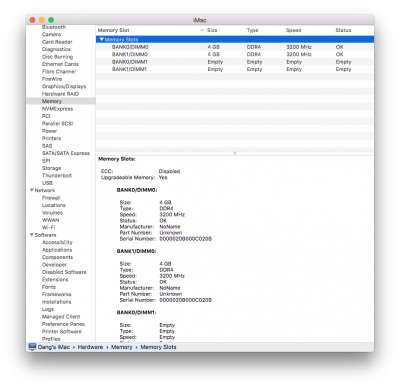This does indeed work but unfortunately you cannot mount your EFI partition in Safe Mode in OSX. The reason is because you cannot read/write FAT32 partitions in Safe Mode.
I have a Windows 10 partition that I booted into and used the first reply to
this post to mount the EFI partition.
You could also use a Linux USB boot drive to access the EFI partition.
Essentially what you need to do is:
1. Delete
OsxAptioFixDrv-64.efi in
EFI/CLOVER/drivers64UEFI
2. Copy
OsxAptioFix2Drv-64.efi to
EFI/CLOVER/drivers64UEFI
Once done you should be able to boot back into OSX.