- Joined
- Apr 4, 2014
- Messages
- 104
- Motherboard
- GA-Z87MX-D3H
- CPU
- i7-4770K
- Graphics
- Gigabyte GeForce GTX 780 OC
- Mac
- Mobile Phone
Could you please post your clover conf.plist ?
<key>Boot</key>
<dict>
<key>Arguments</key>
<string>nvda_drv=1</string>Code:kextstat | grep GeForce
Thanks for this, this way we can know if it's really loaded
kextstat | grep -v appleForcing driver can be done in boot section:
Code:<key>Boot</key> <dict> <key>Arguments</key> <string>nvda_drv=1</string>
kextstat | grep GeForce
86 0 0xffffff7f81aaa000 0x8f000 0x8f000 com.nvidia.web.GeForceWeb (8.2.7) <85 83 68 67 11 7 5 4 3 1><?xml version="1.0" encoding="UTF-8"?><!DOCTYPE plist PUBLIC "-//Apple//DTD PLIST 1.0//EN" "http://www.apple.com/DTDs/PropertyList-1.0.dtd">
<plist version="1.0">
<dict>
<key>ACPI</key>
<dict>
<key>DSDT</key>
<dict>
<key>Debug</key>
<false/>
<key>DropOEM_DSM</key>
<false/>
<key>ReuseFFFF</key>
<false/>
</dict>
<key>SSDT</key>
<dict>
<key>DropOem</key>
<false/>
<key>Generate</key>
<dict>
<key>CStates</key>
<false/>
<key>PStates</key>
<false/>
</dict>
</dict>
</dict>
<key>Boot</key>
<dict>
<key>Log</key>
<false/>
<key>Secure</key>
<false/>
<key>Timeout</key>
<integer>0</integer>
<key>XMPDetection</key>
<string>Yes</string>
</dict>
<key>Devices</key>
<dict>
<key>USB</key>
<dict>
<key>FixOwnership</key>
<true/>
<key>Inject</key>
<true/>
</dict>
</dict>
<key>GUI</key>
<dict>
<key>Mouse</key>
<dict>
<key>DoubleClick</key>
<integer>500</integer>
<key>Enabled</key>
<false/>
<key>Mirror</key>
<false/>
<key>Speed</key>
<integer>8</integer>
</dict>
<key>Scan</key>
<true/>
</dict>
<key>Graphics</key>
<dict>
<key>Inject</key>
<dict>
<key>ATI</key>
<false/>
<key>Intel</key>
<false/>
<key>NVidia</key>
<false/>
</dict>
</dict>
<key>KernelAndKextPatches</key>
<dict>
<key>AppleRTC</key>
<true/>
</dict>
<key>SMBIOS</key>
<dict>
<key>Trust</key>
<false/>
</dict>
</dict>
</plist>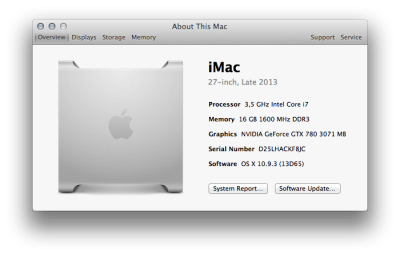
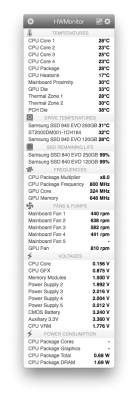
kextstat | grep -v appleIndex Refs Address Size Wired Name (Version) <Linked Against>
13 0 0xffffff7f8129c000 0x2000 0x2000 org.tgwbd.driver.NullCPUPowerManagement (1.0.0d2) <7 4 3>
18 4 0xffffff7f81b71000 0x1d000 0x1d000 org.netkas.driver.FakeSMC (1123) <10 7 5 4 3 1>
20 0 0xffffff7f81bcc000 0x4000 0x4000 org.hwsensors.driver.CPUSensors (1123) <18 7 5 4 3>
32 0 0xffffff7f81bd3000 0x8000 0x8000 org.hwsensors.driver.ACPISensors (1123) <18 10 7 5 4 3>
39 0 0xffffff7f816f6000 0x1b000 0x1b000 com.insanelymac.driver.AppleIntelE1000e (3.0.4) <38 11 5 4 3 1>
43 0 0xffffff7f81b8e000 0x17000 0x17000 org.hwsensors.driver.LPCSensors (1123) <18 11 10 7 5 4 3>
44 0 0xffffff7f81ba5000 0x15000 0x15000 org.hwsensors.driver.GPUSensors (1123) <18 11 10 7 5 4 3>
60 0 0xffffff7f80acd000 0x19000 0x19000 com.razer.common.razerhid (9.4) <59 57 35 29 5 4 3>
83 2 0xffffff7f80e05000 0x2b6000 0x2b6000 com.nvidia.web.NVDAResmanWeb (8.2.7) <79 68 67 11 7 5 4 3 1>
84 0 0xffffff7f810bb000 0x1e1000 0x1e1000 com.nvidia.web.NVDAGK100HalWeb (8.2.7) <83 11 4 3>
86 0 0xffffff7f81aaa000 0x8f000 0x8f000 com.nvidia.web.GeForceWeb (8.2.7) <85 83 68 67 11 7 5 4 3 1>
105 3 0xffffff7f825a1000 0x45000 0x45000 org.virtualbox.kext.VBoxDrv (4.3.8) <7 5 4 3 1>
106 0 0xffffff7f825e6000 0x8000 0x8000 org.virtualbox.kext.VBoxUSB (4.3.8) <105 47 35 7 5 4 3 1>
107 0 0xffffff7f81be9000 0x2000 0x2000 com.nvidia.CUDA (1.1.0) <4 1>
108 0 0xffffff7f825ee000 0x5000 0x5000 org.virtualbox.kext.VBoxNetFlt (4.3.8) <105 7 5 4 3 1>
109 0 0xffffff7f825f3000 0x6000 0x6000 org.virtualbox.kext.VBoxNetAdp (4.3.8) <105 5 4 1>
But every time i boot my system i get this weird message in order to update my cuda drivers which already are up to date...Anyone knows how to make it go away,or i just have to wait for nvidia to update their cuda drivers?
Two possible solutions:
Set SMBios to one of the MacPro models (3,1; 4,1; or 5,1; not sure if higher models are accepted)
Alternatively, you could place your patch in your current system ID into one of the kexts, but I cannot recall the specific directions for that route. I went the first route personally. I have not tried these drivers, however - I haven't had any success just yet.
