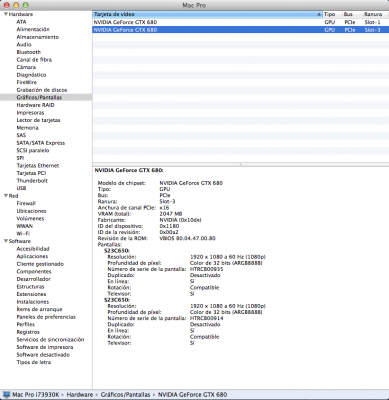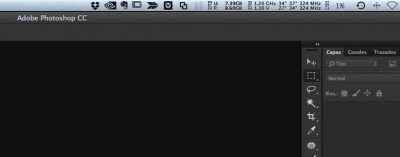Right now I am sitting on the latest web driver and Cuda 6.0.46, and I seem to be making progress on full functionality.
Reminder, I do have SLI, with two monitors attached to one card.
I previously added my device ID (0x1200) to AGPM, and with the current driver, I can launch LuxMark and have it run on both GPUs, and then quit LuxMark, and I actually see the second GPU throttle down. I see both GPUs throttle up and down in the system log, that said, the one card remains stuck at the full 3D clock. I have heard this is related to dual-monitors, but the fact that it is running hot indicates it is not only running at a high clockrate, it is also drawing additional current. THAT needs not happen, it's wasting electricity and shortening the lifespan of the card.
Anyhow, the other issue related to the above:
The one card continues to run hot. However, according to HWMonitor, that one card's fan speed is still low. The other card, which remains cool, has a variable fan speed that skyrockets upward.
It's like the system controls for fanspeed are getting mixed up between the two GPUs - so the card that needs additional cooling is not getting it, while the other card, sitting dormant, is seeing the fan throttle up for no reason.
I suspect this is related: one GPU is named PEGP, the other GPU is named GFX0.
How can I get this corrected? I assume I need to get one card named GFX0, and the other card named GFX1? I believe that the card with both monitors attached is currently named PEGP, as Unigine Heaven ran on only one card, and only PEGP had p-state changes in the log at that time. When both cards ran in LuxMark, I saw both in the log. I suspect the system wants to throttle GFX0's fan, but that's the wrong GPU at the moment.
So, I think I need to rename PEGP to GFX0, and the current GFX0 to GFX1.
How do I do that? Or, does anyone suspect another fix?