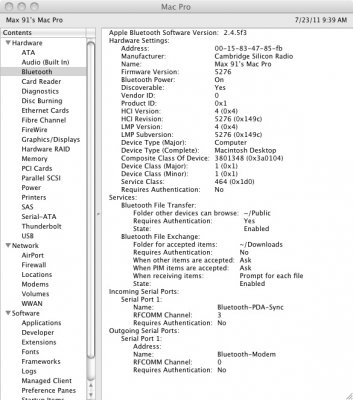- Joined
- Jan 29, 2011
- Messages
- 102
- Motherboard
- Asus WS X299 Sage 10G
- CPU
- i9-7980XE
- Graphics
- RX 580
- Mac
- Classic Mac
- Mobile Phone
Just managed to install the Apple bluetooth module following the Notshy's link on Page 17 with a couple of modifications.
Firstly the G4 module I bought on eBay was faulty so after buying the 5v to 3.3v converter and following the instructions it didn't work.
I have a very recent bluetooth module, the Apple MA687ZM/A, which I bought months ago but never used as it is designed to plug directly into a genuine Mac pro motherboard. However I managed to solder directly onto the board (bypassing the connector which would be pretty difficult to solder) the 3.3v + the earth and with a little patience the other USB inputs.
Works flawlessly as you'd expect and the key benefit over the Trust BT dongle is that the Trackpad and the keyboard work every time the PC is restarted. With the Trust dongle sometimes the BT devices connected - other times it was a chore to get them to work so the PC stayed in sleep mode all the time. See the details below.
Hope this helps people that bought the Apple MA687ZM/A BT upgrade kit and never used it.
Apple Bluetooth Software Version: 2.4.0f1
Hardware Settings:
Address: 00-1e-52-df-9b-86
Manufacturer: Cambridge Silicon Radio
Name: AppleMacPro
Firmware Version: 1965
Bluetooth Power: On
Discoverable: Yes
Vendor ID: 0x5ac
Product ID: 0x8206
HCI Version: 3 (0x3)
HCI Revision: 1965 (0x7ad)
LMP Version: 3 (0x3)
LMP Subversion: 1965 (0x7ad)
Device Type (Major): Computer
Device Type (Complete): Macintosh Desktop
Composite Class Of Device: 3670276 (0x380104)
Device Class (Major): 1 (0x1)
Device Class (Minor): 1 (0x1)
Service Class: 448 (0x1c0)
Requires Authentication: No
Services:
Bluetooth File Transfer:
Folder other devices can browse: ~/Public
Requires Authentication: Yes
State: Enabled
Bluetooth File Exchange:
Folder for accepted items: ~/Downloads
Requires Authentication: No
When other items are accepted: Ask
When PIM items are accepted: Ask
When receiving items: Prompt for each file
State: Enabled
Devices (Paired, Favorites, etc):
Device:
Name: iangrainger’s keyboard
Address: 00-1f-5b-fd-1e-30
Type: Keyboard
Firmware Version: 0x141
Services: Apple Wireless Keyboard
Paired: Yes
Favorite: No
Connected: Yes
Manufacturer: Broadcom (0x3, 0x32c)
Vendor ID: 0x5ac
Product ID: 0x22d
Device:
Name: AppleWirelessTrackpad
Address: c8-bc-c8-f6-c3-0a
Type: Trackpad
Firmware Version: 0x160
Services: Apple Wireless Trackpad
Paired: Yes
Favorite: No
Connected: Yes
Manufacturer: Apple (0x3, 0x31c)
Vendor ID: 0x5ac
Product ID: 0x30e
Incoming Serial Ports:
Serial Port 1:
Name: Bluetooth-PDA-Sync
RFCOMM Channel: 3
Requires Authentication: No
Outgoing Serial Ports:
Serial Port 1:
Address:
Name: Bluetooth-Modem
RFCOMM Channel: 0
Requires Authentication: No
Firstly the G4 module I bought on eBay was faulty so after buying the 5v to 3.3v converter and following the instructions it didn't work.
I have a very recent bluetooth module, the Apple MA687ZM/A, which I bought months ago but never used as it is designed to plug directly into a genuine Mac pro motherboard. However I managed to solder directly onto the board (bypassing the connector which would be pretty difficult to solder) the 3.3v + the earth and with a little patience the other USB inputs.
Works flawlessly as you'd expect and the key benefit over the Trust BT dongle is that the Trackpad and the keyboard work every time the PC is restarted. With the Trust dongle sometimes the BT devices connected - other times it was a chore to get them to work so the PC stayed in sleep mode all the time. See the details below.
Hope this helps people that bought the Apple MA687ZM/A BT upgrade kit and never used it.
Apple Bluetooth Software Version: 2.4.0f1
Hardware Settings:
Address: 00-1e-52-df-9b-86
Manufacturer: Cambridge Silicon Radio
Name: AppleMacPro
Firmware Version: 1965
Bluetooth Power: On
Discoverable: Yes
Vendor ID: 0x5ac
Product ID: 0x8206
HCI Version: 3 (0x3)
HCI Revision: 1965 (0x7ad)
LMP Version: 3 (0x3)
LMP Subversion: 1965 (0x7ad)
Device Type (Major): Computer
Device Type (Complete): Macintosh Desktop
Composite Class Of Device: 3670276 (0x380104)
Device Class (Major): 1 (0x1)
Device Class (Minor): 1 (0x1)
Service Class: 448 (0x1c0)
Requires Authentication: No
Services:
Bluetooth File Transfer:
Folder other devices can browse: ~/Public
Requires Authentication: Yes
State: Enabled
Bluetooth File Exchange:
Folder for accepted items: ~/Downloads
Requires Authentication: No
When other items are accepted: Ask
When PIM items are accepted: Ask
When receiving items: Prompt for each file
State: Enabled
Devices (Paired, Favorites, etc):
Device:
Name: iangrainger’s keyboard
Address: 00-1f-5b-fd-1e-30
Type: Keyboard
Firmware Version: 0x141
Services: Apple Wireless Keyboard
Paired: Yes
Favorite: No
Connected: Yes
Manufacturer: Broadcom (0x3, 0x32c)
Vendor ID: 0x5ac
Product ID: 0x22d
Device:
Name: AppleWirelessTrackpad
Address: c8-bc-c8-f6-c3-0a
Type: Trackpad
Firmware Version: 0x160
Services: Apple Wireless Trackpad
Paired: Yes
Favorite: No
Connected: Yes
Manufacturer: Apple (0x3, 0x31c)
Vendor ID: 0x5ac
Product ID: 0x30e
Incoming Serial Ports:
Serial Port 1:
Name: Bluetooth-PDA-Sync
RFCOMM Channel: 3
Requires Authentication: No
Outgoing Serial Ports:
Serial Port 1:
Address:
Name: Bluetooth-Modem
RFCOMM Channel: 0
Requires Authentication: No