Likely an issue specific to your system.
Hmm, I shall continue to investigate, maybe something related to the "built-in rear audio amplifier" advertised on the back of the box that CodecCommander isn't handling. Edit: Or the fact that this board has an optical out instead of a 6th 1/8" like a lot of boards seem to -- perhaps I need to alter the layout.xml in some fashion.
I'm a fairly technical sort, but any suggestions on where I might start looking? You know the audio subsystem so well, any pointers might be appreciated. Thanks again!
Edit: Looks like I was mistaken, CodecCommander didn't actually do anything. I just hadn't cranked volume to absolute max in both system and iTunes before, which was necessary to hear the occasional static and high-frequency bursts. Verified it's loaded via kextstat just in case

Edit the second: It appears the culprit is Windows 8.1. If I power down and unplug main power, wait 30 seconds, and boot into Yosemite, green port works as per normal. If I boot into Windows, even to the login screen, green port ceases to work until I cold start again. Odd...apparently not an actual no sound issue, apologies for the clutter!
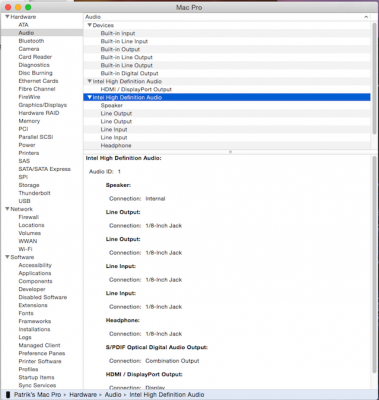 View attachment org.chameleon.Boot.plistView attachment Patrik’s Mac Pro.ioreg
View attachment org.chameleon.Boot.plistView attachment Patrik’s Mac Pro.ioreg