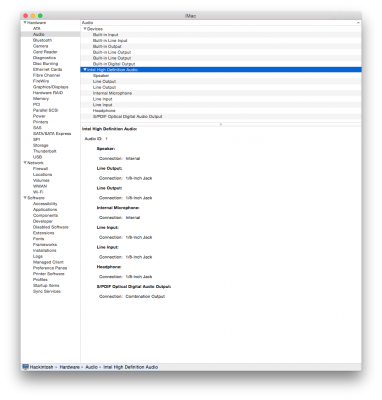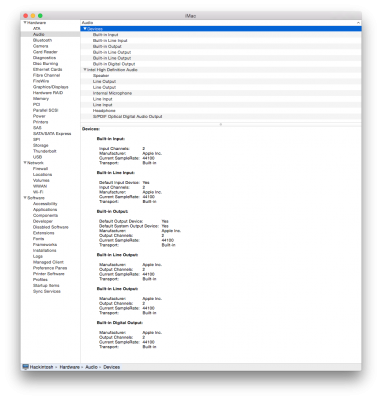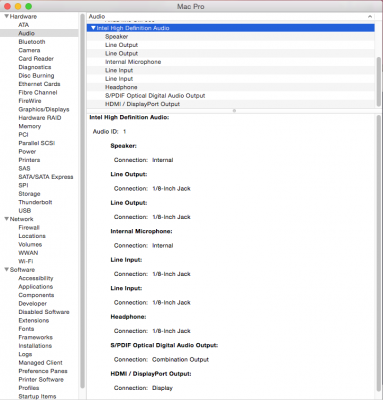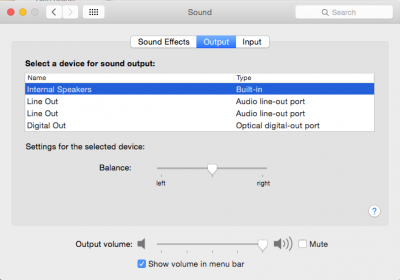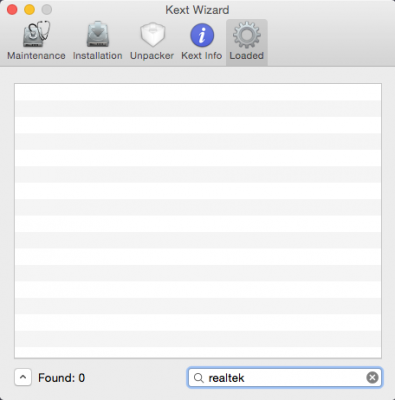- Joined
- Feb 1, 2012
- Messages
- 80
- Motherboard
- MSI Z97 Gaming 5
- CPU
- i5-4690K
- Graphics
- RX 580
- Mac
- Mobile Phone
Problem: On first patch of cloverAlc 1.0.4d audio was successful. Full volume, nice and loud. After messing with dual booting WIN 8.1 and setting up clover's boot menu I started having an issue, audio still works but is EXTREMELY low. Volume is turned all the way up and studio monitor's are on max volume and the sound is barley audible. If I stick my hear to the speaker I can hear what's playing. I've tried replacing AppleHDA in S/L/E with original, deleting AppleHDA from EFI/Clover/Kexts and reinstalling with the same issue without booting into Window's at all. I've tried Multibeast, Piker Alpha's method etc. with the same low volume result. Multibeast and cloverALC did work, but only for first boot. I've seen the post reference about Window's causing it but I haven't booted into window's for a couple reboots now.
Yosemite 10.10.2 - MSI Z97 Gaming 5 - i5 4690k - Latest BIOS version
Method used was cloverALC1150 1.0.4d
DCPI BootLog
Yosemite 10.10.2 - MSI Z97 Gaming 5 - i5 4690k - Latest BIOS version
Method used was cloverALC1150 1.0.4d
DCPI BootLog
Code:
0:100 0:100 MemLog inited, TSC freq: 3499988728
0:100 0:000
0:100 0:000 Now is 1.3.2015, 0:41:47 (GMT+2047)
0:100 0:000 Starting Clover rev 3176:3182 on American Megatrends EFI
0:100 0:000 SelfDevicePath=PciRoot(0x0)\Pci(0x1F,0x2)\Sata(0x2,0xFFFF,0x0)\HD(1,GPT,F274F7BE-5F72-4E62-9E4C-B47143253684,0x28,0x64000) @CD8D8918
0:100 0:000 SelfDirPath = \EFI\CLOVER
0:100 0:000 Total Memory Slots Count = 4
0:100 0:000 Type 17 Index = 0
0:100 0:000 Ignoring insane frequency value 0MHz
0:100 0:000 SmbiosTable.Type17->Speed = 0MHz
0:100 0:000 SmbiosTable.Type17->Size = 0MB
0:100 0:000 SmbiosTable.Type17->Bank/Device = BANK 0 ChannelA-DIMM0
0:100 0:000 Type 17 Index = 1
0:100 0:000 SmbiosTable.Type17->Speed = 1333MHz
0:100 0:000 SmbiosTable.Type17->Size = 4096MB
0:100 0:000 SmbiosTable.Type17->Bank/Device = BANK 1 ChannelA-DIMM1
0:100 0:000 Type 17 Index = 2
0:100 0:000 Ignoring insane frequency value 0MHz
0:100 0:000 SmbiosTable.Type17->Speed = 0MHz
0:100 0:000 SmbiosTable.Type17->Size = 0MB
0:100 0:000 SmbiosTable.Type17->Bank/Device = BANK 2 ChannelB-DIMM0
0:100 0:000 Type 17 Index = 3
0:100 0:000 SmbiosTable.Type17->Speed = 1333MHz
0:100 0:000 SmbiosTable.Type17->Size = 4096MB
0:100 0:000 SmbiosTable.Type17->Bank/Device = BANK 3 ChannelB-DIMM1
0:100 0:000 Boot status=0
0:100 0:000 Clover revision: 3176:3182 running on MS-7917
0:100 0:000 ... with board Z97 GAMING 5 (MS-7917)
0:100 0:000 CPU Vendor = 756E6547 Model=306C3
0:100 0:000 The CPU supported turbo
0:100 0:000 BrandString = Intel(R) Core(TM) i5-4690K CPU @ 3.50GHz
0:100 0:000 MSR 0xE2 before patch 1E000400
0:100 0:000 MSR 0xE4 00021814
0:100 0:000 MSR 0xCE 00080838_F3012300
0:100 0:000 non-usable FLEX_RATIO = F0000
0:100 0:000 corrected FLEX_RATIO = E0000
0:100 0:000 FSBFrequency=100MHz DMIvalue=100000kHz
0:100 0:000 Corrected FSBFrequency=100MHz
0:100 0:000 Vendor/Model/Stepping: 0x756E6547/0x3C/0x3
0:100 0:000 Family/ExtFamily: 0x6/0x0
0:100 0:000 MaxDiv/MinDiv: 35.0/8
0:100 0:000 Turbo: 37/38/39/39
0:100 0:000 Features: 0xBFEBFBFF
0:100 0:000 Threads: 4
0:100 0:000 Cores: 4
0:100 0:000 FSB: 100 MHz
0:100 0:000 CPU: 3500 MHz
0:100 0:000 TSC: 3500 MHz
0:100 0:000 PIS: 400 MHz
0:100 0:000 PCI (00|00:00.00) : 8086 0C00 class=060000
0:100 0:000 PCI (00|00:02.00) : 8086 0412 class=030000
0:100 0:000 Found GFX model=Intel HD Graphics 4600
0:100 0:000 PCI (00|00:03.00) : 8086 0C0C class=040300
0:100 0:000 PCI (00|00:14.00) : 8086 8CB1 class=0C0330
0:100 0:000 PCI (00|00:16.00) : 8086 8CBA class=078000
0:100 0:000 PCI (00|00:16.01) : FFFF FFFF class=FFFFFF
0:100 0:000 PCI (00|00:1A.00) : 8086 8CAD class=0C0320
0:100 0:000 PCI (00|00:1B.00) : 8086 8CA0 class=040300
0:100 0:000 PCI (00|00:1C.00) : 8086 8C90 class=060400
0:100 0:000 PCI (00|00:1C.03) : 8086 8C96 class=060400
0:100 0:000 PCI (00|02:00.00) : 1969 E091 class=020000
0:100 0:000 LAN 0, Vendor=1969, MMIO=F7C00000
0:100 0:000 PCI (00|00:1D.00) : 8086 8CA6 class=0C0320
0:100 0:000 PCI (00|00:1F.00) : 8086 8CC4 class=060100
0:100 0:000 PCI (00|00:1F.02) : 8086 8C82 class=010601
0:100 0:000 PCI (00|00:1F.03) : 8086 8CA2 class=0C0500
0:100 0:000 Clover load options size = 42 bytes
0:100 0:000 Clover started with option to boot boot.efi from Yosemite
0:127 0:027 Using OEM config.plist at path: EFI\CLOVER\config.plist
0:127 0:000 EFI\CLOVER\config.plist loaded: Success
0:133 0:006 Found theme directory: BOOTCAMP
0:142 0:008 Found theme directory: EMBEDDED
0:143 0:001 Found theme directory: RANDOM
0:144 0:001 Found theme directory: YOSEMITE
0:152 0:008 Loading early settings
0:152 0:000 timeout set to 15
0:152 0:000 Custom boot CUSTOM_BOOT_DISABLED (0x0)
0:152 0:000 KextsToPatch: 3 requested
0:152 0:000 KextToPatch 0: AppleAHCIPort (External icons patch) Kext bin patch, data len: 8
0:153 0:000 KextToPatch 1: AppleHDA (t1-10.9-10.10-AppleHDA/Resources/xml>zml) Kext bin patch, data len: 6
0:153 0:000 KextToPatch 2: AppleHDA (t1-10.9-10.10-AppleHDA/Realtek ALC1150) Kext bin patch, data len: 4
0:153 0:000 Default theme: yosemite
0:153 0:000 Hiding entries with string Windows
0:153 0:000 Hiding entries with string 444A9F12-7DB2-4230-9F3C-D40EE8D9167D
0:153 0:000 Hiding entries with string 821AE002-F206-4E6E-A95B-FE6C608A34BD
0:153 0:000 Hiding entries with string 3B7858EA-F2EE-4D97-8E1A-FB03BE91DC8E
0:153 0:000 Hiding entries with string \EFI\BOOT\BOOTX64.EFI
0:153 0:000 Copying global patch settings
0:153 0:000 Copying global patch settings
0:153 0:000 LoadDrivers() start
0:161 0:008 Loading FSInject-64.efi status=Success
0:162 0:000 Loading OsxAptioFixDrv-64.efi status=Success
0:162 0:000 Loading OsxFatBinaryDrv-64.efi status=Success
0:163 0:000 Loading VBoxHfs-64.efi status=Success
0:164 0:000 - driver needs connecting
0:164 0:000 Loading NTFS.EFI status=Success
0:166 0:002 - driver needs connecting
0:166 0:000 2 drivers needs connecting ...
0:166 0:000 PlatformDriverOverrideProtocol->GetDriver overriden
0:166 0:000 Searching for invalid DiskIo BY_DRIVER connects: not found, all ok
0:313 0:146 LoadDrivers() end
0:313 0:000 Dump SMC keys from NVRAM:
0:317 0:004 SetScreenResolution: 1920x1080 - setting Mode 4
0:499 0:182 Video mode change to mode #4: Success
0:499 0:000 Console modes reported: 4, available modes:
0:499 0:000 Mode 1: 80x25
0:499 0:000 Mode 2: 80x50
0:500 0:000 Mode 3: 100x31
0:500 0:000 Mode 4: 128x40 (current mode)
0:500 0:000 reinit: self device path=PciRoot(0x0)\Pci(0x1F,0x2)\Sata(0x2,0xFFFF,0x0)\HD(1,GPT,F274F7BE-5F72-4E62-9E4C-B47143253684,0x28,0x64000)
0:600 0:100 MAC address of LAN #0= D8:CB:8A:51:BB:D9:
0:600 0:000 ScanSPD() start
0:600 0:000 SMBus CmdReg: 0x3
0:600 0:000 Scanning SMBus [8086:8CA2], mmio: 0xF7D18004, ioport: 0xF040, hostc: 0x11
0:600 0:000 Slots to scan [8]...
0:620 0:020 SPD[1]: Type 11 @0x51
0:629 0:008 DDR speed 1777MHz
0:629 0:000 Slot: 1 Type 24 4096MB 1777MHz Vendor=Kingston PartNo=KHX1866C10D34G SerialNo=0709020808010E0D
0:649 0:020 SPD[3]: Type 11 @0x53
0:658 0:008 DDR speed 1777MHz
0:658 0:000 Slot: 3 Type 24 4096MB 1777MHz Vendor=Kingston PartNo=KHX1866C10D34G SerialNo=060B02080E0F0F07
0:682 0:024 ScanSPD() end
0:682 0:000 Get Acpi Tables List from RSDT:
0:682 0:000 Found table: FACP A M I len=132
0:682 0:000 Found table: APIC A M I len=114
0:682 0:000 Found table: FPDT A M I len=68
0:682 0:000 Found table: FIDT A M I len=156
0:682 0:000 Found table: ASF! HCG len=165
0:682 0:000 Found table: SSDT Ther_Rvp len=3197
0:682 0:000 Found table: SSDT Cpu0Ist len=1337
0:682 0:000 Found table: SSDT CpuSsdt len=2932
0:682 0:000 Found table: MCFG A M I len=60
0:682 0:000 Found table: HPET A M I len=56
0:682 0:000 Found table: SSDT SataTabl len=877
0:682 0:000 Found table: SSDT SaSsdt len=23389
0:682 0:000 Found table: UEFI A M I len=66
0:682 0:000 Found table: SSDT IsctTabl len=1452
0:682 0:000 Found table: BGRT A M I len=56
0:682 0:000 Calibrated TSC frequency =3499988728 =3499MHz
0:682 0:000 Loading main settings
0:682 0:000 Config set ChassisType=0xD
0:683 0:000 found 13 volumes with blockIO
0:683 0:000 0. Volume:
0:683 0:000 PciRoot(0x0)\Pci(0x1A,0x0)\USB(0x0,0x0)\USB(0x0,0x0)
0:683 0:000 USB volume
0:683 0:000 USB volume
0:683 0:000 1. Volume:
0:683 0:000 PciRoot(0x0)\Pci(0x1A,0x0)\USB(0x0,0x0)\USB(0x0,0x0)\HD(1,MBR,0x00000000,0x2,0xEE8BFE)
0:684 0:001 USB volume
0:684 0:000 USB volume
0:684 0:000 2. Volume:
0:684 0:000 PciRoot(0x0)\Pci(0x1F,0x2)\Sata(0x0,0xFFFF,0x0)
0:686 0:001 Result of bootcode detection: bootable unknown (legacy)
0:686 0:000 3. Volume:
0:686 0:000 PciRoot(0x0)\Pci(0x1F,0x2)\Sata(0x1,0xFFFF,0x0)
0:687 0:000 Result of bootcode detection: bootable unknown (legacy)
0:687 0:000 4. Volume:
0:687 0:000 PciRoot(0x0)\Pci(0x1F,0x2)\Sata(0x2,0xFFFF,0x0)
0:687 0:000 5. Volume:
0:687 0:000 PciRoot(0x0)\Pci(0x1F,0x2)\Sata(0x0,0xFFFF,0x0)\HD(1,GPT,3B7858EA-F2EE-4D97-8E1A-FB03BE91DC8E,0x800,0x96000)
0:688 0:000 Result of bootcode detection: bootable Windows (vista,win)
0:688 0:000 hiding this volume
0:688 0:000 6. Volume:
0:688 0:000 PciRoot(0x0)\Pci(0x1F,0x2)\Sata(0x0,0xFFFF,0x0)\HD(2,GPT,2F7793DF-48F4-405C-BD9C-2E9EF44BD50F,0x96800,0x31800)
0:688 0:000 Result of bootcode detection: bootable Windows (vista,win)
0:690 0:001 7. Volume:
0:690 0:000 PciRoot(0x0)\Pci(0x1F,0x2)\Sata(0x0,0xFFFF,0x0)\HD(3,GPT,444A9F12-7DB2-4230-9F3C-D40EE8D9167D,0xC8000,0x40000)
0:691 0:000 hiding this volume
0:691 0:000 8. Volume:
0:691 0:000 PciRoot(0x0)\Pci(0x1F,0x2)\Sata(0x0,0xFFFF,0x0)\HD(4,GPT,821AE002-F206-4E6E-A95B-FE6C608A34BD,0x108000,0x1D0BD800)
0:691 0:000 Result of bootcode detection: bootable Windows (vista,win)
0:692 0:000 hiding this volume
0:692 0:000 9. Volume:
0:692 0:000 PciRoot(0x0)\Pci(0x1F,0x2)\Sata(0x1,0xFFFF,0x0)\HD(1,MBR,0x058E68C5,0x800,0x74705800)
0:692 0:000 Result of bootcode detection: bootable Windows (vista,win)
0:692 0:000 10. Volume:
0:692 0:000 PciRoot(0x0)\Pci(0x1F,0x2)\Sata(0x2,0xFFFF,0x0)\HD(1,GPT,F274F7BE-5F72-4E62-9E4C-B47143253684,0x28,0x64000)
0:693 0:000 Result of bootcode detection: bootable unknown (legacy)
0:726 0:032 This is SelfVolume !!
0:726 0:000 11. Volume:
0:726 0:000 PciRoot(0x0)\Pci(0x1F,0x2)\Sata(0x2,0xFFFF,0x0)\HD(2,GPT,9EC26D05-E6A6-42DE-B43D-ABFA0BDE4CF7,0x64028,0x1286BFB0)
0:734 0:008 12. Volume:
0:734 0:000 PciRoot(0x0)\Pci(0x1F,0x2)\Sata(0x2,0xFFFF,0x0)\HD(3,GPT,C92A885D-5241-4BFA-96AC-F747593E4E10,0x128CFFD8,0x135F20)
0:755 0:020 Using theme 'yosemite' (EFI\CLOVER\themes\yosemite)
0:755 0:000 theme yosemite defined in NVRAM found and theme.plist parsed
0:755 0:000 OS main and drive as badge
0:766 0:011 font font.png loaded from themedir
0:766 0:000 Choosing theme yosemite
0:766 0:000 Custom entries start
0:766 0:000 Custom entry 0 FullTitle:"OS X Yosemite" Path:"\System\Library\CoreServices\boot.efi" Type:1 Flags:0x2 matching Volume:"9EC26D05-E6A6-42DE-B43D-ABFA0BDE4CF7"
0:766 0:000 Checking volume "USB" (PciRoot(0x0)\Pci(0x1A,0x0)\USB(0x0,0x0)\USB(0x0,0x0)\HD(1,MBR,0x00000000,0x2,0xEE8BFE)) ... skipped because media is ignored
0:766 0:000 Checking volume "Recovery" (PciRoot(0x0)\Pci(0x1F,0x2)\Sata(0x0,0xFFFF,0x0)\HD(1,GPT,3B7858EA-F2EE-4D97-8E1A-FB03BE91DC8E,0x800,0x96000)) ... skipped because volume is hidden
0:766 0:000 Checking volume "EFI" (PciRoot(0x0)\Pci(0x1F,0x2)\Sata(0x0,0xFFFF,0x0)\HD(2,GPT,2F7793DF-48F4-405C-BD9C-2E9EF44BD50F,0x96800,0x31800)) ... skipped
0:766 0:000 Checking volume "Data" (PciRoot(0x0)\Pci(0x1F,0x2)\Sata(0x1,0xFFFF,0x0)\HD(1,MBR,0x058E68C5,0x800,0x74705800)) ... skipped
0:766 0:000 Checking volume "EFI" (PciRoot(0x0)\Pci(0x1F,0x2)\Sata(0x2,0xFFFF,0x0)\HD(1,GPT,F274F7BE-5F72-4E62-9E4C-B47143253684,0x28,0x64000)) ... skipped
0:766 0:000 Checking volume "Yosemite" (PciRoot(0x0)\Pci(0x1F,0x2)\Sata(0x2,0xFFFF,0x0)\HD(2,GPT,9EC26D05-E6A6-42DE-B43D-ABFA0BDE4CF7,0x64028,0x1286BFB0)) ... match!
0:818 0:051 Check if volume Is Hibernated:
0:818 0:000 Check sleep image 'by signature':
0:855 0:036 read prefs \Library\Preferences\SystemConfiguration\com.apple.PowerManagement.plist status=Success
0:855 0:000 SleepImage name from pref: ImageVolume = 'Yosemite', ImageName = '\private\var\vm\sleepimage'
0:872 0:017 sleepimage not found -> Not Found
0:872 0:000 hibernated: no - sign
0:913 0:040 Checking volume "Recovery HD" (PciRoot(0x0)\Pci(0x1F,0x2)\Sata(0x2,0xFFFF,0x0)\HD(3,GPT,C92A885D-5241-4BFA-96AC-F747593E4E10,0x128CFFD8,0x135F20)) ... skipped
0:913 0:000 Custom entry 1 FullTitle:"Windows 8.1" Path:"\EFI\Microsoft\Boot\bootmgfw.efi" Options:"-s -h" Type:7 Flags:0x0 matching Volume:"2F7793DF-48F4-405C-BD9C-2E9EF44BD50F"
0:913 0:000 Checking volume "USB" (PciRoot(0x0)\Pci(0x1A,0x0)\USB(0x0,0x0)\USB(0x0,0x0)\HD(1,MBR,0x00000000,0x2,0xEE8BFE)) ... skipped because media is ignored
0:913 0:000 Checking volume "Recovery" (PciRoot(0x0)\Pci(0x1F,0x2)\Sata(0x0,0xFFFF,0x0)\HD(1,GPT,3B7858EA-F2EE-4D97-8E1A-FB03BE91DC8E,0x800,0x96000)) ... skipped because volume is hidden
0:913 0:000 Checking volume "EFI" (PciRoot(0x0)\Pci(0x1F,0x2)\Sata(0x0,0xFFFF,0x0)\HD(2,GPT,2F7793DF-48F4-405C-BD9C-2E9EF44BD50F,0x96800,0x31800)) ... match!
0:927 0:013 Checking volume "Data" (PciRoot(0x0)\Pci(0x1F,0x2)\Sata(0x1,0xFFFF,0x0)\HD(1,MBR,0x058E68C5,0x800,0x74705800)) ... skipped
0:927 0:000 Checking volume "EFI" (PciRoot(0x0)\Pci(0x1F,0x2)\Sata(0x2,0xFFFF,0x0)\HD(1,GPT,F274F7BE-5F72-4E62-9E4C-B47143253684,0x28,0x64000)) ... skipped
0:927 0:000 Checking volume "Yosemite" (PciRoot(0x0)\Pci(0x1F,0x2)\Sata(0x2,0xFFFF,0x0)\HD(2,GPT,9EC26D05-E6A6-42DE-B43D-ABFA0BDE4CF7,0x64028,0x1286BFB0)) ... skipped
0:927 0:000 Checking volume "Recovery HD" (PciRoot(0x0)\Pci(0x1F,0x2)\Sata(0x2,0xFFFF,0x0)\HD(3,GPT,C92A885D-5241-4BFA-96AC-F747593E4E10,0x128CFFD8,0x135F20)) ... skipped
0:927 0:000 Custom entry 2 Title:"Recovery" FullTitle:"Yosemite Recovery" Path:"\com.apple.recovery.boot\boot.efi" Type:10 Flags:0x2 matching Volume:"C92A885D-5241-4BFA-96AC-F747593E4E10"
0:927 0:000 Checking volume "USB" (PciRoot(0x0)\Pci(0x1A,0x0)\USB(0x0,0x0)\USB(0x0,0x0)\HD(1,MBR,0x00000000,0x2,0xEE8BFE)) ... skipped because media is ignored
0:927 0:000 Checking volume "Recovery" (PciRoot(0x0)\Pci(0x1F,0x2)\Sata(0x0,0xFFFF,0x0)\HD(1,GPT,3B7858EA-F2EE-4D97-8E1A-FB03BE91DC8E,0x800,0x96000)) ... skipped because volume is hidden
0:927 0:000 Checking volume "EFI" (PciRoot(0x0)\Pci(0x1F,0x2)\Sata(0x0,0xFFFF,0x0)\HD(2,GPT,2F7793DF-48F4-405C-BD9C-2E9EF44BD50F,0x96800,0x31800)) ... skipped
0:927 0:000 Checking volume "Data" (PciRoot(0x0)\Pci(0x1F,0x2)\Sata(0x1,0xFFFF,0x0)\HD(1,MBR,0x058E68C5,0x800,0x74705800)) ... skipped
0:927 0:000 Checking volume "EFI" (PciRoot(0x0)\Pci(0x1F,0x2)\Sata(0x2,0xFFFF,0x0)\HD(1,GPT,F274F7BE-5F72-4E62-9E4C-B47143253684,0x28,0x64000)) ... skipped
0:927 0:000 Checking volume "Yosemite" (PciRoot(0x0)\Pci(0x1F,0x2)\Sata(0x2,0xFFFF,0x0)\HD(2,GPT,9EC26D05-E6A6-42DE-B43D-ABFA0BDE4CF7,0x64028,0x1286BFB0)) ... skipped
0:927 0:000 Checking volume "Recovery HD" (PciRoot(0x0)\Pci(0x1F,0x2)\Sata(0x2,0xFFFF,0x0)\HD(3,GPT,C92A885D-5241-4BFA-96AC-F747593E4E10,0x128CFFD8,0x135F20)) ... match!
1:017 0:089 Custom entries finish
1:017 0:000 Scanning loaders...
1:017 0:000 0: 'Whole Disc Boot' no file system
1:017 0:000 1: 'USB'
1:027 0:010 2: 'Whole Disc Boot' no file system
1:027 0:000 3: 'Whole Disc Boot' no file system
1:027 0:000 4: 'Whole Disc Boot' no file system
1:027 0:000 5: 'Recovery' hidden
1:027 0:000 6: 'EFI'
1:027 0:000 AddLoaderEntry for Volume Name=EFI
1:027 0:000 skipped because path `PciRoot(0x0)\Pci(0x1F,0x2)\Sata(0x0,0xFFFF,0x0)\HD(2,GPT,2F7793DF-48F4-405C-BD9C-2E9EF44BD50F,0x96800,0x31800)\EFI\microsoft\Boot\bootmgfw.efi` already exists for another entry!
1:034 0:006 7: 'Legacy HD3' no file system
1:034 0:000 8: 'Legacy HD4' no file system
1:034 0:000 9: 'Data'
1:041 0:006 10: 'EFI'
1:048 0:007 11: 'Yosemite'
1:048 0:000 AddLoaderEntry for Volume Name=Yosemite
1:048 0:000 skipped because path `PciRoot(0x0)\Pci(0x1F,0x2)\Sata(0x2,0xFFFF,0x0)\HD(2,GPT,9EC26D05-E6A6-42DE-B43D-ABFA0BDE4CF7,0x64028,0x1286BFB0)\System\Library\CoreServices\boot.efi` already exists for another entry!
1:056 0:007 12: 'Recovery HD'
1:056 0:000 AddLoaderEntry for Volume Name=Recovery HD
1:056 0:000 skipped because path `PciRoot(0x0)\Pci(0x1F,0x2)\Sata(0x2,0xFFFF,0x0)\HD(3,GPT,C92A885D-5241-4BFA-96AC-F747593E4E10,0x128CFFD8,0x135F20)\com.apple.recovery.boot\boot.efi` already exists for another entry!
1:063 0:007 Custom legacy start
1:063 0:000 Custom legacy end
1:063 0:000 Custom tool start
1:063 0:000 Custom tool end
1:093 0:029 found tool \EFI\CLOVER\tools\Shell64U.efi
1:093 0:000 Checking EFI partition Volume 6 for Clover
1:094 0:001 Checking EFI partition Volume 10 for Clover
1:095 0:000 Found Clover
1:107 0:011 GetEfiBootDeviceFromNvram:
1:107 0:000 efi-boot-device-data: PciRoot(0x0)\Pci(0x1F,0x2)\Sata(0x2,0xFFFF,0x0)\HD(2,GPT,9EC26D05-E6A6-42DE-B43D-ABFA0BDE4CF7,0x64028,0x1286BFB0)
1:107 0:000 Volume: 'PciRoot(0x0)\Pci(0x1F,0x2)\Sata(0x2,0xFFFF,0x0)\HD(2,GPT,9EC26D05-E6A6-42DE-B43D-ABFA0BDE4CF7,0x64028,0x1286BFB0)'
1:107 0:000 LoaderPath: '<null string>'
1:107 0:000 Guid = 9EC26D05-E6A6-42DE-B43D-ABFA0BDE4CF7
1:107 0:000 volume: partition = PciRoot(0x0)\Pci(0x1F,0x2)\Sata(0x2,0xFFFF,0x0)\HD(2,GPT,9EC26D05-E6A6-42DE-B43D-ABFA0BDE4CF7,0x64028,0x1286BFB0)
1:107 0:000 searching for that partition
1:107 0:000 found entry 0. 'OS X Yosemite', Volume 'Yosemite'
1:107 0:000 Boot redirected to Entry 0. 'OS X Yosemite'
1:107 0:000 DefaultIndex=0 and MainMenu.EntryCount=9
1:393 0:286 Found Mouse device:
1:397 0:004 GUI ready
3:195 1:797 StartLoader() start
3:195 0:000 Finally: Bus=99999kHz CPU=3499MHz
3:195 0:000 Kernel and Kext Patches at D7A64D87:
3:195 0:000 Allowed: y
3:195 0:000 Debug: n
3:195 0:000 KernelCpu: n
3:195 0:000 Lapic: n
3:195 0:000 Haswell-E: n
3:195 0:000 AICPUPM: y
3:195 0:000 AppleRTC: y
3:195 0:000 KernelPm: y
3:195 0:000 FakeCPUID: 0x0
3:195 0:000 ATIController: null
3:195 0:000 ATIDataLength: 0
3:195 0:000 0 Kexts to load
3:195 0:000 3 Kexts to patch
3:195 0:000 KextPatch[0]: 8 bytes, AppleAHCIPort
3:195 0:000 KextPatch[1]: 6 bytes, AppleHDA
3:195 0:000 KextPatch[2]: 4 bytes, AppleHDA
3:195 0:000 Loading boot.efi status=Success
3:339 0:143 GetOSVersion: : 10.10.2
3:339 0:000 insert table 9 for dev 0:0
3:340 0:000 Channels: 2
3:340 0:000 Interleave: 0 2 1 3 4 6 5 7
3:340 0:000 SMBIOS Type 17 Index = 0 => 0 0:
3:340 0:000 BANK0 DIMM0 EMPTY
3:340 0:000 SMBIOS Type 17 Index = 1 => 2 2:
3:340 0:000 BANK1 DIMM0 EMPTY
3:340 0:000 SMBIOS Type 17 Index = 2 => 1 1:
3:340 0:000 BANK0 DIMM1 1777MHz 4096MB
3:340 0:000 mTotalSystemMemory = 4096
3:340 0:000 SMBIOS Type 17 Index = 3 => 3 3:
3:340 0:000 BANK1 DIMM1 1777MHz 4096MB
3:340 0:000 mTotalSystemMemory = 8192
3:340 0:000 NumberOfMemoryDevices = 4
3:340 0:000 Type20[0]->End = 0x3FFFFF, Type17[2] = 0x1000
3:340 0:000 Type20[1]->End = 0x7FFFFF, Type17[3] = 0x3000
3:340 0:000 Table 131 is present, CPUType=31
3:340 0:000 Change to: 605
3:340 0:000 RSDT 0xD97B6028
3:340 0:000 FADT from RSDT: 0xD97B6138
3:340 0:000 XSDT 0xD97B6090
3:340 0:000 FADT from XSDT: 0xD97C73C0
3:340 0:000 Xsdt reallocation done
3:340 0:000 old FADT length=10C
3:340 0:000 Found OperationRegion(GNVS, SystemMemory, D97E7C18, ...)
3:340 0:000 Found OperationRegion(PNVA, SystemMemory, D97E8D98, ...)
3:340 0:000 Found OperationRegion(RCRB, SystemMemory, 0, ...)
3:340 0:000 Found OperationRegion(XHCP, SystemMemory, 0, ...)
3:340 0:000 Found OperationRegion(MCA1, SystemMemory, 0, ...)
3:340 0:000 Found OperationRegion(PSCA, SystemMemory, 0, ...)
3:340 0:000 Found OperationRegion(MCA1, SystemMemory, 0, ...)
3:340 0:000 Found OperationRegion(RPAC, SystemMemory, 0, ...)
3:340 0:000 Found OperationRegion(EPAC, SystemMemory, 0, ...)
3:340 0:000 Found OperationRegion(CPSB, SystemMemory, D9664E18, ...)
3:340 0:000 Found OperationRegion(MBAR, SystemMemory, 0, ...)
3:340 0:000 Found OperationRegion(XHCN, SystemMemory, 0, ...)
3:340 0:000 Found OperationRegion(TMMB, SystemMemory, FED40000, ...)
3:340 0:000 Found OperationRegion(ABNV, SystemMemory, D97E2000, ...)
3:340 0:000 Found OperationRegion(GCAD, SystemMemory, D97D2018, ...)
3:340 0:000 Found OperationRegion(PRFA, SystemMemory, D97D0018, ...)
3:355 0:014 Apply DsdtFixMask=0x00000000 old way
3:355 0:000 drop _DSM mask=0x0000
3:355 0:000 ========= Auto patch DSDT Starting ========
3:355 0:000 VideoCard devID=0x4128086
3:355 0:000 DisplayADR1[0] = 0x20000, DisplayADR2[0] = 0xFFFE
3:355 0:000 USBADR[0] = 0x140000 and PCIe = 0xFFFE
3:355 0:000 USBADR[1] = 0x1A0000 and PCIe = 0xFFFE
3:457 0:102 Audio HDA (addr:0x1B0000) setting specified layout-id=1 (0x1)
3:457 0:000 USBADR[2] = 0x1D0000 and PCIe = 0xFFFE
3:457 0:000 first CPU found at 813D offset 8140
3:457 0:000 score candidate at 8139
3:457 0:000 score inserted in acpi_cpu_score _PR_
3:457 0:000 Found ACPI CPU: CPU0 And CPU1 And CPU2 And CPU3 And CPU4 And CPU5 And CPU6 And CPU7
within the score: _PR_
3:457 0:000 Found PCIROOTUID = 0
3:457 0:000 ========= Auto patch DSDT Finished ========
3:457 0:000 Patch table: SSDT Ther_Rvp
3:457 0:000 SSDT len = 0xC7D
3:457 0:000 Patch table: SSDT Cpu0Ist
3:457 0:000 SSDT len = 0x539
3:457 0:000 Patch table: SSDT CpuSsdt
3:457 0:000 SSDT len = 0xB74
3:458 0:000 Patch table: SSDT SataTabl
3:458 0:000 SSDT len = 0x36D
3:458 0:000 Patch table: SSDT SaSsdt
3:458 0:000 SSDT len = 0x5B5D
3:458 0:000 Patch table: SSDT IsctTabl
3:458 0:000 SSDT len = 0x5AC
3:458 0:000 Drop tables from Xsdt, SIGN=XXXX TableID= Length=0
3:458 0:000 Xsdt has tables count=15
3:458 0:000 corrected XSDT length=156
3:458 0:000 CPUBase=0 and ApicCPUBase=1 ApicCPUNum=4
3:458 0:000 EdidDiscovered size=128
3:458 0:000 00 | 00 FF FF FF FF FF FF 00 04 72 18 03 5B A5 97 44
3:458 0:000 16 | 31 18 01 03 80 33 1D 78 2A 62 75 A3 55 4F A0 27
3:458 0:000 32 | 12 50 54 B3 0C 00 71 4F 81 80 81 C0 81 00 95 00
3:458 0:000 48 | B3 00 D1 C0 01 01 02 3A 80 18 71 38 2D 40 58 2C
3:458 0:000 64 | 45 00 FD 1E 11 00 00 1E 00 00 00 FD 00 32 4C 1E
3:458 0:000 80 | 50 11 00 0A 20 20 20 20 20 20 00 00 00 FF 00 4C
3:458 0:000 96 | 58 31 41 41 30 30 34 34 32 31 30 0A 00 00 00 FC
3:458 0:000 112 | 00 41 63 65 72 20 48 32 33 36 48 4C 0A 20 01 6E
3:458 0:000 Intel Intel HD Graphics 4600 [8086:0412] :: PciRoot(0x0)\Pci(0x2,0x0)
3:458 0:000 Intel GFX revision =0x6
3:458 0:000 HDA Controller [8086:0C0C] :: PciRoot(0x0)\Pci(0x3,0x0) => setting specified layout-id=1 (0x1)
3:458 0:000 HDA Controller [8086:8CA0] :: PciRoot(0x0)\Pci(0x1B,0x0) => setting specified layout-id=1 (0x1)
3:458 0:000 LAN Controller [1969:E091] :: PciRoot(0x0)\Pci(0x1C,0x3)\Pci(0x0,0x0)
3:458 0:000 stringlength = 1518
3:458 0:000 CurrentMode: Width=1920 Height=1080
3:458 0:000 FSInjection: using kexts path: 'EFI\CLOVER\kexts\10.10'FSInjectionInstall ...
- Our FSI_SIMPLE_FILE_SYSTEM_PROTOCOL installed on handle: CD8D8698
3:464 0:006
3:467 0:002 Preparing kexts injection for arch=x86_64 from EFI\CLOVER\kexts\10.10
3:467 0:000 Extra kext: EFI\CLOVER\kexts\10.10\FakeSMC.kext
3:478 0:010 Extra kext: EFI\CLOVER\kexts\10.10\AtherosE2200Ethernet.kext
3:482 0:004 Extra kext: EFI\CLOVER\kexts\10.10\realtekALC.kext
3:495 0:012 SetStartupDiskVolume:
3:495 0:000 * Volume: 'Yosemite'
3:495 0:000 * LoaderPath: '<null string>'
3:495 0:000 * DevPath: Yosemite
3:495 0:000 * GUID = 9EC26D05-E6A6-42DE-B43D-ABFA0BDE4CF7
3:495 0:000 * efi-boot-device: <array><dict><key>IOMatch</key><dict><key>IOProviderClass</key><string>IOMedia</string><key>IOPropertyMatch</key><dict><key>UUID</key><string>9EC26D05-E6A6-42DE-B43D-ABFA0BDE4CF7</string></dict></dict></dict></array>
3:495 0:000 Custom boot is disabled
3:495 0:000 Closing log