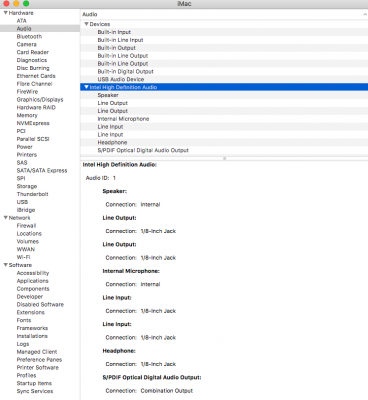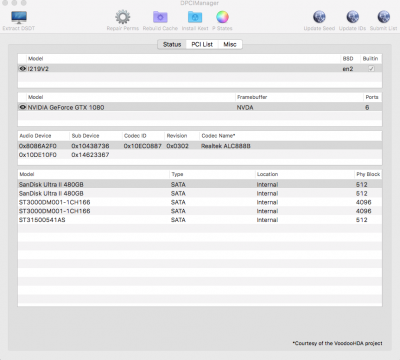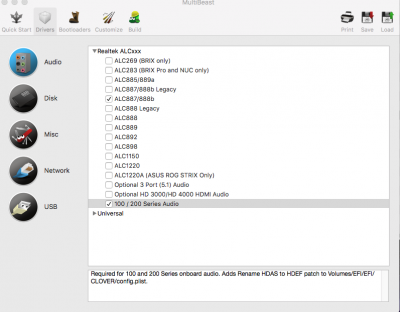- Joined
- Jul 3, 2012
- Messages
- 29
- Motherboard
- Asus TUF Z270 Mark 2
- CPU
- Intel Core i7 6700K
- Graphics
- MSI GTX 1080 Amor
- Mobile Phone
OSX Version : MacOS Sierra 10.12.6
Processor : Intel Core i7 6700k
RAM : 16gb 2400MHZ
GPU : MSI GTX 1080 Amor 8GB
SSD : Sand Disk Ultra II 480GB
MotherBoard : Asus TUF Z270 Mark 2
Bois Version : 1009 (Latest)
Audio Codec : Realtek® ALC887 8-Channel High Definition Audio CODEC
LAN : Intel® I219V, 1 x Gigabit LAN Controller(s)
Audio Port Connected Color : Green.
i have attached all the files requested.
with screen shots as well.
Processor : Intel Core i7 6700k
RAM : 16gb 2400MHZ
GPU : MSI GTX 1080 Amor 8GB
SSD : Sand Disk Ultra II 480GB
MotherBoard : Asus TUF Z270 Mark 2
Bois Version : 1009 (Latest)
Audio Codec : Realtek® ALC887 8-Channel High Definition Audio CODEC
LAN : Intel® I219V, 1 x Gigabit LAN Controller(s)
Audio Port Connected Color : Green.
i have attached all the files requested.
with screen shots as well.
Attachments
-
Terminal Saved Output.txt3.2 KB · Views: 152
-
Micky’s iMac.iojones1.2 MB · Views: 155
-
AppleHDA.kext.zip1.2 MB · Views: 97
-
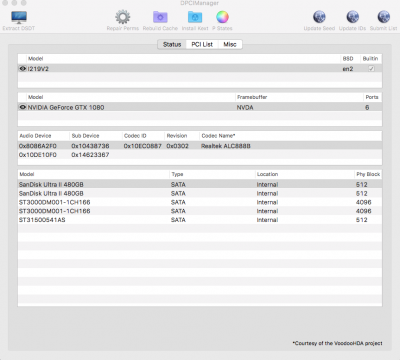 DPCI Status.png98 KB · Views: 150
DPCI Status.png98 KB · Views: 150 -
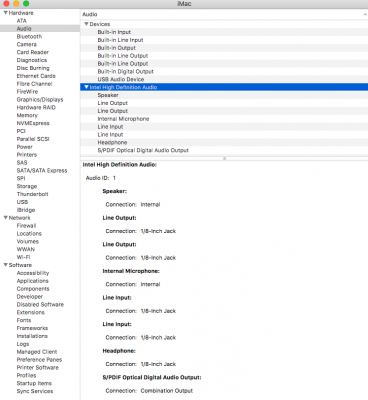 Sys Info Audio.png133.4 KB · Views: 133
Sys Info Audio.png133.4 KB · Views: 133 -
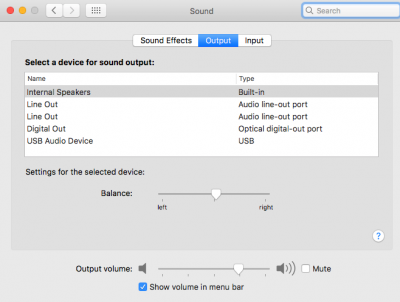 Sys pref Sound.png53.9 KB · Views: 109
Sys pref Sound.png53.9 KB · Views: 109 -
config.plist5.3 KB · Views: 194
-
DCPI Boot log Final.txt22.3 KB · Views: 150
-
 RMzX54ENvYZ5ynpT_setting_000_1_90_end_500.jpg23.7 KB · Views: 123
RMzX54ENvYZ5ynpT_setting_000_1_90_end_500.jpg23.7 KB · Views: 123