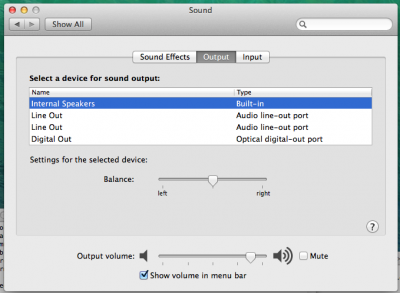- Joined
- Dec 23, 2013
- Messages
- 22
- Motherboard
- Z87N-WIFI
- CPU
- i7 4770
- Graphics
- HD4600
- Mac
- Classic Mac
- Mobile Phone
Ok will do it now and let u know how I went,
if im not back in a while may mean I have had to format again lol
thanks again mate
fingers crossed
if im not back in a while may mean I have had to format again lol
thanks again mate
fingers crossed