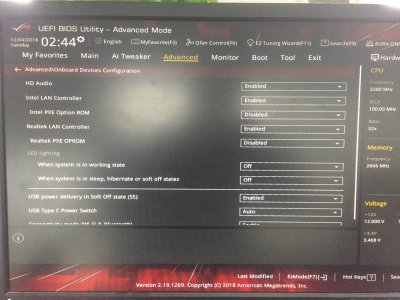- Joined
- Dec 31, 2013
- Messages
- 67
- Motherboard
- Asus Z370-p II
- CPU
- i5 9400F
- Graphics
- Radeon RX570
- Mobile Phone
Impossible; one or the other, never both
Remove HDAEnabler1.kext
Set config.plist/Devices/Audio/Inject/1
Restart, reply with new files
HDAEnable1.kext removed. Fails too.
New files attached. Two more screenshots attached: AppleHDA_resource and L\E folder.
Do I need to run and set MultiBeast again? Audio->AppleALC and ALC899, check or uncheck?
Set config.plist/Devices/Audio/Inject/1, I also tried to uncheck FixHDA.
Installed AppleALC.kext and Lilu.kext to EFI/CLOVER/kexts/Other, and the two files are also in L\E
Thanks.