toleda
Moderator
- Joined
- May 19, 2010
- Messages
- 22,834
- Motherboard
- Asus Maximus VII Impact
- CPU
- i7-4770K
- Graphics
- RX 560 + HD4600
- Mac
- Classic Mac
- Mobile Phone

No Audio Devices -
AppleHDA Realtek Audio_v2 [Guide]
Realtek ALC/Desktop: 885, 887, 888, 889, 892, 898, 1150, 1200 and 1220 on board audio
BRIX/NUC: 269/layout 1 and 283/layout 10 only
Supports macOS/OS X versions: 10.14, 10.13, 10.12, 10.11, 10.10, 10.9 and 10.8
10.13/System Preferences/Sound/Output/Internal Speakers > Green audio port
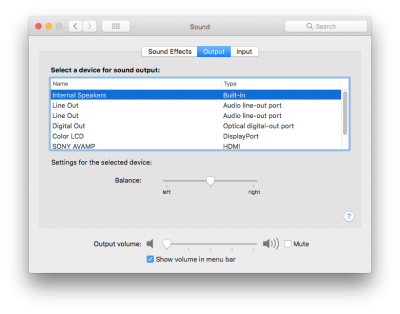
Change Log
v1.1 - 4/24/2018: Coffee Lake audio support
v1.0 - 10/14/2017: High Sierra Release
Previous thread: No Audio Devices - Realtek ALC AppleHDA [Guide]
macOS does not natively support Intel:
- Z390/B360/H310/H370/Q370 Coffee Lake audio (10.13.6 special build and 10.14 support)
- Z370/200/X299 Kaby Lake audio
- 300/200/100 Series desktop motherboard audio
- X299/X99 workstation motherboard audio
- Fixes, see AppleHDA Realtek Audio/Post #1/IX. Unsupported/Non-working AppleHDA Realtek Audio
Supported AppleALC.kext
- Desktop: 885/887/889/892/898/1150/1200/1220 codec and layout 1/2/3 only
- BRIX/NUC: 269/layout 1 and 283/layout 10 only
- All other codecs and layouts/Post to: AppleALC — dynamic AppleHDA patching
- Community Software/EFI Mounter v3
- IORegistryExplorer_v2.1.zip (select View Raw, double click)
- DPCIManager_ML.zip (select View Raw, double click)
- Restore native AppleHDA [Guide].pdf
- Property List Editors
- Xcode on the Mac App Store
- Property List Editor, PlistEdit Pro, etc.
- Description of audio problem
- macOS version/motherboard model/BIOS version/processor/graphics
- Procedure/Guide Used
- Copy of IOReg - IOReg_v2.1 (Tools 2.)
- IOReg/File/Save a Copy As…, verify file opens
- Terminal - 3 commands, attach Terminal output
-
Code:
ioreg -rxn IOHDACodecDevice | grep VendorID -
Code:
bdmesg -
Code:
diskutil list
-
- Copy installed S/L/E/AppleHDA.kext (10.11 and newer, search: show hidden files)
- Screen shots:
- System Preferences/Sound/Input
- System Preferences/Sound/Output
- Clover
- EFI/CLOVER/config.plist
- EFI/CLOVER/ACPI/patched/dsdt.aml (if installed)
- EFI/CLOVER/ACPI/patched/ssdt(s).aml (if installed)
- Put all files in a folder, compress and attach to Post
Last edited:
