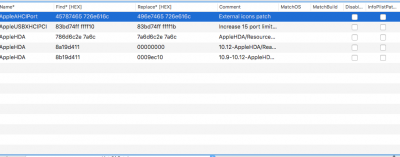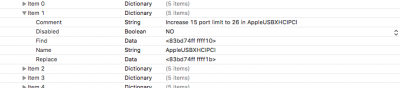- Joined
- Jan 17, 2011
- Messages
- 9
- Motherboard
- Asus-Z170x
- CPU
- i7-8700K
- Graphics
- UHD 630
- Mac
- Mobile Phone
Hi There
I have a z170x-G3, and port usb3.1 on the rear is working but not 3.0.
I don't have on my config.plist the same Hex values mentioned above.
"Comment: Change 15 port limit to 24 in XHCI kext 10.13 PB1
Find: 837D8C10
Name: AppleUSBXHCIPCI
Replace: 837D8C1B"
I should i do?
I have a z170x-G3, and port usb3.1 on the rear is working but not 3.0.
I don't have on my config.plist the same Hex values mentioned above.
"Comment: Change 15 port limit to 24 in XHCI kext 10.13 PB1
Find: 837D8C10
Name: AppleUSBXHCIPCI
Replace: 837D8C1B"
I should i do?
Attachments
Last edited: