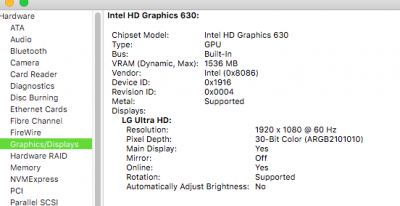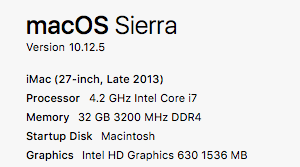Thanks
@Xanny. I was considering the Gigabyte Z270X-GAMING 5 (audio codec is ALC 1220) or the Z270X-GAMING SOC (same thing but more expensive for some reason). I cannot find any review of this MB btw. I'm looking at mid-high-end MB because i need 4K at 60Hz for video editing.
I was looking into the AppleALC supported codecs, and discovered that the Creative CA0132 is actually supported. (the Creative Sound Core 3D of the GAMING-7)
https://github.com/vit9696/AppleALC/wiki/Supported-codecs
Does it mean it is NOW supported?
@IslandSurfCat apparently managed to use it with the help of this kext:
1. Copy the latest Lilu.kext and AppleALC.kext into /EFI/CLOVER/Kexts/Other
2. Add the HDAS patch in DSDT using CloverConfigurator
3. Change audio inject ID from 1 to 11
Sorry to insist but I'm going to the store tomorrow morning to get the rest of the build and I'm hesitating a lot about what to do with the MB.
Thanks a lot for your help