- Joined
- May 1, 2013
- Messages
- 61
- Motherboard
- GA Z97-D3H
- CPU
- i7-4790k
- Graphics
- Gigabyte R9-280X
- Mac
- Classic Mac
- Mobile Phone
So i follow this guide (I have i7-4790K but same mobo, and trying to install with my 280x): http://www.tonymacx86.com/user-buil...-i7-4790-gtx-770-16gb-yosemite-10-10-1-a.html
I install with unibeast and install multibeast successfully and everything goes well until I try to boot from SSD. Then I get this error:
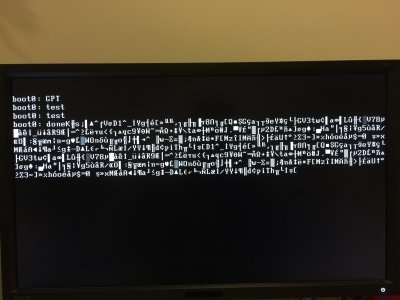
Please help me sort this out! I don't know what to do, I've been searching online but most answers just point to the other similar looking problem of needing to make your drive 4k or something like that. I've tried that too but it's clearly not the same problem.
Any light you can shed upon this would be amazing.
thanks
I install with unibeast and install multibeast successfully and everything goes well until I try to boot from SSD. Then I get this error:
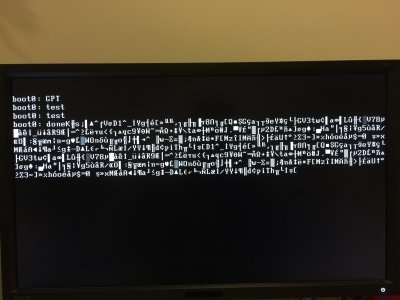
Please help me sort this out! I don't know what to do, I've been searching online but most answers just point to the other similar looking problem of needing to make your drive 4k or something like that. I've tried that too but it's clearly not the same problem.
Any light you can shed upon this would be amazing.
thanks
