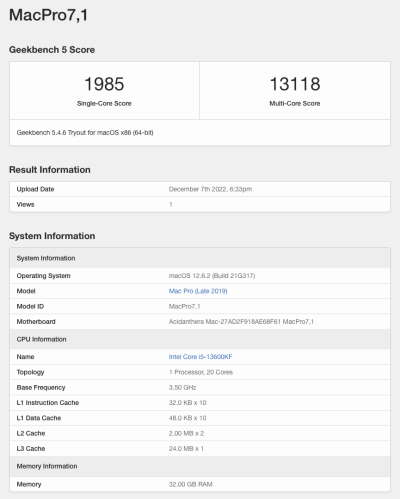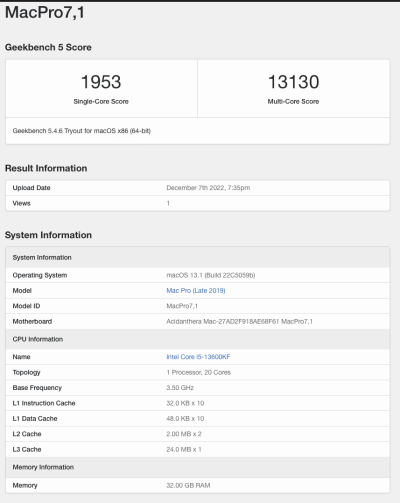NorthAmTransAm
Moderator
- Joined
- Jul 26, 2018
- Messages
- 2,042
- Motherboard
- MSI Pro Z690-A DDR4
- CPU
- i7-12700k
- Graphics
- RX 580
- Mac
- Mobile Phone
First, look at this post and get a feel for what I was doing.

 www.tonymacx86.com
www.tonymacx86.com
Don't mind thunderbolt right now. Thats on a separate Bus that is handled by the SSDT-Mapleridge...whatever it was.
Looking at this photo from the manual of your mother board you can see that the four blue thunderbolt ports are on a bus. In IOReg, if you scroll down until you see XHCI you can drill into it and see ports labeld HSxx, and SSxx. Thats us.
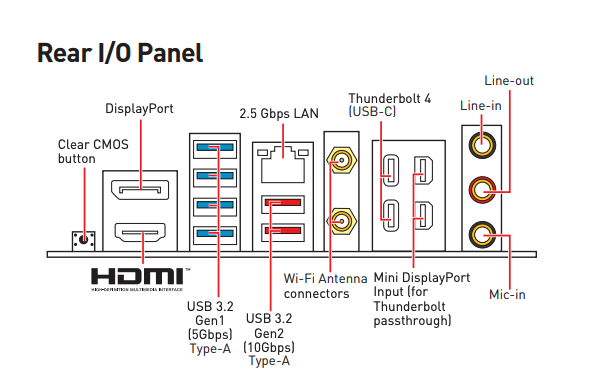
So blue ports are 3.2. Yay. They are also 2.0 ports. When a USB 2.0 port is connected to a 3.x port it will load up as a 2.0 device. In IOReg, you'll see that as HSxx.
All four of those ports will show up on a single HSxx in IOReg because they're bussed like a hub. When you plugin a 3.x device they will show up on an SSxx port. If you grab USBInjectall, and remove you're other USB Port stuff then you can probably see most of them.
Same deal for the Red Ports. They are a bussed together.
Follow the other instructions on the post I sent you and see if you can make you're own map that way. Hell, you can just edit mine!

MSI PRO Z690 A DDR4 + i7-12700K + AMD RX 580
Congratulations! A good Golden Build!
 www.tonymacx86.com
www.tonymacx86.com
Don't mind thunderbolt right now. Thats on a separate Bus that is handled by the SSDT-Mapleridge...whatever it was.
Looking at this photo from the manual of your mother board you can see that the four blue thunderbolt ports are on a bus. In IOReg, if you scroll down until you see XHCI you can drill into it and see ports labeld HSxx, and SSxx. Thats us.
So blue ports are 3.2. Yay. They are also 2.0 ports. When a USB 2.0 port is connected to a 3.x port it will load up as a 2.0 device. In IOReg, you'll see that as HSxx.
All four of those ports will show up on a single HSxx in IOReg because they're bussed like a hub. When you plugin a 3.x device they will show up on an SSxx port. If you grab USBInjectall, and remove you're other USB Port stuff then you can probably see most of them.
Same deal for the Red Ports. They are a bussed together.
Follow the other instructions on the post I sent you and see if you can make you're own map that way. Hell, you can just edit mine!