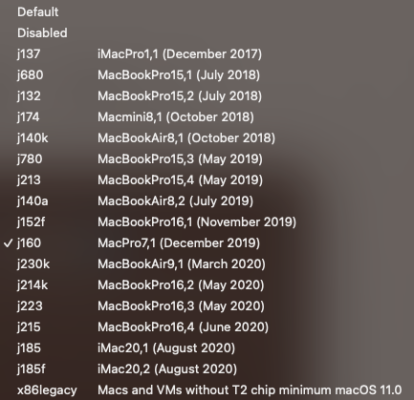NorthAmTransAm
Moderator
- Joined
- Jul 26, 2018
- Messages
- 2,042
- Motherboard
- MSI Pro Z690-A DDR4
- CPU
- i7-12700k
- Graphics
- RX 580
- Mac
- Mobile Phone
Hi again @NorthAmTransAm, I've been running your EFI flawlessly (except for sleep which is not very important as I leave my machine on 24/7)
I've updated OC to the latest 0.8.6 and I've been trying to upgrade from Ventura 13.0 to 13.0.1 for a week now. The software update in System Settings throws a 'Your Mac is up to date' message and I couldn't find a way to test the new version. Currently csutil and spctl are disabled. I've tried enabling both but it's still the same. Serial number is also valid. Any advice or have you managed to update to the latest Ventura version?
Update: I tried installing Ventura from App Store and I have to download a whole 12.15GB of installer. Is this the only method or is there any other way? My experience on older hackintoshes (not on this hardware setup) were able to update directly from System Settings when running on Monterey, Catalina, etc.
See if this helps
Post in thread 'MSI PRO Z690 A DDR4 + i7-12700K + AMD RX 580'
https://www.tonymacx86.com/threads/msi-pro-z690-a-ddr4-i7-12700k-amd-rx-580.319149/post-2348978