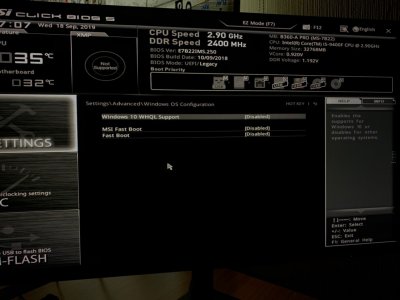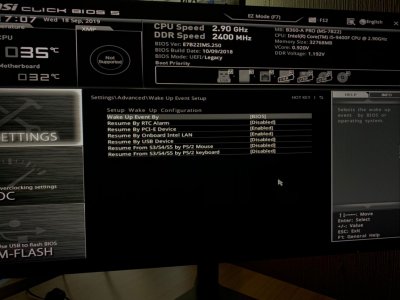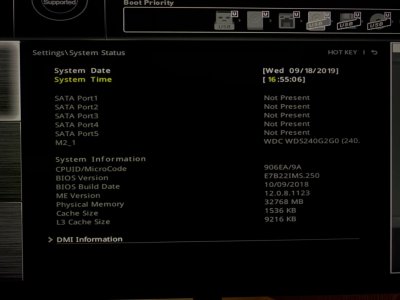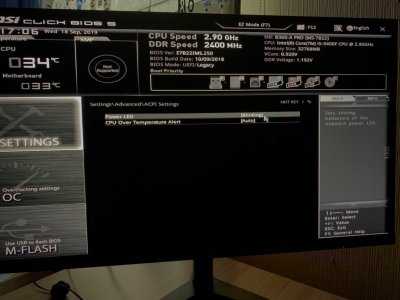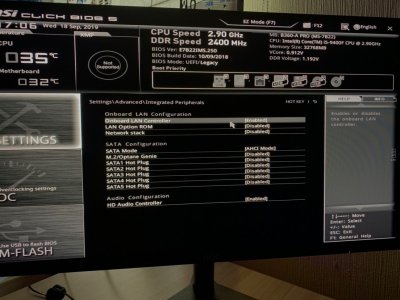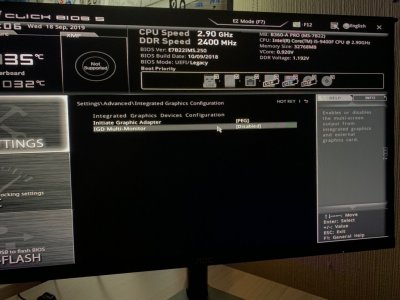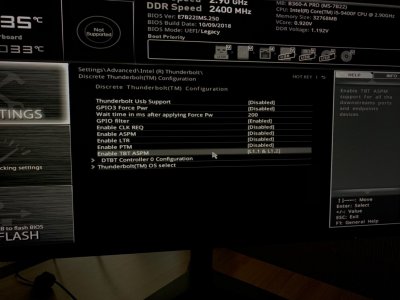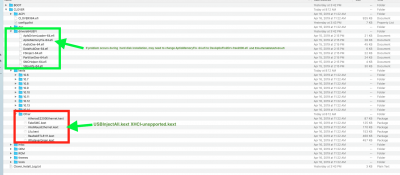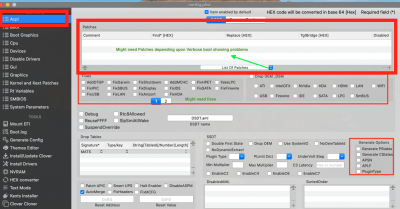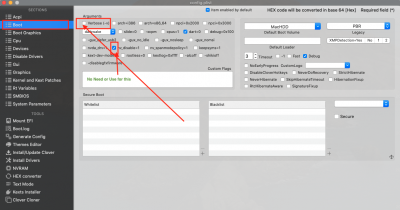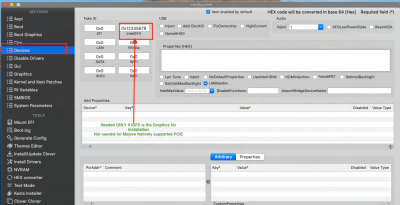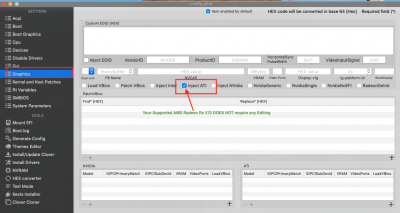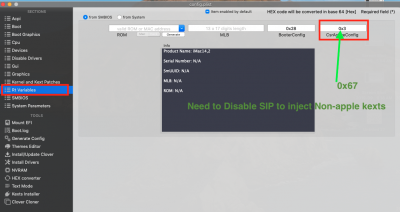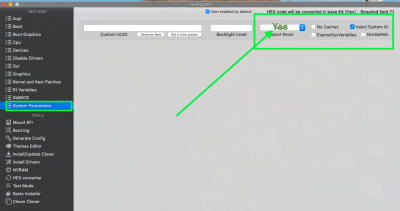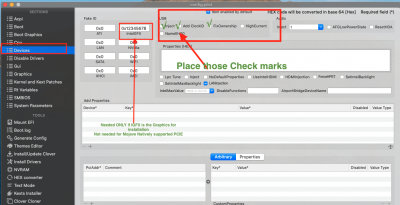Feartech
Moderator
- Joined
- Aug 3, 2013
- Messages
- 32,448
- Motherboard
- Asus N752VX-OpenCore
- CPU
- i7-6700HQ / HM170
- Graphics
- HD 530 1920 x 1080
- Mac
- Mobile Phone
yesso, idk why, but my board doesn't save screenshots... is it possible to take photos by phone, and insert them here?