- Joined
- Jan 23, 2014
- Messages
- 10
- Motherboard
- PrettySmartHackintosh
- CPU
- i5 4440
- Graphics
- Intel HD 4600
- Mac
- Classic Mac
- Mobile Phone
Mavericks freeze (without crash log?)
Hi,
I've been crawling around for days to find an answer to this problem:
My new mavericks config freezes at random times, preferably when waking from sleep.
It happens mostly after longer sleeps (an hour or so).
The screen stops, mouse and keyboard is unavailable at all, I need a hard reset, or when I press a key to wake the system, instead of waking it just restarts.
My setup is exactly as advised here, my config is :
Gigabyte Ga-h87-hd3
2x4 GB Kingston HyperX 1600 MHz RAM
Intel Core I5-4440
Graphics: Onboard (Intel HD 4600)
SSD: Kingston SSDNow V300
These freezes happen randomly, can't really find connection with any application, however
there was never a crash log, I could only take a look at system log, but I couldn't find any major issues there either, only CoreText performance note, and firefox invalid context, but this has happened when firefox wasn't even installed either.
These are my multibeast settings:
(As you can see, Ihaven't installed "Patched AppleIntelCPUPowerManagement" and "USB 3.0")
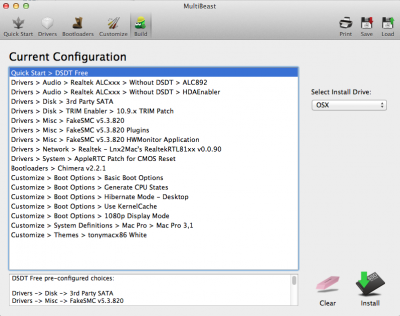
So please help me if you know of any solution!
EDIT!!!:
It froze again, and I found this log at the time, when the crash happened:
EDIT 2:
Conclusion:
So it looks like that it's running quite stable now. No on-the-fly freezes have occured for about a month now.
I'm not sure about the "wake-freeze" issue however, it happened some weeks ago, but not since I've updated to 10.9.2.
It looks to me that installing the USB 3 kext had solved something, although it shouldn't even be needed, since the gigabyte h87 laptops support USB 3 natively.
Anyways it looks like to me that the machine just needed some running-in (even if it sound crazy).
Hi,
I've been crawling around for days to find an answer to this problem:
My new mavericks config freezes at random times, preferably when waking from sleep.
It happens mostly after longer sleeps (an hour or so).
The screen stops, mouse and keyboard is unavailable at all, I need a hard reset, or when I press a key to wake the system, instead of waking it just restarts.
My setup is exactly as advised here, my config is :
Gigabyte Ga-h87-hd3
2x4 GB Kingston HyperX 1600 MHz RAM
Intel Core I5-4440
Graphics: Onboard (Intel HD 4600)
SSD: Kingston SSDNow V300
These freezes happen randomly, can't really find connection with any application, however
there was never a crash log, I could only take a look at system log, but I couldn't find any major issues there either, only CoreText performance note, and firefox invalid context, but this has happened when firefox wasn't even installed either.
These are my multibeast settings:
(As you can see, Ihaven't installed "Patched AppleIntelCPUPowerManagement" and "USB 3.0")
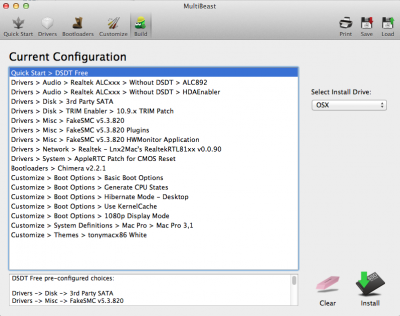
So please help me if you know of any solution!
EDIT!!!:
It froze again, and I found this log at the time, when the crash happened:
Code:
netbiosd(81) deny file-read-metadata /private/var/empty
Process: netbiosd [81]
Path: /usr/sbin/netbiosd
Load Address: 0x103c08000
Identifier: netbiosd
Version: ??? (???)
Code Type: x86_64 (Native)
Parent Process: launchd [1]
Date/Time: 2014-02-04 23:53:59.052 +0100
OS Version: Mac OS X 10.9.1 (13B42)
Report Version: 8
Thread 0:
0 libsystem_kernel.dylib 0x00007fff86407dfa stat$INODE64 + 10
1 CoreFoundation 0x00007fff865719a1 _CFGetFileProperties + 129
2 CoreFoundation 0x00007fff86570efe +[CFPrefsSource withSourceForIdentifier:user:byHost:container:perform:] + 430
3 CoreFoundation 0x00007fff866248fb CFPreferencesCopyKeyList + 203
4 SystemConfiguration 0x00007fff855a7bdf __SCNetworkConnectionCopyUserPreferencesInternal + 656
5 SystemConfiguration 0x00007fff855a5f75 SCNetworkConnectionSelectServiceWithOptions + 1205
6 SystemConfiguration 0x00007fff855a5994 SCNetworkConnectionTriggerOnDemandIfNeeded + 331
7 SMBClient 0x0000000103c8ac3a resolvehost + 209
8 SMBClient 0x0000000103c88e97 smb_connect_one + 1685
9 SMBClient 0x0000000103c858f1 smb_connect + 480
10 SMBClient 0x0000000103c8548c smb_get_server_info + 279
11 SMBClient 0x0000000103c82352 SMBOpenServerEx + 340
12 netbiosd 0x0000000103c26e68 renew_wg_info(platform::counted_ptr<nbns::workgroup>, BB_RENEW_TARGET) + 386
13 netbiosd 0x0000000103c11daa nbns::workgroup_list::renew_servers::operator()(platform::counted_ptr<nbns::workgroup>) const + 74
14 netbiosd 0x0000000103c11d28 void nbns::workgroup_list::tell_workgroups<nbns::workgroup_list::renew_servers>(nbns::workgroup_list::renew_servers const&) + 72
15 netbiosd 0x0000000103c09e8c workgroup_update_timer_fn(nb_chore_base_t*) + 85
16 netbiosd 0x0000000103c164bd nb_chore_timer_processing(double) + 335
17 netbiosd 0x0000000103c1dca0 nbns_dispatch_runloop(runloop_action_t) + 406
18 libdispatch.dylib 0x00007fff83b271d7 _dispatch_call_block_and_release + 12
19 libdispatch.dylib 0x00007fff83b242ad _dispatch_client_callout + 8
20 libdispatch.dylib 0x00007fff83b2668f _dispatch_queue_drain + 451
21 libdispatch.dylib 0x00007fff83b279dd _dispatch_queue_invoke + 110
22 libdispatch.dylib 0x00007fff83b25fa3 _dispatch_root_queue_drain + 75
23 libdispatch.dylib 0x00007fff83b27193 _dispatch_worker_thread2 + 40
24 libsystem_pthread.dylib 0x00007fff8afeeef8 _pthread_wqthread + 314
25 libsystem_pthread.dylib 0x00007fff8aff1fb9 start_wqthread + 13
Binary Images:
0x103c08000 - 0x103c52ff7 netbiosd (275) <7d74a25f-8024-3758-b1e9-ed2b831112f7> /usr/sbin/netbiosd
0x103c81000 - 0x103c99ffb com.apple.SMBClient (2.0.0 - 2.0.0) <ecd187ae-4fcc-33ad-a01f-e731c07210a0> /System/Library/PrivateFrameworks/SMBClient.framework/Versions/A/SMBClient
0x7fff83b23000 - 0x7fff83b3dfff libdispatch.dylib (339.1.9) <46878a5b-4248-3057-962c-6d4a235eef31> /usr/lib/system/libdispatch.dylib
0x7fff85588000 - 0x7fff855ebff7 com.apple.SystemConfiguration (1.13 - 1.13) <f05f4149-981b-380b-8f50-51ce804bbb89> /System/Library/Frameworks/SystemConfiguration.framework/Versions/A/SystemConfiguration
0x7fff863f1000 - 0x7fff8640dff7 libsystem_kernel.dylib (2422.1.72) <d14913db-47f1-3591-8daf-d4b4ef5f8818> /usr/lib/system/libsystem_kernel.dylib
0x7fff86531000 - 0x7fff86716ff7 com.apple.CoreFoundation (6.9 - 855.11) <e22c6a1f-8996-349c-905e-96c3bbe07c2f> /System/Library/Frameworks/CoreFoundation.framework/Versions/A/CoreFoundation
0x7fff8afec000 - 0x7fff8aff3ff7 libsystem_pthread.dylib (53.1.4) <ab498556-b555-310e-9041-f67ec9e00e2c> /usr/lib/system/libsystem_pthread.dylibEDIT 2:
Conclusion:
So it looks like that it's running quite stable now. No on-the-fly freezes have occured for about a month now.
I'm not sure about the "wake-freeze" issue however, it happened some weeks ago, but not since I've updated to 10.9.2.
It looks to me that installing the USB 3 kext had solved something, although it shouldn't even be needed, since the gigabyte h87 laptops support USB 3 natively.
Anyways it looks like to me that the machine just needed some running-in (even if it sound crazy).
