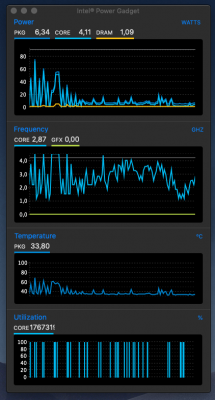- Joined
- Mar 8, 2018
- Messages
- 37
- Motherboard
- Gigabyte GA-Z270-HD3P
- CPU
- i7-7700K
- Graphics
- RX 560
- Mac
- Mobile Phone
<SOLVED> Dear All,
After applying Plugintype=yes my machine will not sleep automatically anymore. The slider also disappeared rom energy saver. Before everything sleep wise was working fine. Somebody knows what might have caused this?
Solution:
I activated the slider again in IIOplatforpluginfamily.kext. This gave me the slider back. Then I reverted to old clover settings and all was well again.
After applying Plugintype=yes my machine will not sleep automatically anymore. The slider also disappeared rom energy saver. Before everything sleep wise was working fine. Somebody knows what might have caused this?
Solution:
I activated the slider again in IIOplatforpluginfamily.kext. This gave me the slider back. Then I reverted to old clover settings and all was well again.
Last edited: