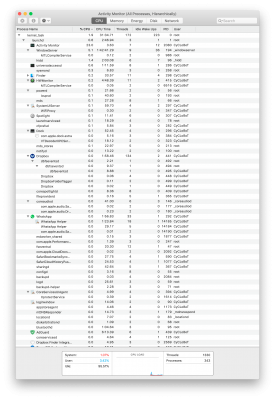Do not install AppleIntelInfo.kext, remove. Restart. After boot, load AppleIntelInfo.kext
See Post #1/
Installation:
8. Verify
Reply with new files
OK, I tried this before but I wasn't and I'm still not able to make it work (console is displaying "AppleIntelInfo.kext: is a directory").
I downloaded again the kext in case it was corrupt.
I tried with kext in a folder on the desktop, and kext inside root directory.
I tried with "username/$ (Drag kext to terminal window)" then enter and it displays "-bash: /AppleIntelInfo.kext: is a directory"
I tried with "cd (drag kext)" then enter then "sudo chown -R root:wheel AppleIntelInfo.kext", console ask for password and then I have "chown: AppleIntelInfo.kext: No such file or directory"
So there's probably something I'm missing / doing wrong but I can't figure out what, sorry

On a side note, I tried at first to install the kext as a normal kext because of
2. Tools (see Tools, below)
- AppleIntelInfo.kext: Download and install
Thanks a lot
[EDIT] !!!! I really don't understand ... I tried over and over again this morning. Went back to my computer hours later, used the up arrow in terminal to try again last command, had a new answer
"/Users/Name/AppleIntelInfo.kext failed to load - (libkern/kext) not found; check the system/kernel logs for errors or try kextutil(8)."
So I just copied the kext in "user" for the fifth time today, run again the command, had
"/Users/Name/AppleIntelInfo.kext failed to load - (libkern/kext) authentication failure (file ownership/permissions); check the system/kernel logs for errors or try kextutil(8)."
It was the first time I had permissions mentioned in the terminal, so I used all the commands to repair those and load the kext, and it worked !! Can't understand at all what the problem was ...
So here are the files ...