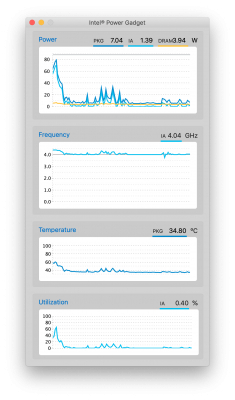Hi !
Description of problem
I was running Sierra, with working PM (thanks to your help and your previous method), and I just upgraded to Mojave. At first it seems PM was still working, but after resolving audio problems (again thanks to you

) and preview problems, there was no more PM. So I wanted to start from scratch. But I can't install AppleIntelInfo.kext else I'm stuck at the Apple logo (not even progress bar is showing at all). So I don't really know what I'm missing, and if it's working properly without this kext. In intelpowergadget I see the frequencies going up and down, but much more than before, and the "power" graph is way above what it used to be under Sierra.
OS X version/motherboard model/BIOS version/processor/graphics
macOS 10.4, Gigabytes Z97X-UD5H, latest BIOS (F10c), i5 4690, GTX 760 (no IGPU used)
Procedure/Guide Used
wanted 6. PM ssdts, so I installed SSDT-XCPM.aml and running a 9 series motherboard ssdt_lpcb-9series.aml
Copy of IOReg/File/Save a Copy As…, verify file (no ioreg.txt, screenshots)
attached
Copy of AppleIntelInfo/Terminal: cat /tmp/AppleIntelInfo.dat
not relevant since I can't instal the kext then boot
Copy Of Console/All Messages (last boot)
attached as a textedit file, I didn't find a "save" option in console (seems I remember there was one before but ...)
Screenshot of Intel Power Gadget
attached, only apps running are Safari, textedit, intelpowergadget and ioregistryexplorer (and stuff running in background as dropbox, HWmnitor a.s.o.)
Clover
attached
Thanks again for your help and for your time ! I feel stupid not being able to make things works without asking "what's wrong again ?"