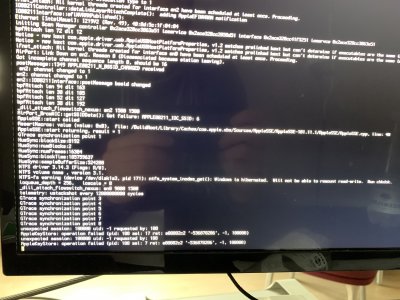- Joined
- Jan 18, 2019
- Messages
- 6
- Motherboard
- ASRock Z390 Phantom Gaming-ITX/ac
- CPU
- i7-8700
- Graphics
- Vega 64
- Mac
- Mobile Phone
Hi guys.
In my case, the Catalina installer stuck after choosing a disk, showing a rainbow spinner.
The cause was that the Spotlight was previously disabled.
The terminal command:
helps me. Installation takes 20+ minutes and everything works fine.
In my case, the Catalina installer stuck after choosing a disk, showing a rainbow spinner.
The cause was that the Spotlight was previously disabled.
The terminal command:
Code:
sudo launchctl load -w /System/Library/LaunchDaemons/com.apple.metadata.mds.plist
Last edited: