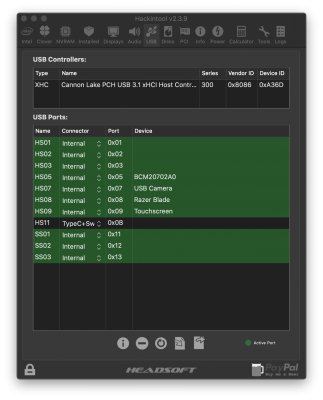@Feartech
I did exactly that, plugged those in and looked for the green devices. HS01 to HS03 (USB2) and SS01 to SS03 (USB3). Also, the guide told me the following:
-
For Clover - Delete USBInjectAll.kext and replace it with
USBPorts.kext in
EFI/CLOVER/kexts/Other. Remove the PLR-Patches from your
config.plist either by editing, or ticking the "Disable" boxes using Clover Configurator.
-
Thus, I deleted USBInjectAll.kext and replaced it with the generated USBPorts.kext.
Those internal devices now, after a reboot, don't show up twice again (see attached screenshot). I will remove those unnecessary ports, since it makes sence that internal devices are only connected either over USB2 OR USB3, not both.