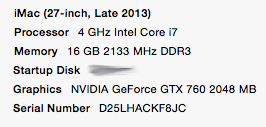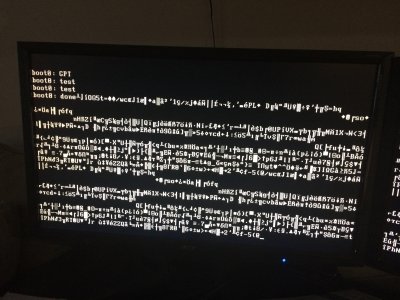- Joined
- Jul 5, 2012
- Messages
- 70
- Motherboard
- Gigabyte Z97X-UD5H-BK
- CPU
- Intel i7-4790K
- Graphics
- Gigabyte GTX 980 Ti
- Mac
- Classic Mac
- Mobile Phone
Update from me, updated to 10.9.4 without problems. I have just 3rd part SATA drivers installed from multibeast and its been working for me since saturday. I Dont dare to try installing the bootloader again so im using the unibeast USB as bootloader atm. As i still got some kernel panics when i tried to boot 10.9.3 i have seen none of that since update
I still think chimera did something that amde my hackintosh not boot before so im keeping off of that
I came to say the same thing. I had to install 10.9.3 at least 10 times yesterday and was still having issues. I installed 10.9.4 and haven't had an issue since. I came into the office this morning and my hackintosh was still working without issue. I even restarted it to see what would happen, and it went without a hitch.
Like you, I'm still using my USB drive to start Chimera b/c I'm afraid of installing it from Multibeast until the kinks get worked out.