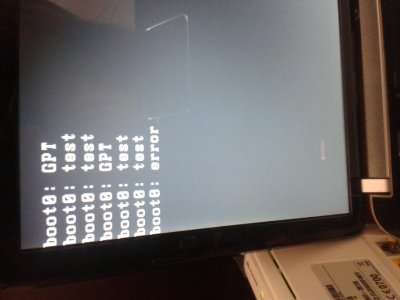- Joined
- Jul 11, 2014
- Messages
- 55
- Motherboard
- HP Pavilion dv6-6c65sl
- CPU
- 2.2 GHz Intel Core i7-2670QM - Chipset Intel HM65
- Graphics
- Intel HD 3000/ AMD Radeon HD 7470M (Disabled) - 1366x768
- Mac
- Classic Mac
- Mobile Phone
Hi mates,
I'm trying to install OSX Mavericks on my HP Pavilion dv6-6c65sl, with Unibeast USB Flash Drive 8Gb.
in the Darwin Kernel I got stuck at this
FakeSMCKeyStore: started
AppleKeyStore starting (BUILT: Jun 3 2014 21:40:51)
AppleACPICPU: Processor Id=1 LocalApicId=0 Enabled
AppleACPICPU: Processor Id=2 LocalApicId=1 Enabled
AppleACPICPU: Processor Id=3 LocalApicId=2 Enabled
AppleACPICPU: Processor Id=4 LocalApicId=3 Enabled
AppleACPICPU: Processor Id=5 LocalApicId=4 Enabled
AppleACPICPU: Processor Id=6 LocalApicId=5 Enabled
AppleACPICPU: Processor Id=7 LocalApicId=6 Enabled
AppleACPICPU: Processor Id=8 LocalApicId=7 Enabled
calling mpo_policy_init for Sandbox
Security policy loaded: Seatbelt sandbox policy (Sandbox)
calling mpo_policy_init for Quarantine
Security policy loaded: Quarantine sandbox policy (Quarantine)
calling mpo_policy_init for TMSafetyNet
Security policy loaded: Safety net for Time Machine (TMSafetyNet)
Copyright (c) 1982 bla bla bla
MAC Framework successfully initialized
using 16384 buffer headers and 10240 cluster IO buffer headers
panic(cpu 1 caller 0ffffff80002e23af): "Local APIC error, ESR: 64\n"@/SourceCache/xnu/xnu-2422.110.17/osfmk/l306/lapic_native.c
:774
Debugger called: <panic>
Backtrace (CPU 1), Frame: Return Address
0ffffff8102d13ed0 : 0ffffff8000222f79
0ffffff8102d13f50 : 0ffffff80002e23af
0ffffff8102d13f80 : 0ffffff80002db80f
0ffffff8102d13fd0 : 0ffffff80002f3909
0ffffff8102d43f50 : 0ffffff800023758a
0ffffff8102d43f90 : 0ffffff80002378d8
0ffffff8102d43fb0 : 0ffffff80002d7417
BSD process name corresponding to current thread: kernel_task
Boot args: boot-uuid=3B96CE14-956D-3A5E-8D6A-2C6725FFC7E4 rd=*uuid -v PCIRootUID=0 npci=0x3000 Graphics Enabler=No
Mac Os Version:
Not yet set
Kernel Version:
Darwin Kernel Version 13.3.0: Tue Jun 3 21:27:35 PDT 2014: root:xnu-2422.110.17-1/RELEASE_x86_64
Kernel UUID: BBFADD17-672B-35A2-9B7F-E4B12213E4B8
System model name: MacBookPro8,1 (Mac-94245B3640C91C81)
System uptime in nanoseconds: 910837314
my laptop specs:
2.2 GHz Intel Core i7-2670QM
RAM 8 GB DDR3
VIDEO GRAPHICS:Intel HD 3000 and AMD Radeon HD 7470M
Network Card: Realtek RTL8188CE 802.11 b/g/n Wifi Adapter (know maybe I should change that for future)
500 GB SATA (5400 rpm)
it's getting really frustrating,cause i'm stuck at this since days, and some help from you would be gold. Thanks in advance
I'm trying to install OSX Mavericks on my HP Pavilion dv6-6c65sl, with Unibeast USB Flash Drive 8Gb.
in the Darwin Kernel I got stuck at this
FakeSMCKeyStore: started
AppleKeyStore starting (BUILT: Jun 3 2014 21:40:51)
AppleACPICPU: Processor Id=1 LocalApicId=0 Enabled
AppleACPICPU: Processor Id=2 LocalApicId=1 Enabled
AppleACPICPU: Processor Id=3 LocalApicId=2 Enabled
AppleACPICPU: Processor Id=4 LocalApicId=3 Enabled
AppleACPICPU: Processor Id=5 LocalApicId=4 Enabled
AppleACPICPU: Processor Id=6 LocalApicId=5 Enabled
AppleACPICPU: Processor Id=7 LocalApicId=6 Enabled
AppleACPICPU: Processor Id=8 LocalApicId=7 Enabled
calling mpo_policy_init for Sandbox
Security policy loaded: Seatbelt sandbox policy (Sandbox)
calling mpo_policy_init for Quarantine
Security policy loaded: Quarantine sandbox policy (Quarantine)
calling mpo_policy_init for TMSafetyNet
Security policy loaded: Safety net for Time Machine (TMSafetyNet)
Copyright (c) 1982 bla bla bla
MAC Framework successfully initialized
using 16384 buffer headers and 10240 cluster IO buffer headers
panic(cpu 1 caller 0ffffff80002e23af): "Local APIC error, ESR: 64\n"@/SourceCache/xnu/xnu-2422.110.17/osfmk/l306/lapic_native.c
:774
Debugger called: <panic>
Backtrace (CPU 1), Frame: Return Address
0ffffff8102d13ed0 : 0ffffff8000222f79
0ffffff8102d13f50 : 0ffffff80002e23af
0ffffff8102d13f80 : 0ffffff80002db80f
0ffffff8102d13fd0 : 0ffffff80002f3909
0ffffff8102d43f50 : 0ffffff800023758a
0ffffff8102d43f90 : 0ffffff80002378d8
0ffffff8102d43fb0 : 0ffffff80002d7417
BSD process name corresponding to current thread: kernel_task
Boot args: boot-uuid=3B96CE14-956D-3A5E-8D6A-2C6725FFC7E4 rd=*uuid -v PCIRootUID=0 npci=0x3000 Graphics Enabler=No
Mac Os Version:
Not yet set
Kernel Version:
Darwin Kernel Version 13.3.0: Tue Jun 3 21:27:35 PDT 2014: root:xnu-2422.110.17-1/RELEASE_x86_64
Kernel UUID: BBFADD17-672B-35A2-9B7F-E4B12213E4B8
System model name: MacBookPro8,1 (Mac-94245B3640C91C81)
System uptime in nanoseconds: 910837314
my laptop specs:
2.2 GHz Intel Core i7-2670QM
RAM 8 GB DDR3
VIDEO GRAPHICS:Intel HD 3000 and AMD Radeon HD 7470M
Network Card: Realtek RTL8188CE 802.11 b/g/n Wifi Adapter (know maybe I should change that for future)
500 GB SATA (5400 rpm)
it's getting really frustrating,cause i'm stuck at this since days, and some help from you would be gold. Thanks in advance