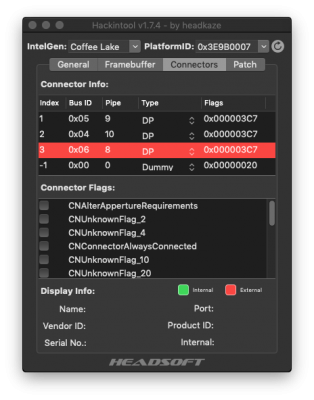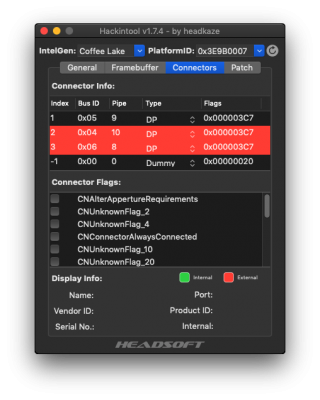I think this configuration should be attempted next:
Con 0: Index 1, BusID 0x01, Type HDMI
Con 1: Index 3, BusID 0x06, Type HDMI
Con 2: Index 2, BusID 0x04, Type DP
These changes have been incorporated into the attached config-v4.plist.
Thank you!
Will do this tonight when I return from work.
I suspect (and hope) that, just as ShutDown, Sleep, and Restart resolved themselves during this process, other issues such as the ghosting, flickering and tearing will resolve once the perfect combination is found.
REPORT:
config-v4.plist runs pretty much as v1-v3 do under iMac18,3. Nothing I can observe has changed in the behavior from previous tests.
As a part of each test batch v2-v4, I have made it routine to 'try' booting with SMB MacMini8,1.
I haven't reported anything as there was nothing to report. Up until NOW, MacMini 8,1 has either locked at IPGU initialization or booted to a perma-black screen.
This time, when I tried it at the end of the usual test run, it not only booted into the GUI normally but, eliminated ALL observable video issues - except the missing Apple-with-progress bar just before login appears.
Other Macs/Hacks on my network are also now able to "
see" MiniZee and connect and share files normally. I only have ethernet ATM. (Up until now, MiniZee was able to "see" and "connect" to other systems. But, not vice-versa.
---
Over multiple reboots, I am able to verify that Index/Line 3 0x06 |8 DP @ 0x000003C7 is Definitely the HDMI port. And, Index/Line 2 0x04 |10 DP @ 0x000003C7 is definitely the Displayport.
The system will not usually boot correctly with both monitors connected. BUT... If I boot with DP and connect HDMI afterward, both screens will light up albeit with issues outlined below.
Here is the HackinTool shot from the Mini 8,1 SMB config.
I am also attaching ioreg output from BOTH v4 SMB configurations for your review. Please let me know if this is a helpful comparison or if any additional information is needed for your analysis.
THIS is definitely the IGPU config that works best with this machine to date.
QuickView, Preview, Sleep/Wake, Restart, Shutdown work with this config.plist
But, it is not without its downside.
First, 'something' is not quite right in the time necessary to display the desktop after login. It makes you think that it might just stay dark... THEN it slowly fades in. Same thing when waking from sleep.
Also, the apple-with-progress-bar missing after GPU initialization. Purely cosmetic to me. But, I felt it worth mentioning in case it is a significant symptom of something deeper.
And, If HDMI is connected after login, both screens light up. But, 'sometimes' the DP has to be reset to UHD resolution (It gets sent back to the 'Larger Text' setting.) <--Perhaps more a function of the monitor initialization than the OS.?
In one version of this situation, I found
this upon connecting the HDMI.
'Generally', If HDMI is connected after login, both screens act normally - as if nothing is amiss. Forgetting to disconnect the HDMI before rebooting is... bad. You'll get nothing or DP only... It seems random.
I hope to have this system be capable of working with BOTH DP and HDMI (In a kind of kiosk mode with one admin screen and one public view)
Thank you very much for your assistance to date. MiniZee has come a LONG way with your help.
I look forward to any further steps you think I can take to improve the situation further.
Regards,
Ken