- Joined
- Sep 22, 2016
- Messages
- 464
- Motherboard
- Gigabyte Z170X-UD5 TH-Clover
- CPU
- i7-6700K
- Graphics
- Vega 56
- Mac
- Mobile Phone
Sometimes the latest drivers might be a nightmare. For example there are issues width latest 10.13.3 dirvers currently. But thee is no any option provided by NIVIDA to install older drivers.
For example I had black screen by using 387.10.10.10.25.156 and newer, whatever I tried. For digging some solution I found Vulgo's page on github. He provides vey nice and neat solution to easily install any version of NVIDIA webdrivers. Please read webdriver.sh page for more details!
Below is screenshot from Terminal, that illustrates how easy the procedure is.
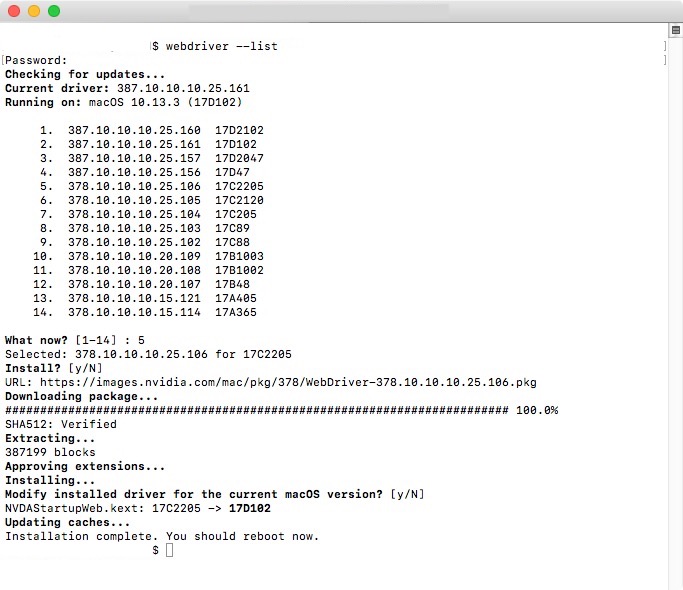
"Blacklisted" drivers
Drivers which might cause various problems (black screen) at the moment (Mar 7, 2018):
Requirements:
Install Homebew if not yet installed:
Please read brew homepage for more details!
Install webdriver.sh
Run webdriver
Installed webdriver still wouldn't load?
On some cases even when you install desired drivers, these are not loaded. It's usually caused by Mac OS build string mismatch. For example if NVDAStartupWeb.kext has defined build 17G3025 string, then it's not loaded on macOS build 17G4015. On this case we have to patch NVDAStartupWeb.kext. You will find proper build string on your "About This Mac" screen when clicking on macOS version.
Conclusion
Thats it! Very clean and simple solution.
Attention!
Please note that this is not a solution for bad configurations issues etc, but only for installing other version of drivers, which are not officially supported by Nvidia. To solve configuration issues please read other topics and please do not post off topics in this thread.
If you have issues with panics, black screens etc, then you should start from here: Fix for failure NVIDIA Web Driver on High Sierra, black screen, panics. or from another posts from Graphics section
For example I had black screen by using 387.10.10.10.25.156 and newer, whatever I tried. For digging some solution I found Vulgo's page on github. He provides vey nice and neat solution to easily install any version of NVIDIA webdrivers. Please read webdriver.sh page for more details!
Below is screenshot from Terminal, that illustrates how easy the procedure is.
"Blacklisted" drivers
Drivers which might cause various problems (black screen) at the moment (Mar 7, 2018):
- 387.10.10.10.25.157
- 387.10.10.10.25.158
- 387.10.10.10.25.159
- 387.10.10.10.25.160
- 387.10.10.10.25.161
Requirements:
- Hackintosh or Apple Mac equipped with Nvidia graphic cards
- Homebrew /brew)
- webdriver.sh
Install Homebew if not yet installed:
Code:
/usr/bin/ruby -e "$(curl -fsSL https://raw.githubusercontent.com/Homebrew/install/master/install)"Please read brew homepage for more details!
Install webdriver.sh
Code:
brew update
brew tap vulgo/repo && brew install webdriver.shRun webdriver
Code:
webdriver listInstalled webdriver still wouldn't load?
On some cases even when you install desired drivers, these are not loaded. It's usually caused by Mac OS build string mismatch. For example if NVDAStartupWeb.kext has defined build 17G3025 string, then it's not loaded on macOS build 17G4015. On this case we have to patch NVDAStartupWeb.kext. You will find proper build string on your "About This Mac" screen when clicking on macOS version.
Code:
webdriver -m 17G4015Conclusion
Thats it! Very clean and simple solution.
Attention!
Please note that this is not a solution for bad configurations issues etc, but only for installing other version of drivers, which are not officially supported by Nvidia. To solve configuration issues please read other topics and please do not post off topics in this thread.
If you have issues with panics, black screens etc, then you should start from here: Fix for failure NVIDIA Web Driver on High Sierra, black screen, panics. or from another posts from Graphics section
Last edited:
