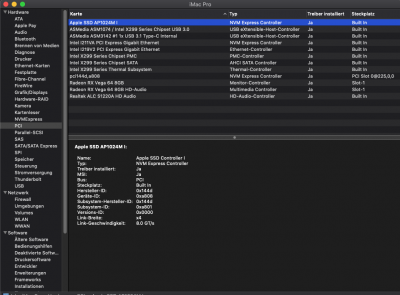Well I don't know.. I cannot test it on my system now, because I exchanged my air cooled Nitro+ Vega 64 by the Sapphire Radeon VII for some days. Might be that the fan speed sensor got lost in subsequent versions. But if I properly remember, it never worked and constantly revealed 100 rpm by error.
This however is a totally minor issue we can investigate subsequently. For now it is really more important to know if the new EFi-Folder attached to post
#1,735 properly implements all Deluxe II onboard devices (apart from the non functional 5GB NIC) and fully works with the latter motherboard including TB hotplug and sleep/wake.
I would appreciate of you could provide some IOREG.save and PCI snapshot, after properly implementing this EFI-Folder on your system. If you need to apply changes to the EFI-Folder or implemented SSDTs, please also upload the latter after applying the necessary modifications.