kgp
Retired
- Joined
- May 30, 2014
- Messages
- 6,743
- Motherboard
- ASUS WS X299 Sage 10G
- CPU
- i9-7980XE
- Graphics
- Vega 64
- Mac
- Mobile Phone
Up and successfully running macOS Mojave 10.14.4 (18E226) on iMacPro Skylake-X/X299
This afternoon @DSM2 advised me that yesterday Apple seems to have added a second special build of MacOS 10.14.4 (18E2034) on swcdn.apple.com, likely for new devices.
Abstract and Introduction:
This originating post constitutes a macOS 10.14 Mojave Desktop Guide for Skylake-X/X299, which certainly will grow along all future 10.14 releases not only thanks to your estimated feedback and contribution. It is the logical continuation of my 10.13 Skylake-X/X299 Build and Desktop Guide "How to build your own iMacPro [Successful Build/Extended Guide]", hereafter referred as "10.13-iMP-X299-BDG". To avoid jumping back and forth between the two guides, the actual guide shall be completely auto-consistent. This however implies for now some strong redundancy with 10.13-iMP-X299-BDG. As the further development of 10.13-iMP-X299-BDG will be practically frozen after the official realise of 10.13.6 (High Sierra - Final Cut) and the actual guide will further develop in the future, the redundancy with it's predecessor will certainly steadily diminish with time. The chosen approach offers all people to start straight away with iMacPro Skylake-X/X299 builds based on macOS Mojave. Experienced users familiar with 10.13-iMP-X299-BDG shall be easily able to focus on the few deviating details. Depending on your iMacPro Skylake-X/299 system configuration, necessary modifications for 10.14 Mojave are currently rather minimal, confirming a nearly vanilla status of our X299 systems, reached within hard work and extensive collaboration during last year.
As commonly known, my iMacPro X299 Build and Desktop Guides are based on the ASUS Prime X299 Deluxe. However, also all other X299 mainboards should be largely compatible with the actual guidelines. The same states for build and guide compatibility with all Skylake-X/299 CPUs different form the i9-7980XE (employed here). I recently changed from the ASUS Prime X299 Deluxe to the ASUS WS X299 Sage 10G. While the default EFI-Folder distribution remains the same, very few differences in the post installation process for the ASUS WS X299 Sage 10G will be added to my guidelines during the next days.
Before starting with all detailed instructions, please find a Table of Content that provides an overview of the individual topics addressed within this guide:
_
Table of Contents
A.) Hardware Overview
Details about the build configuration that states the baseline of this guide.
B.) Mainboard BIOS
B1.) ASUS BIOS Configuration
B2.) Gigabyte BIOS Configuration
C.) Important General Note/Advice and Error Prevention
Hardware and System Configuration recommendations. Make sure you've read all of this before complaining that something does not work.
D.) iMac Pro macOS 10.14 Mojave System Setup
This chapter includes a general guideline how to perform the initial setup of your iMac Pro with macOS Mojave 10.14.
D.1) iMac Pro EFI-Folder Preparation
D.2) iMac Pro macOS Mojave 10.14 Installer Package Creation
D.3) iMac Pro macOS Mojave 10.14 USB Flash Drive Installer Creation
D.4) iMac Pro macOS Mojave 10.14 Clean Install on Skylake-X/X299
D.5) Direct iMac Pro conversions of a functional Skylake-X/X299 system with a SMBIOS System Definition different from iMacPro1,1 and a standard macOS build implementation
D.6) iMac Pro macOS 10.14 Mojave Update Procedure
E.) Post Installation Process
E.1) HWP (Intel SpeedShift Technology) CPU Power Management Configuration
E.2) Graphics Configuration
General ATI and Nvidia GPU advices including a detailed guideline for Nvidia Web Driver Installation and Black Screen Prevention
E.3) Audio Configuration
Use only one of the following, where E.3.1 is recommended by the author.
E.3.1.) AppleALC Audio Implementation
E.3.2) VoodooHDA Audio Implementation
E.3.3) cloverALC Audio Implementation
E.4) USB Configuration including some initial benchmarks
E.5) NVMe compatibility
E.6) SSD/NVMe TRIM Support
E.7) GC-Titan Ridge / GC-Alpine Ridge /Asus TBEX 3 PCIe Add-In Implementation
Extend the life of your SSD and maintained its normal speed
E.8) Gbit and 10-Gbit Ethernet Implementations
E.8.1) ASUS Prime X299 Deluxe on-board Gbit Ethernet Functionality
E.8.2) 10-Gbit LAN Implementations
E.8.2.1) ASUS XG-C100C Aquantia AQC107 10-Gbit NIC
E.8.2.2) Intel X540-T1 10-Gbit NIC
E.8.2.3) Onboard Intel X550-AT2 10-Gbit NICs of the ASUS WS X299 Sage 10G
E.8.2.4) Small-Tree P2EI0G-2T 10-Gbit NIC
E.8.2.5) NetGear ProSave XS508M 8-port 10-Gbit Switch
E.8.2.6) QNAP TS-431X2 Quad-core 4-Bay NAS tower
E.8.2.7) 10-GBit Ethernet Optimisation
E.9) ASUS Prime X299 Deluxe PCI Device Implementation
E.9.1) ACPI DSDT Replacement Implementation
E.9.2) System SSDT PCI Device Implementation
E.9.2.1) - HDEF - onboard PCI Audio Controller PCI Implementation
E.9.2.2) - GFX0, HDAU - GPU and HDMI/DP Audio PCI implementation
E.9.2.3) - PMCR - onboard Power Management Controller (PMC) PCI Implementation
E.9.2.4) - USBX - fixing XHCI USB Power errors during Boot
E.9.2.5) - XHCI - onboard Extended Host Controller Interface (XHCI) PCI Implementation
E.9.2.6) - XHC2,3,4 - ASMedia ASM3142 USB 3.1 Controller PCI Implementation
E.9.2.7) - ANS1, ANS2 - Apple NVMe Controller PCI Implementation
E.9.2.8) - SAT1 - Intel AHCI SATA Controller PCI Implementation
E.9.2.9) - THSS - Intel Thermal Subsystem Controller Implementation
E.9.2.10) XGBE - 10GBit NIC Implementation
E.9.2.11) - ETH0/ETH1 - onboard LAN Controller PCI Implementation
E.9.2.12) - ARPT - OSX WIFI Broadcom BCM94360CD 802.11 a/b/g/n/ac + Bluetooth 4.0 AirPort Controller PCI Implementation
E.9.2.13) - GC-Titan Ridge / GC-Alpine Ridge / Asus TBEX 3 Thunderbolt HotPlug System Implementation
E.9.2.14) - DTGP Method
E.9.2.15) - Debugging Sleep Issues
E.10) iMac Pro Boot Splash Screen Cosmetics
E.11) iMac Pro Desktop Background cosmetics
E.12) iStatMenus Hardware Monitoring
F.) Benchmarking
F.1) Sylake-X Intel I9-7980XE CPU Benchmarking
F.2) Sapphire Nitro+ Rx Vega 64 8GB Benchmarking
G.) Summary and Conclusion
_
A.) Hardware Overview
Mainboard: ASUS WS X299 Sage 10G, former Asus Prime X299 Deluxe
CPU: i9-7980XE (18 core, 4.4Ghz)
RAM Memory: Corsair Dominator Platinum 128GB (8x16GB) DDR4 3200 MHz C16 Kit @3600MHz OC
GPU: Sapphire Nitro+ Radeon RX Vega 64 8GB
GPU Water-Blocking: Bykski Sapphire Nitro+ Radeon RX Vega 64 8GB water block from Aliexpress
System Disks: EVO 970 PRO NVMe M.2 1TB (MacOS); EVO 960 NVMe M.2 1TB (Windows 10)
Thunderbolt 3: GC-Titan Ridge 40GB/s Intel Thunderbolt 3 Certified Add-in PCIe Adaptor
Power Supply: Corsair AX1500i
Monitor: LG 34WK95U-W 34" 21:9 Ultra Wide 5K2K Nano IPS LED Monitor with HDR600 and DP1.4/TB3
WebCam: Logitech C930e
Mouse: Apple Magic Mouse 2
Keyboard: Apple Magic Keyboard Wireless
Bluetooth + Wifi: PC/HACKINTOSH - APPLE BROADCOM BCM94360CD - 802.11 A/B/G/N/AC + BLUETOOTH 4.0
Internal USB2.0 HUB: NZXT AC-IUSBH-M1T (Prime X299 Deluxe)
Case: Lian Li PC-D888WX 8Pack Limited Edition (WS X299 Sage 10G), fromer: Thermaltake Core X71 Tempered Glass Edition Full Tower Chassis (Prime X299 Deluxe),
10Gbit Ethernet components:
- 1x ASUS XG-C100C AQC107 PCIe x4 10GBit LAN Adapter (Prime X299 Deluxe)
- 1x Intel X540-T1 single port 10GBit LAN PCIe Adapter (Prime X299 Deluxe, now installed in my X99 rig)
- 1x Small-Tree P2EI0G-2T 2-Port 10GBit LAN PCIe Adapter (Prime X299 Deluxe)
- 2x Intel X550-AT2 (onboard WS X299 Sage 10G)
- 1x NetGear ProSave XS508M 8-port 10GBit switch
- 1x QNAP TS-431X2 Quad-core 4-Bay NAS tower with Built-in 10GbE SFP+ Port and 4x 12 TB Seagate IronWolf in RAID 0 configuration.
CPU/GPU Cooling: Water Cooling main components:
- 1x EK-Velocity D-RGB - Nickel + Plexi (WS X299 Sage 10G); former: 1x EK-FB ASUS Prime X299 RGB Monoblock - Nickel (Prime X299 Deluxe)
- 1x EK-CoolStream PE 360 (Triple, 39 mm, Roof - TT Core X71, Roof - right chamber - Lian Li)
- 1x EK-CoolStream Ce 280 (Dual, 45mm, Front - TTCore X71); 2x Alphacool NexXxos XT 45 240mm (Dual, 45mm, back side - right chamber -Lian Li)
- 2x EK-CoolStream XE 360 (Triple, 60 mm, Cellar - TT Core X71, top and front - left chamber - Lian Li)
- 1x XSPC Twin D5 Dual Bay Reservoir/Pump Combo
- 15x (TT Core X71), 18x (Lian Li) Thermaltake Riing 12 High Static Pressure LED Radiator Fan (120mm)
- 5x Thermaltake Riing 14 High Static Pressure LED Radiator Fan (140mm, TT Core X71)
- 3x Phantek PMW Fan Hub (up to 12 fans or 30W power consumption)
- 1x Alphacool Eisflügel Flow Indicator Black G1/4 IG
- 1x Phobya Temperatur Sensor G1/4 + C/F Display
B.) Mainboard BIOS
On a real Mac with native OSX XCPM power management, the MSR 0xE2 register is unlocked and therefore writeable. However, on ASUS mobos this register was usually read only for ages. When the kernel tried to write to this locked register, it caused a kernel panic. This panic could happen very early in the boot process, with the result that the system freezes or reboots during the boot process. We could circumvent the MSR 0xE2 register write with a dedicated KernelToPatch entry in the config.plist, namely "xcpm_core_scope_msrs © Pike R. Alpha" and by enabling the "KernelPM" in the config.plist in Section "Kernel and Kext Patches" of the Clover Configurator.
Thanks to recent modifications in CodeRush's Longsoft UEFIPatch distributions and thanks to three sophisticated MSR 0xE2 Register patches provided by @interferenc (partly former work of CodeRush, Pike Alpha and Adrian_dsl), we were able to successfully patch any ASUS X299 mainboard BIOS firmware distribution and unlock the MSR 0xE2 register. The patched ASUS mainboard BIOS firmware finally has been uploaded to the specific ASUS X299 mainboard by means of the ASUS EZ BIOS Flashback Procedure. This made the "xcpm_core_scope_msrs © Pike R. Alpha" KernelToPatch entry obsolete and allowed full native read/write MSR 0xE2 register access by the OSX kernel.
Within ASUS Prime X299 Deluxe BIOS firmware 1301, 1401 and 1501, ASUS now allows upon my user request for the first time to manually unlock the MSR 0xE2 register within the most recent BIOS settings. This makes the ASUS BIOS firmware patching obsolete. MSI and ASRock X299 mainboards allowed the manual unlock of the MSR 0xE2 BIOS Register right from the beginning and the MSR 0xE2 BIOS Register of all Gigabyte mainboards is anyway unlocked by factory default. However, yet we witness some TSC desynchronisation of the Skylake-X threads at boot and wake from S3. Until further microcode updates are performed by the mainboard manufacturers, we therefore have to use the TSCAdjustRest.kext provided by @inteferenc (see error prevention C.4 of this guide) to circumvent this TSC desynchronisation issue.
By this we achieve fully native HWP (Intel SpeedShift Technology) CPU Power Management for all Skylake-X processors on all X299 mainboards with unlocked MSR 0xE2 BIOS Register, resulting in absolutely brilliant and top-end CPU performance (see Section E.1).
Before summarising all necessary ASUS and Gigabyte BIOS settings, let me provide X299D.CAP, the best working ASUS Prime X299 Deluxe BIOS Firmware 1503 with an iMacPro Splash Screen Image (see Section E.10), which can be flashed by means of the well known ASUS EZ BIOS Flashback procedure. You should stay away from subsequent BIOS firmware versions 1603 and 1704, as they can either introduce XHCI related issues or prevent GPU firmware load at boot. Thus please, stay with 1503 as the best firmware implementation for the ASUS Prime X299 Deluxe! For the ASUS WS X299 Sage 10G, I also attach below BIOS Firmware version 0905 with the iMacPro Splash Screen Image, i.e WSXTG.CAP.zip, also to be flashed with the ASUS EZ BIOS Flashback procedure.
B1.) ASUS BIOS Configuration
After Updating System time and System Date, enable X.M.P for your DDR4 modules. Don't forget to enable the EZ XMP Switch previously to this step on your ASUS Mainboard! Subsequently switch form the easy to the advanced ASUS BIOS Setup mode by pressing F7.
I use all optimized BIOS settings (OoB, no OC yet) despite a few changes listed in detail below:
1.) /AI Tweaker/
a.) ASUS MultiCore Enhancement: Auto
b.) AVX Instruction Core Ratio Negative Offset: "3"
c.) AVX-512 Instruction Core Ratio Negative Offset: "2"
d.) CPU Core Ratio: Sync All Cores
e.) CPU SVID Support: Enabled
f.) DRAM Frequency: e.g. DDR4-3200MHz
2.) /Advanced/CPU Configuration/
a.) Hyper Threading [ALL]: Enabled
b.) MSR Lock Control:Disabled
3.) /Advanced/CPU Configuration/CPU Power Management Configuration/
a.) Enhanced Intel Speed Step Technology (EIST):Enabled
b.) Autonomous Core C-States: Enabled
c.) Enhanced Halt State (C1E):Enabled
d.) CPU C6 report: Enabled
e.) Package C-State: C6(non retention) state
f.) Intel SpeedShift Technology:Enabled
g.) MFC Mode Override: OS Native
4.) /Advanced/Platform Misc Configuration/
a.) PCI Express Native Power Management: Disabled
b.) PCH DMI ASPM: Disabled
d.) ASPM: Disabled
e.) DMI Link ASPM Control: Disabled
f.) PEG - ASMP: Disabled
5.) /Advanced/System Agent Configuration/
a.) Intel VT for Directed I/O (VT-d): Disabled/Enabled
6.) /Boot/
a.) Fast Boot: Disabled
b.) Above 4G Decoding: Off (must be ON with Prime X299 Deluxe BIOS firmware 1603 and 1704 and WS X299 Sage 10G BIOS firmware 0905 in case of GPU firmware load and XHCI ACPI implementation issues. When employing WS X299 Sage 10G BIOS firmware 0905 and enabling Above 4G Decoding in the respective BIOS settings as required, "First VGA 4G Decode" must be set to "Auto", as both Windows 10 and macOS can become irresponsive with different "First VGA 4G Decode" settings.
c.) Set your specific Boot Option Priorities
7.) /Boot/Boot Configuration
a.) Boot Logo Display: Auto
b.) Boot up NumLock State: Disabled
c.) Setup Mode: Advanced
8.) /Boot/Compatibility Support Module/
a.) Launch CSM: Disabled
9.) /Boot/Secure Boot/
a.) OS Type: Other OS
With F7 and F10 you can save the modified BIOS settings.
Note the important additional comments to the above BIOS settings provided in Section B.2) of my iMac Pro Syklake-X/X299 macOS 10.13 High Sierra Build and Desktop Guide.
B.2) - Gigabyte BIOS Configuration
Please find below the BIOS settings for the Gigabyte Designare EX kindly provided by @jyavenard and @DSM2.
1.) /M.I.T/Advanced Frequency Settings/
a.) Extreme Memory Profile: (X.M.P): Profile1
2.) /M.I.T/Advanced Frequency Settings/Advanced CPU Core Settings
a.) Active Cores Control: Auto
b.) Hyper-Threading Technology: Enabled
c.) Intel Turbo Boost Max Technology 3.0 : Enabled
d.) Intel Speed Shift Technology : Enabled
e.) Enhanced Multi-Core Performance: Enabled/Disabled
f.) CPU Enhanced Halt (C1E): Enabled
g.) C6/C7 State Support:Enabled
h.) Package C State limit:C6
i.) CPU EIST Function: Enabled
j.) Energy Efficient Turbo : Disabled
3.) /M.I.T/Advanced Memory Settings/
a.) Extreme Memory Profile (X.M.P):Profile1
4.) /BIOS/
a.) Boot Numlock State: Disabled/Enabled
b.) Security option: Setup
c.) Full Screen Logo Show: Enabled
d.) Fast Boot: Disabled
e.) CSM Support: Disabled
5.) /BIOS/Secure Boot/
a.) Secure Boot Enable: Disabled
6.) /Peripherals/USB Configuration/
a.) XHCI Hand-off: Enabled
7.) /Peripheral/Thunderbolt Configuration/
a.) Security Level : SL0 - No Security
8.) /Chipset/
a.) VT-d: Disabled/Enabled
9.) /Save& Exit/
a.) Save & Exit
C.) Important General Note/Advice and Error Prevention
Important general note: To receive my support in remaining issues, all respective users must provide in their respective posts their complete hardware details, a complete set of screenshots showing all of their BIOS settings, a complete EFI-Folder, an IOREG.save of the system's ACPI table and a system DSDT.aml, as well as a "PCI" screenshot of Apple's system report. It is furthermore supposed that help will only be provided if all details covered by this guide have been carefully considered and implemented.
I really encourage all users seeking for help to provide all necessary information detailed above. Requests, missing this information, will remain without answer from my side now and in the future.
To avoid commonly known user application errors, follow advices and error preventions detailed below, when setting up your Skylake-X/X299 System by implementing the actual version of macOS Mojave.
1.) The /EFI/Clover/drivers64UEFI/-directory of my actual respective X299 EFI-Folder distribution contains by default AptioMemoryFix.efi thanks to @vit9696. Note that already with Clover_v2.4k_r4392, AptioMemoryFix.efi has become an official Customization Option of Clover and can now be selected and therefore also just easily implemented in the frame of the Clover Boot Loader Installation.
For native NVRAM implementation, Clover's RC Scripts have to be omitted during the clover boot loader installation. If already previously installed, remove Clover's RC Scripts from the /etc directory of your macOS USB Flash Drive Installer or System Disk:
Code:
sudo rm -rf /etc/rc.boot.d
sudo rm -rf /etc/rc.shutdown.dAlso the "slide" boot flag needs to be disabled.
2.a.) Most ATI GPUs, e.g. RX Vega 64, RX Vega Frontier, RX 580, RX 560 are supposed to be "natively" implemented. It is commonly recommended not to use RX 560 and RX 580 GPUs due to the lacking iGPU implementation when using SMBIOS iMacPro1,1. Given the the recent findings by @Ellybz, upon macOS update 10.14.4 Beta 4 (18E174f), H264/HEVC decoding and encoding also works now with the RX580. No more freezes during encoding, although one still needs to employ the dummy kext provided in post #723 to make this happen.
With macOS 10.14.5 Beta 1, also the new Radeon VII is now natively implemented.
By means of my RadeonVII/Vega64/Vega56/RX560/RX580 SSDTs, available in my respective X299 SSDT Github repository, and Whatevergreen.kext, all available DP and HDMI ports, including multi-monitor support, display HotPlug and system sleep/wake should be automatically and successfully implemented. Whatevergreen.kext only seems required for all Vegas possessing less than 6 physical ports (including the original Vegas like Frontier and Vega 64), else the current AMD SSDTs do pretty well their job.
Important additional comment for all Vega users with 4K monitors though: when connecting a Vega with e.g. the LG 38UC99-W (WUHD, 3840 pix x 1600 pix) via one of the Display Ports (DPs), the screen resolution is fine under both Windows 10 and macOS High Sierra but is totally at odd during boot (VGA like boot screen resolution). The VEGA DP 4K boot screen resolution issue is neither related with the fact that the LG 38UC99-W is an ultra-wide (3840x1600) and not a true UHD (3840x2160) monitor nor related to any likely apparent issue with the ASUS Prime X299 Deluxe firmware. It is definitely a Vega firmware problem in combination with most 4K displays, as the DP 4K boot screen resolution issue is totally absent with any Nvidia GPU and the problem also does not only affect the ASUS Splash Screen but also spreads over the entire boot process until the login screen is reached (Windows and macOS). Splash Screen, Apple logo or verbose boot messages are not stretched but rather have VGA like resolution. Any fix of the AMD vBIOS would be highly appreciated. It is more than disappointing to witness such issues with 600-1000$ GPUs... Fortunately, the 4K boot screen issue is restricted to the Vega DP ports and likely due to the fact that the LG 38UC99-W only supports DP 1.2. Solution: Connect your Vega and your 4K display via the HDMI port. The 30 Hz HDMI monitor frequency issue under 10.13 is successfully removed under Mojave: monitor frequency of 60 Hz with the display connected via HDMI (in contrary to 75 Hz via DP).
b.) Also Nvidia Kepler Graphics Cards are natively implemented.
c.) All Users with Nvidia Maxwell and Pascal Graphics Cards Users still have to wait for the official release of 10.14 Web Drivers. I was actively requesting Web Driver development for macOS 10.14 Betas from Nvidia, which has been rejected. I really hope that Nvidia will not leave again the respective community without Web Driver support until the official release of Mojave by September 2018. In the meanwhile, Nvidia GPU users have to live with e.g. patched Web Driver xxx.40.105 for macOS High Sierra 10.13.6 after a simple patching procedure detailed in Section E.2), although the latter Web Driver is not really suited for 10.14 and works without hardware acceleration.
3.) The /EFI/Clover/drivers64UEFI/-directory of all former EFI-Distributions contained a patched version of the actual apfs.efi. The actual apfs.efi can be obtained by following the respective guideline detailed below:
Right-click with your mouse on the "Install macOS High Sierra.app" and select "Show Package Contents" -> click with the mouse on "Contents" and subsequently on "Shared Support" -> double-click with the mouse on "BaseSystem.dmg" for mounting.
Go to "usr" -> "standalone" -> "i386". Drop the apfs.efi to your Desktop.
To patch the apfs.efi for non-verbose boot, follow THIS LINK. Credits to @PMheart and @ermac.
Note however, that the entire apsf.efi approach detailed above recently has become totally obsolete. Thanks to the ApfsSupportPkg developed by @acidenthera & Co. and thanks to it's recent implementation to Clover (thanks to @Slice, @Philip Petev & Co.) in form of ApsfDriverLoader.efi, there is no further need of the former apsf.efi in the /EFI/Clover/drivers64UEFI/ directory.
The actual Clover distribution package including the ApsfDriverLoader.efi can by build by means of the Build_Clover.command available on Gitub. Since Version 4.8.8, the latter script also can be used with 10.14 and Xcode 10 +Xcode 10 Command Line Tools thanks to @vector sigma.
4.) To avoid Skylake-X thread TSC desynchronisation errors during boot and wake from S3 with X299 mainboards, likely induced by yet erroneous Skylake-X BIOS microcode implementations, we need to use TSCAdjustReset.kext provided by @interferenc in the /EFI/CLOVER/kexts/Other/ directory of both USB Flash Drive and System Disk.
To access TSCAdjustRest.kext, download primarily its source distribution from Github with the following terminal command:
Code:
git clone https://github.com/interferenc/TSCAdjustResetSubsequently copy the TSCAdjustRest source distribution to your Desktop using the following terminal command:
Code:
mv /TSCAdjustReset ~/DesktopNow change in the terminal to the TSCAdjustReset source distribution on your Desktop with the following terminal command:
Code:
cd ~/Desktop/TSCAdjustReset/Now compile the source distribution with Xcode by using the following terminal command:
Code:
xcodebuildPlease note that the TSCAdjustRest.kext by default is configured for a 8-core CPU (16 threads) like the i7-7820X. To adopt the kext for Skylake-X processers with more or less cores than 8 cores, apply the following approach:
a.) Right-click with the mouse on the TSCAdjustRest.kext file and select "Show Packet Contents".
b.) Double-click with the mouse on /contents/ . After a right-click on the "Info.plist" file, select "Open with /Other". Select the TextEdit.app and edit the "Info.plist" file.
c.) Use the "find"-function of TextEdit.app and search for the term "IOCPUNumber"
d.) Note that the adequate IOCPUNumber for your particular Skylake-X processor is the number of its threads -1, by always keeping in mind that the number of it's threads is always 2x the number of it's cores.
Thus in case of the 8 core i7-7820X, the IOCPUNumber is 15 (16 threads - 1):
Code:
<key>IOCPUNumber</key> <integer>15</integer>By following this methodology, the correct IOCPUNumber for the 10-core i9-7900X would be 19 (20 threads -1):
Code:
<key>IOCPUNumber</key> <integer>19</integer>and the IOCPUNumber for the 18-core i9-7980XE would result in 35 (36 threads -1):
Code:
<key>IOCPUNumber</key> <integer>35</integer>e.) After adopting the IOCPUNumber for your particular Skylake-X processor, save the info.plist file and copy the modified TSCAdjustRest.kext to the /EFI/CLOVER/kexts/Other/ - directories of both USB Flash Drive Installer and System Disk and you are save and all done!
5.) Like under macOS 10.13 High Sierra also with macOS 10.14 Mojave, Apple forces all users to use the new Apple file system APFS in case of a Clean Install.
In case that you want to remain with the HFS+ file system, use @Brumbear's UnSolid.kext in the /EFI/Clover/kexts/Other/ directory.
Note that there is no way to convert an APFS disk back to HFS+ without the loss of all data, but one can easily reformat an APFS formatted disk to HFS+ under OSX by using either Apple's Disk Utility App or "diskutil" commands. All you need to do is to previously unmount the APFS volume before erasing it with a journaled HFS+ file system and a GRUB Partition Table (GTP). If you want to maintain the disk's content, perform a backup before erasing the disk with a HFS+ format.
The application of Apple's Disk utility is straight forward. The "diskutil" equivalent is detailed below:
In the Terminal app, type:
Code:
diskutil listIn the output which you can read by scrolling back, you will find all internal disks named /dev/disk0, /dev/disk1, depending upon how many physical disks are present in your system.
Make a note of the disk identifier for the disk you intend to format (you can eliminate risk by removing all disks but the intended target).
In the Terminal app, type:
Code:
diskutil unmount /dev/diskXwhere diskX is a place holder for the disk to be unmounted.
Now delete the APFS container of diskX:
Code:
diskutil apfs deleteContainer /dev/diskXSubsequently, you can erase the entire disk with HFS+ and a GPT by typing the following terminal command:
Code:
diskutil partitionDisk /dev/diskX 1 GPT jhfs+ "iMacPro" Rwhere /dev/diskX is again a place holder for disk to be erased and iMacPro would be the label for the single partition created. The remaining 1 GPT jhfs+ and R arguments tell diskutil to create a single partition, within a GUID partition table, formatted as Journaled HFS+ and using the entire disk, respectively.
Alternatively one can also use the following terminal command:
Code:
diskutil partitionDisk /dev/diskX GPT JHFS+ iMacPro 0bwhere /dev/diskX is again a place holder for disk to be erased and iMacPro is again the label for the disk partition created. The GPT HFFS+ and 0b arguments again tell diskutil to create a single partition, within a GUID partition table, formatted as Journaled HFS+ and covering the entire disk, respectively.
In the Terminal app, type now:
Code:
diskutil mount /dev/diskXwhere diskX is again a place holder for the disk to be remounted.
Note, that by means of the "diskutil approach", brand new unformatted or not compatibly formatted system NVMe, SSD and HDD system drives can be also directly formatted within the macOS Clean Install procedure. When presented with the initial install screen where you are presented options to Restore From Backup or Install, select Terminal from the Utilities menu bar item;
The "diskutil" terminal approach is also able to convert a HFS+ macOS 10.14 Mojave System Disk to APFS. To do so enter the following terminal command:
Code:
diskutil apfs convert /dev/diskXwhere diskX is again a place holder for the HFS+ disk to be converted to APFS. The same procedure again can also be directly performed by means of Apple's Disk Utility.
Important recommendation: If you opt for an APFS System Disk implementation, try to also implement all other disks of your system with APFS file format. On systems with APFS disks and non-APFS disks, the boot duration will increase, as apsf.efi will perform a fsck check of non-AFPS disks (like HFS+ or Fat32) during boot. However, dual boot APFS Systems with an NTFS Windows System Disk are not effected by the apsf.efi issue, as OSX does not know how to properly deal with NTFS.
9.) All ASUS Prime X299 Deluxe users, who enabled the second LAN controller in the ASUS Prime X299 Deluxe BIOS, are advised to download, unzip and copy the SmallTree-Intel-211-AT-PCIe-GBE.kext to the EFI-Folders of both USB Flash Drive Installer and 10.14 System Disk, or to disable the second LAN port in the BIOS during the MacOS Installation. In case of the ASUS WS X299 Sage 10G, remove both IntelMausiEthernet.kext and SmallTree-Intel-211VA-PCIe-GBE.kext from your respective EFI-Folder.
10.)All Gigabite mainboard users need to add the "npci=0x2000" boot flag to their config.plist by checking the latter in Section "Boot" of Clover Configurator under "Arguments".
D.) iMac Pro macOS 10.14 Mojave System Setup
Below, one finds a detailed description for the Installation/Update of/to macOS Mojave 10.14. This also includes the EFI-Folder Preparation (D.1), the macOS Mojave 10.14 Installer Package creation (D.2), the macOS Mojave 10.14 USB Flash Drive Installer Creation (D.3) and the macOS Mojave 10.14 Clean Install. One also finds instructions for a direct iMac Pro conversion of a functional Skylake-X/X299 system with a SMBIOS System Definition different from iMacPro1,1 and standard macOS build implementation (D.5) of any former macOS distribution. D.6 finally provides details to the future iMac Pro macOS Mojave Update Procedure.
D.1) iMac Pro EFI-Folder Preparation
In order to successfully boot a macOS USB Flash Drive Installer or System Disk on a Hackintosh system, both drives must be equipped with an EFI-Folder in their EFI partitions. In this Section we will prepare a fully equipped EFI-Folder with SMBIOS iMacPro1,1 System definition.
1.) Download and unzip my actual respective X299 EFI-Folder distribution and copy the therein contained EFI-Folder to your Desktop.
2.) Open the config.plist in /EFI/Clover/ with the latest version of Clover Configurator (>/= v.4.60.0), proceed to the "SMBIOS" Section and complete the SMBIOS iMacPro1,1 Serial Number, Board Serial Number and SMUUID entries. These details are mandatory to successfully run iMessage and FaceTime on your iMac Pro System. Note that all other iMacPro1,1 SMBIOS Details are already implemented in the config.plist of my actual respective X299 EFI-Folder distribution.
Press several times the "Generate New" Button next to the serial number text field to generate a serial number and board serial number.
With SMBIOS of an iMacPro1,1 it is not currently possible to verify the validity of the serial number on everymac.com.
Therefore, verify the validity of your serial number on appleserialnumberinfo.com instead.
Open the https://checkcoverage.apple.com site, paste your Serial Number and confirm that the serial number is not in use yet.
Finally press several times the "Generate New" button next to SmUUID. For further details see An idiot's guide to iMessage.
Users of mainboards with locked MSR Register (disabled MSR OSX Kernel write access) have to enable the xcpm_core_scope_msrs © Pike R. Alpha Kernel patch in their config.plist under "KernelToPatch" in Section "Kernel and Kext Patches" of Clover Configurator and also check "KernelPM".
Enable "PluginType" in your config.plist under SSDT/Generate Options/ in Section ACPI of Clover Configurator for a fully working XCPM implementation. Note that by this, Pike Alpha's former ssdt.aml XCPM implementation becomes totally obsolete.
Enable USB port limit patches:
Valid USB port limit patches for 10.14.4 provided by @PMHeart (hardwired but yet disabled in my respective EFI-Folder distribution) by following initial USB port limit patch approach for 10.14.3 by @ydeng :
Code:
kext : com.apple.iokit.IOUSBHostFamily
Find : 83FB0F0F 87
Replace : 83FB3F0F 87
Name : USB Port Limit Patch 1 ©PMHeart
Code:
kext : com.apple.driver.usb.AppleUSBXHCI
Find : 4183FF0F 0F83
Replace : 4183FF0F 0F83
Name : USB Port Limit Patch 2 ©PMHeart
Code:
kext : com.apple.iokit.IOUSBHostFamily
Find : 83E30FD3 E34109DF
Replace : 83E33FD3 E34109DF
Name : USB Port Limit Patch 3 ©PMHeartFinally save the modified config.plist.
3.) Now copy the appropriate TSCAdjustRest.kext, which has been modified in error prevention C.4), to the /EFI/CLOVER/kexts/Other/ directory of the EFI-Folder.
You know have a fully equipped EFI-Folder for subsequent implementations as detailed below.
D.2) iMac Pro macOS Mojave 10.14 Installer Package Creation
If you are not able to successfully download the macOS Mojave 10.14.4 (18E226) full package installer (6.04 GB) from the Appstore, follow the individual steps detailed below:
1.) Open a terminal and create a "041-56507" directory on your Desktop. Subsequently change to the newly created directory. All this can be done with the following terminal commands:
Code:
mkdir ~/Desktop/041-56507/
cd ~/Desktop/041-56507/2.) Download the following files from the Apple server (public links) to your ~/Desktop/041-56507/ directory by a copy & paste of the following terminal commands:
Code:
curl https://swdist.apple.com/content/downloads/32/45/041-56507/k6okp4vkzucqpoxrgrgycji6jo8z8na8sg/041-56507.English.dist -o 041-56507.English.dist
curl http://swcdn.apple.com/content/downloads/32/45/041-56507/k6okp4vkzucqpoxrgrgycji6jo8z8na8sg/InstallAssistantAuto.smd -o InstallAssistantAuto.smd
curl http://swcdn.apple.com/content/downloads/32/45/041-56507/k6okp4vkzucqpoxrgrgycji6jo8z8na8sg/AppleDiagnostics.chunklist -o AppleDiagnostics.chunklist
curl http://swcdn.apple.com/content/downloads/32/45/041-56507/k6okp4vkzucqpoxrgrgycji6jo8z8na8sg/AppleDiagnostics.dmg -o AppleDiagnostics.dmg
curl http://swcdn.apple.com/content/downloads/32/45/041-56507/k6okp4vkzucqpoxrgrgycji6jo8z8na8sg/OSInstall.mpkg -o OSInstall.mpkg
curl http://swcdn.apple.com/content/downloads/32/45/041-56507/k6okp4vkzucqpoxrgrgycji6jo8z8na8sg/BaseSystem.chunklist -o BaseSystem.chunklist
curl http://swcdn.apple.com/content/downloads/32/45/041-56507/k6okp4vkzucqpoxrgrgycji6jo8z8na8sg/InstallESDDmg.chunklist -o InstallESDDmg.chunklist
curl http://swcdn.apple.com/content/downloads/32/45/041-56507/k6okp4vkzucqpoxrgrgycji6jo8z8na8sg/BaseSystem.dmg -o BaseSystem.dmg
curl https://swdist.apple.com/content/downloads/32/45/041-56507/k6okp4vkzucqpoxrgrgycji6jo8z8na8sg/RecoveryHDMetaDmg.pkm -o RecoveryHDMetaDmg.pkm
curl http://swcdn.apple.com/content/downloads/32/45/041-56507/k6okp4vkzucqpoxrgrgycji6jo8z8na8sg/RecoveryHDMetaDmg.pkg -o RecoveryHDMetaDmg.pkg
curl https://swdist.apple.com/content/downloads/32/45/041-56507/k6okp4vkzucqpoxrgrgycji6jo8z8na8sg/InstallAssistantAuto.pkm -o InstallAssistantAuto.pkm
curl http://swcdn.apple.com/content/downloads/32/45/041-56507/k6okp4vkzucqpoxrgrgycji6jo8z8na8sg/InstallAssistantAuto.pkg -o InstallAssistantAuto.pkg
curl http://swcdn.apple.com/content/downloads/32/45/041-56507/k6okp4vkzucqpoxrgrgycji6jo8z8na8sg/InstallInfo.plist -o InstallInfo.plist
curl https://swdist.apple.com/content/downloads/32/45/041-56507/k6okp4vkzucqpoxrgrgycji6jo8z8na8sg/MajorOSInfo.pkm -o MajorOSInfo.pkm
curl http://swcdn.apple.com/content/downloads/32/45/041-56507/k6okp4vkzucqpoxrgrgycji6jo8z8na8sg/MajorOSInfo.pkg -o MajorOSInfo.pkg
curl https://swdist.apple.com/content/downloads/32/45/041-56507/k6okp4vkzucqpoxrgrgycji6jo8z8na8sg/InstallESDDmg.pkm -o InstallESDDmg.pkm
curl http://swcdn.apple.com/content/downloads/32/45/041-56507/k6okp4vkzucqpoxrgrgycji6jo8z8na8sg/InstallESDDmg.pkg -o InstallESDDmg.pkgThe full list of package files can be found within the following catalog URL, searching for key "k6okp4vkzucqpoxrgrgycji6jo8z8na8sg":
https://swscan.apple.com/content/ca...ion-snowleopard-leopard.merged-1.sucatalog.gz
3.) Create the installer.pkg on your Desktop with the following terminal command:
Code:
cd ..
productbuild --distribution ./041-56507/041-56507.English.dist --package-path ./041-56507/ installer.pkg4.) Create the "Install MacOS Mojave" in the /Applications folder of your System Disk with the following terminal command:
Code:
sudo /usr/sbin/installer -pkg installer.pkg -target /In case that you receive an error message, ignore the latter and proceed with 5.)
5.) Now add the following files to your "Install macOS Mojave.app" with the following terminal commands:
Code:
sudo cp ./041-56507/InstallESDDmg.pkg /Applications/Install\ macOS\ Mojave.app/Contents/SharedSupport/InstallESD.dmg
sudo cp ./041-56507/AppleDiagnostics.dmg /Applications/Install\ macOS\ Mojave.app/Contents/SharedSupport/
sudo cp ./041-56507/AppleDiagnostics.chunklist /Applications/Install\ macOS\ Mojave.app/Contents/SharedSupport/
sudo cp ./041-56507/BaseSystem.dmg /Applications/Install\ macOS\ Mojave.app/Contents/SharedSupport/
sudo cp ./041-56507/BaseSystem.chunklist /Applications/Install\ macOS\ Mojave.app/Contents/SharedSupport/Verify your "Install Mojave.app" for completeness. You should now have a complete macOS Mojave 10.14 (18E226) Installer package in your /Applications Folder.
The entire iMac Pro macOS Installer Package Creation Approach detailed above has been verified and approved by Motbod and is fully in line with the actual board rules.
The entire "Install macOS Mojave.app" creation procedure has been also fully automatised within one single script, as already implemented for macOS High Sierra with the help of @macandrea.
createInstaller-10.14.4-23042019.sh will automatically create on any MacOS System the "Install macOS Mojave.app" for macOS Mojave 10.14.4 (18E226) in the /Applications folder.
Just download und unzip createInstaller-10.14.4-23042019.sh.zip and run the following terminal commands:
Code:
cd ~/Downloads
chmod +x createInstaller-10.14.4-23042019.sh
./createInstaller-10.14.4-23042019.shAnd here is createInstaller-10.14.4-SB-23042019.sh.zip, which will automatically create on any MacOS System the "Install macOS Mojave.app" for macOS Mojave 10.14.4 (18E2034) - special build in the /Applications folder.
Just download und unzip createInstaller-10.14.4-SB-23042019.sh.zip and run the following terminal commands:
Code:
cd ~/Downloads
chmod +x createInstaller-10.14.4-SB-23042019.sh
./createInstaller-10.14.4-SB-23042019.shD.3) iMac Pro macOS Mojave 10.14 USB Flash Drive Installer Creation
Follow the individual steps detailed below to successfully create a bootable iMac Pro macOS Mojave 10.14 USB Flash Drive Installer.
1.) Format a USB Flash Drive of your choice (source, named USB) with HFS+ [(Mac OS Extended (Journaled)] and a GUID partition table by means of Apple's Disk Utility on any other Hackintosh or Mac of your choice. This will create an empty HFS+ Partition and a yet empty EFI-partition on your iMac Pro macOS USB Flash Drive Installer.
2.) With the macOS Mojave 10.14 Installer Package in your /Application Folder, connect your USB Flash Drive (named USB) and run the following terminal command:
Code:
sudo /Applications/Install\ macOS\ Mojave.app/Contents/Resources/createinstallmedia --volume /Volumes/USB --nointeraction3.) For successfully booting your iMac Pro macOS USB Flash Drive Installer, the latter must however also contain a valid EFI- Folder with an SMBIOS iMacPro1,1 system definition. Thus, copy the EFI-Folder you prepared in Section D.1) to the yet empty EFI Partition of your macOS USB Flash Drive Installer.
You now have a fully functional and bootable macOS Mojave 10.14 USB Flash Drive Installer.
D.4) iMac PromacOS Mojave 10.14 Clean Install on Skylake-X/X299
Follow the individual steps detailed below to successfully setup macOS Mojave 10.14 on a virgin system drive of your choice (NVMe, SSD or HDD).
1.) In order to perform a clean install of macOS Mojave 10.14, prepare a virgin NVMe, SDD or HDD destination drive for the iMac Pro macOS installation by formatting the drive with HFS+ [(Mac OS Extended (Journaled)] and a GUID partition table by means of Apple's Disk Utility on any other Hackintosh or Mac of your choice. This will create an empty HFS+ Partition and a yet empty EFI-partition on the drive.
2.) Copy the EFI-Folder you prepared in Section D.1) to the yet empty EFI Partition.
3.) Now connect the Destination Drive to your Hackintosh System and boot the latter with the plugged macOS Mojave 10.14 USB Flash Drive Installer, your created in Section D.2)
4.) While booting your system, press the F8 button to enter the BIOS boot menu. Select to boot from your macOS USB Flash Drive Installer.
5.) Subsequently, click on the USB Flash Drive Installer Icon in the clover boot menu to boot the respective macOS Installer partition on your macOS USB Flash Drive Installer.
6.) After successful boot, pass the individual steps of the macOS 10.14 Mojave installation menu and finally select the destination drive of your macOS 10.14 Mojave Installation, which should be logically the system disk you successfully configured above. In the next step, the Installer will create a macOS Mojave 10.14 Installer Partition on the system disk and subsequently reboot your system.
7.) During system reboot, just press again the F8 button to enter the BIOS boot menu. Select again to boot from your USB Flash Drive. In contrary to 6.), click this time on the "Install MacOS.." Icon in the clover boot screen to boot the newly created macOS Mojave 10.14 Installer Partition on your system disk.
8.) After successful boot, you will enter now the macOS Mojave 10.14 Installer Screen with a progress bar starting at about 34 minutes.
9.) After another reboot, press again the F8 button to enter the BIOS boot menu. Select to boot with your System Disk EFI-folder. Click on the "MacOS Mojave" icon on the clover boot screen to boot the new macOS Mojave partition of your system disk.
10.) After successful boot do the requested iCloud registration and you will have your first iMac Pro macOS Mojave 10.14 system.
Proceed with Section D.6) - iMac Pro macOS High Sierra Build Updates (if necessary) or E.) - Post Installation Process.
D.5) Direct iMac Pro conversions of a functional Skylake-X/X299 system with a SMBIOS System Definition different from iMacPro1,1 and a standard macOS build implementation
1.) Replace the EFI-Folder of your System Disk by the EFI-Folder you created in Section D.1)
2.) Copy /System/Library/CoreServices/PlatformSupport.plist to your Desktop, add BoardID "Mac-7BA5B2D9E42DDD94" under SupportedBoardIDs by means of Xcode as suggested by user Griven from the German Hackintosh-Forum and copy back the modified PlatformSupport.plist to System/Library/CoreServices/.
3.) If not already in your /Applications folder after performing Section D.2), copy the iMac Pro macOS Installer Package ("Install macOS Mojave.app") to your /Applications folder.
4.) Double click on the "Install macOS Mojave.app" in the /Applications Folder to start the macOS Mojave 10.14 installation.
5.) After reboot, click on the "Install MacOS.." Icon in the clover boot screen to boot the newly created macOS Mojave 10.14 Installer Partition on your system disk.
6.) After successful boot, you will enter now the macOS Mojave 10.14 Installer Screen with a progress bar starting at 43 minutes.
7.) After another reboot, click on the "MacOS Mojave" icon in the clover boot screen to boot the updated macOS Mojave 10.14 on your system disk.
8.) After successful boot you have to register at iCloud at the end of the macOS installation, and you will now have your first iMac Pro macOS Mojave build.
Proceed with Section D.6) - iMac Pro macOS High Sierra Build Updates (if necessary) or Section E.) - Post Installation Process.
D.6) iMac PromacOS 10.14 Mojave Update Procedure
If you already used my 10.13 iMacPro Skylake-X/X299 guide to setup a 10.13 iMacPro macOS build, you simply have to update your EFI-Folder and directly perform the update to macOS 10.14 Mojave from System Disk by else following steps 4.) to 8.) of D.5) above. If you already used my 10.13 iMacPro Skylake-X/X299 guide to setup a 10.13 iMac Pro macOS build, you simply have to update your EFI-Folder and directly perform the update to macOS 10.14 Mojave from System Disk by else following steps 4.) to 8.) of D.5) above. Any future macOS Mojave update can be directly performed fully vanilla via "Software Update" under "System Preferences".
E.) Post Installation Process
E.1) HWP (Intel SpeedShift Technology) CPU Power Management Configuration
On Skylake-X/X299 Systems with unlocked mainboard BIOS MSR 0xE2 BIOS register and SMBIOS iMacPro1,1 we gain fully native HWP (IntelSpeedShift) Power Management after disabling the last remaining XCPM KernelToPatch entry "xcpm_core_scope_msrs" in the config.plist under Section "Kernel and Kext Patches" of Clover Configurator, which by default is still implemented but disabled in the config.plist of my actual respective X299 EFI-Folder distribution.
Users with locked mainboard BIOS MSR 0xE2 register, still have to use the "xcpm_core_scope_msrs" XCPM KernelToPatch entry to successfully boot their systems. Otherwise the OSX Kernel will write to that BIOS register and cause KP at boot!
HWP is a way for the processor itself to manage the power consumption, with minor input from OSX on what it thinks it needs. In contrary, XCPM is the OSX power management part. It directly controls older hardware like Broadwell-E/EP or Haswell-E/EP and enables HWP on newer hardware like Skylake-X. It also sets some HWP variables, like the desired frequency at the maximum.
XCPM is enabled by default.
For it's complete configuration, XCPM still requires the CPU "plugin-type" injection to properly load the required XCPM frequency vectors from the iMacPro.plist, which can be directly achieved within the config.plist by checking "PluginType" in Section "ACPI" of Clover Configurator.
How to verify a working xcpm configuration?
a.) Typically the command "sysctl machdep.xcpm.mode" reveals 1, which means that XCPM is active.
b.) Verify that in the IORegistryExplorer you have now under CP00@0 the following entry:
Code:
Property: Type: Value:
plugin-type Number 0x1c.) Also verify with the terminal command:
Code:
kextstat|grep -y x86platthat the "X86PlatformPlugin.kext" is now loaded. If the command returns something like
Code:
112 1 0xffffff7f822bc000 0x17000 0x17000 com.apple.driver.X86PlatformPlugin (1.0.0) FD88AF70-3E2C-3935-99E4-C48669EC274B <111 19 18 13 11 7 6 5 4 3 1>
146 1 0xffffff7f822d3000 0x7000 0x7000 com.apple.driver.X86PlatformShim (1.0.0) DCEA94A4-3547-3129-A888-E9D5C77B275E <112 111 13 7 4 3>d.) Verify with the following terminal command:
Code:
kextstat|grep -y appleintelcputhat you got rid of the Apple Intel CPU power management. If the result is empty you are fine.
e.) Verify with the following terminal command:
Code:
sysctl -n machdep.xcpm.vectors_loaded_countIf this command returns "1", the XCPM FrequencyVectors are properly loaded and you are all set.
E.2) Graphics Configuration
Most ATI GPUs, e.g. RX Vega 64, RX Vega Frontier, RX 580, RX 560 are supposed to be "natively" implemented. It is commonly recommended not to use RX 560 and RX 580 GPUs due to the lacking iGPU implementation when using SMBIOS iMacPro1,1. Given the the recent findings by @Ellybz, upon macOS update 10.14.4 Beta 4 (18E174f), H264/HEVC decoding and encoding also works now with the RX580. No more freezes during encoding, although one still needs to employ the dummy kext provided in post #723 to make this happen.
With macOS 10.14.5 Beta 1, also the new Radeon VII is now natively implemented.
By means of my RadeonVII/Vega64/Vega56/RX560/RX580 SSDTs, available in my respective X299 SSDT Github repository, and Whatevergreen.kext, all available DP and HDMI ports, including multi-monitor support, display HotPlug and system sleep/wake should be automatically and successfully implemented. Whatevergreen.kext only seems required for all Vegas possessing less than 6 physical ports (including the original Vegas like Frontier and Vega 64), else the current AMD SSDTs do pretty well their job.
Important additional comment for all Vega users with 4K monitors though: when connecting a Vega with e.g. the LG 38UC99-W (WUHD, 3840 pix x 1600 pix) via one of the Display Ports (DPs), the screen resolution is fine under both Windows 10 and macOS High Sierra but is totally at odd during boot (VGA like boot screen resolution). The VEGA DP 4K boot screen resolution issue is neither related with the fact that the LG 38UC99-W is an ultra-wide (3840x1600) and not a true UHD (3840x2160) monitor nor related to any likely apparent issue with the ASUS Prime X299 Deluxe firmware. It is definitely a Vega firmware problem in combination with most 4K displays, as the DP 4K boot screen resolution issue is totally absent with any Nvidia GPU and the problem also does not only affect the ASUS Splash Screen but also spreads over the entire boot process until the login screen is reached (Windows and macOS). Splash Screen, Apple logo or verbose boot messages are not stretched but rather have VGA like resolution. Any fix of the AMD vBIOS would be highly appreciated. It is more than disappointing to witness such issues with 600-1000$ GPUs... Fortunately, the 4K boot screen issue is restricted to the Vega DP ports and likely due to the fact that the LG 38UC99-W only supports DP 1.2. Solution: Connect your Vega and your 4K display via the HDMI port. The 30 Hz HDMI monitor frequency issue under 10.13 is successfully removed under Mojave: monitor frequency of 60 Hz with the display connected via HDMI (in contrary to 75 Hz via DP).
Also Nvidia Kepler Graphics Cards are natively implemented.
All Users with Nvidia Maxwell and Pascal Graphics Cards Users still have to wait for the official release of 10.14 Web Drivers. I was actively requesting Web Driver development for macOS 10.14 Public Betas from Nvidia, which has been rejected. I really hope that Nvidia will not leave the respective community again without Web Driver support. In the meanwhile, Nvidia GPU users have to live with e.g. patched Web Driver xxx.40.105 for macOS High Sierra 10.13.6 after a simple patching procedure detailed below, although the latter Web Driver is not really suited for 10.14 and works without any hardware acceleration.
How to patch an Nvidia WebDriver:
Download the Nvidia WebDriver-Payload Repackager from InsanelyMac. Credits to @Chris111 and @Pavo from InsanelyMac.
The patch procedure is simple and fully described in the implemented Readme.txt and will reveal a Repackaged-WebDriver.pkg, which can be used for installing e.g. the patched Nvidia Web Driver xxx.40.105 under macOS Mojave 10.14.
Nvidia Web Driver Installation and Black Screen Prevention:
Apparently with SMBIOS iMacPro1,1, the Nvidia Black Screen Prevention has become obsolete. Thanks to @fabiosun for this finding. Thus, Whatevergreen.kext, subverting AppleMobileFileIntegrity banning the driver can be theoretically removed from the /EFI/CLOVER/kexts/Other/ directory of your macOS Flash Drive Installer and 10.13 System Disk. However, the actual releases of Whatevergreen.kext and Lilu.kext apparently help in fixing the Nvidia HDAU implementation and sporadic black screen issues while wake from sleep. Thus, the latter kext combination might still represent potential workarounds for few likely remaining Nvidia GPU system issues.
a.) Install the patched Nvidia 10.13 Web Driver Package.
b.) Now perform the following additional steps:
i.) Copy /L/E/NVDAStartupWeb.kext to your Desktop.
ii.) Right-click on NVDAStartupWeb.kext and select show package content.
iii.) Change to "Contents" and edit the "Info.plist" with Xcode.
iv.) Go to IOKitPersonalities -> NVDAStartup -> change "NVDARequiredOS" from "17G65" to "18D42", the corresponding build number of MacOS Mojave 10.14.3.
v.) Save the "Info.plist" file and copy the modified "NVDAStartupWeb.kext" to /L/E/ with root permission.
vi.) Open a terminal and enter the following commands:
Code:
sudo chmod -R 755 /Library/Extensions/NVDAStartupWeb.kext
Code:
sudo chown -R root:wheel /Library/Extensions/NVDAStartupWeb.kext
Code:
sudo touch /System/Library/Extensions && sudo kextcache -u /
Code:
sudo touch /Library/Extensions && sudo kextcache -u /vii.) Reboot.
viii.) The patched Web Driver might not be active yet. Therefore, open the Nvidia Driver Manager and select "Nvidia Web Driver".
ix.) Now reboot as requested and you will have implemented a Web Driver for MacOS Mojave 10.14.
E.3) Audio Configuration
My actual respective X299 EFI-Folder distribution does not contain any default audio configuration. You have to implement the audio approach of your choice during the Post Installation process! Please select between one out of three possible audio implementations detailed below, where AppleALC is definitely my preferred choice.
E.3.1.) AppleALC Audio Implementation
The actual AppleALC audio implementation traces back to the extensive efforts and brilliant work of @vit9696 and @apfelnico. This new AppleALC audio approach requires latest versions of AppleALC.kext and Lilu.kext in the /EFI/CLOVER/kexts/Other/ directory of your System Disk.
Provided that you use the EFI-Folder contained in my actual respective X299 EFI-Folder distribution, you need to open the config.plist in the /EFI/CLOVER/ directory of your System Disk with the Clover Configurator and add the CAVS -> HDEF ACPI replacement patch in Clover Configurator Section "ACPI" under "DSDT Patches".
Code:
Comment: Find*[Hex] Replace [Hex]
CAVS -> HDEF 43415653 48444546When implementing the SSDT in Section 9.2), we will perform the CAVS -> HDEF ACPI replacement directly within the SSDT. We then have to remove again the CAVS -> HDEF ACPI replacement from the config.plist!
Note that opposite to the alternative VoodooHDA and CLoverALC approach detailed below, the AppleALC audio implementation requires an Audio ID in injection of "7" instead of "1". Implement the latter Audio ID in the config.plist of your System Disk under "Audio" and "Injection" in the Section "Devices" of the Clover Configurator.
The correct HDAU HDMI/DP digital Audio PCI implementation will be detailed in Section E.9) in line with the HDEF and GPU PCI device implementation.
To remove the AppleALC Audio Approach Implementation perform the following steps:
1.) Remove AppleALC.kext from the /EFI/CLOVER/kexts/Other/ directory of your System Disk.
2.) Disable in the config. plist the CAVS -> HDEF DSDT Replacement Patch in Clover Configurator Section "ACPI" under "DSDT Patches".
3.) Adopt the Audio ID Injection in your respective config.plist in Clover Configurator Section "Devices" for the alternative audio approach you intent to use.
4.) Reboot
E.3.2) VoodooHDA Audio Implementation
Provided that you my actual respective X299 EFI-Folder distribution, you need to open the config.plist in the /EFI/CLOVER/ directory of your System Disk with the Clover Configurator and add the CAVS -> HDEF ACPI replacement patch in Clover Configurator Section "ACPI" under "DSDT Patches".
Code:
Comment: Find*[Hex] Replace [Hex]
CAVS -> HDEF 43415653 48444546When implementing the SSDT in Section 9.2), we will perform the CAVS -> HDEF ACPI replacement directly within the SSDT. We then have to remove again the CAVS -> HDEF ACPI replacement from the config.plist!
2.) Download VoodooHDA.kext v2.9.0d10 to your Desktop. Mouse Right-Click on VoodooHDA.kext -> select "Show Package Contents" -> click on "Contents" -> Right-Click on "Info.plist" -> "Open With" -> "Other" -> select "TextEdit.app"
3.) a.) In the TextEdit.app select in the menu "Edit" -> "Find" -> "Find..." -> search for "IOPCIClassMatch" and
replace
Code:
<key>IOPCIClassMatch</key>
<string>0x04020000&0xfffe0000</string>with
Code:
<key>IOPCIPrimaryMatch</key>
<string>0x43831002</string>b.) Download, unzip and run IORegistryExplorer.app
Search for HDEF and write down the "IOName"-entry under e.g. PC00@0/AppleACPIPCI/HDEF@1F,3 which can slightly deviate on mainboards different from the ASUS Prime X299 Deluxe.
The HDEF-IOName on the ASUS Prime X299 Deluxe is "pci8086,a2f0"
Concert the IOName as shown below in case of the HDEF-IOName of the ASUS Prime X299 Deluxe:
"0xa2f08086"
c.) Now replace in the "Info.plist" of "VoodooHDA.kext"
"0x43831002"
by
"0xa2f08086"
and save the "Info.plist".
d.) Copy the modified "VoodooHDA.kext" to the /EFI/Clover/kexts/Other/ - directory of your System Disk.
4.) Download and copy the VoodooHDA.prefPane v1.2 attached below to ~/Library/PreferencePanes/
5.) Note that the VoodooHDA audio approach requires an Audio ID in injection of "1". The corresponding modification of the config.plist has to be implemented by means of the Clover Configurator by modifying the respective entry in Section "Devices".
6.) Reboot
To remove the VoodooHDA audio implementation, perform the following steps:
1.) Disable in the config. plist the CAVS -> HDEF ACPI Replacement Patch in Clover Configurator Section "ACPI" under "DSDT
Patches".
2.) Remove VoodooHDA.kext from the /EFI/CLOVER/kexts/Other/ directory of your System Disk.
3.) Remove VoodooHDA.prefPane from ~/Library/PreferencePanes/
4.) Adopt the Audio ID Injection in your config.plist in Section "Devices" of the Clover Configurator for the alternative audio approach you intent to use
5.) Reboot
E.3.3) cloverALC Audio Implementation
@toleda 's cloverALC audio approach has been implemented thanks to the respective advices and help of user @Ramalama. Note that in contrary to the AppleALC and VoodooHDA approaches, the cloverALC audio approach detailed below will patch the native vanilla AppleHDA.kext in the /S/L/E directory of your System Disk! This before implementing the cloverALC audio approach, backup your native vanilla AppleHDA.kext from the /S/L/E directory on your System Disk! You will have to reinstall the native vanilla AppleHDA.kext from the /S/L/E directory on your System Disk with the appropriate permissions during a removal of the cloverALC Audio Implementation! Thus you need a backup of the latter native vanilla kext in any case!
CloverALC audio approach installation:
1.) Provided that you my actual respective X299 EFI-Folder distribution, you need to open the config.plist in the /EFI/CLOVER/ directory of your System Disk with the Clover Configurator and add the CAVS -> HDEF ACPI replacement patch in Clover Configurator Section "ACPI" under "DSDT Patches".
Code:
Comment: Find*[Hex] Replace [Hex]
CAVS -> HDEF 43415653 48444546When implementing the SSDT in Section 9.2), we will perform the CAVS -> HDEF ACPI replacement directly within the SSDT. We then have to remove again the CAVS -> HDEF ACPI replacement from the config.plist!
2.) Change the Audio ID Injection in the config.plist on your System Disk in Section "Devices" under "Audio" and "Inject" to "1".
3.) Add the following cloverALC related KextToPatch entries to your config.plist on your System Disk in section "Kerneland Kext Patches" of Clover Configurator in the "KextsToPatch" listing:
Code:
Name* Find*[Hex] Replace* [Hex] Comment
AppleHDA 8a19d411 00000000 t1-10.12-AppleHDA/Realtek ALC...
AppleHDA 8b19d411 2012ec10 t1-10.12-AppleHDA/RealtekALC1220
AppleHDA 786d6c2e 7a6c 7a6d6c2e 7a6c t1-AppleHDA/Resources/xml>zml4.) Download, unzip and copy the realtekALC.kext v2.8 to the /EFI/CLOVER/kexts/Other/ directory on your System Disk
5.) Download and execute audio_cloverALC-130.sh, which will patch the native vanilla AppleHDA.kext in the /S/L/Edirectory of your System Disk
6.) Reboot
To remove the cloverALC audio implementation, perform the following steps:
1.) Remove realtekALC.kext from the /EFI/CLOVER/kexts/Other/ directory on your System Disk
2.) Remove all cloverALC related KextToPatch entries from the config.plist on your System Disk in the "Kernel andKext Patches" section of Clover Configurator.
3.) Disable in the config. plist the CAVS -> HDEF ACPI Replacement Patch in Clover Configurator Section "ACPI" under"DSDT Patches".
4.) Delete the patched AppleHDA.kext in the /S/L/E/ Directory on your System Disk
5.) Reinstall the original vanilla AppleHDA.kext with the appropriate permission in the /S/L/E/ directory on yourSystem Disk using Kext Utility
6.) Adopt the Audio ID Injection in your config.plist in Section "Devices" of the Clover Configurator for the alternative audioapproach you intent to use
7.) Reboot
E.4) USB Configuration
Since 10.13 SU and with AppleIntelPCHPMC, Apple implements IOPCIPrimaryMatchID "a2af8068" and AppleUSBXHCISPT also for the ASUS Prime X299 Deluxe. Until 10.14.0, by this all external and internal XHC USB 3.0 (USB 3.1 Gen 1 Type-A) and USB 2.0 (USB 2.0 Gen 1 Type-A) connectors of all X299 mainboards where fully implemented, always provided that one uses working USB port limit patches.
Valid USB port limit patch for 10.14.4 provided by @PMHeart (hardwired but yet disabled in my respective EFI-Folder distribution) by following USB port limit patch approach for 10.14.3 by @ydeng:
USB port limit patch for 10.14.4 provided by @PMheart:
Code:
kext : com.apple.iokit.IOUSBHostFamily
Find : 83FB0F0F 87
Replace : 83FB3F0F 87
Name : USB Port Limit Patch 1 ©PMHeart
Code:
kext : com.apple.driver.usb.AppleUSBXHCI
Find : 4183FF0F 0F83
Replace : 4183FF3F 0F83
Name : USB Port Limit Patch 2 ©PMHeart
Code:
kext : com.apple.iokit.IOUSBHostFamily
Find : 83E30FD3 E34109DF
Replace : 83E33FD3 E34109DF
Name : USB Port Limit Patch 3 ©PMHeartUSB port limit patches for 10.14.3 provided by ©ydeng:
Code:
kext : com.apple.iokit.IOUSBHostFamily
Find : 83FB0F0F 871604 00
Replace : 83FB3F0F 871604 00
Name : USB Port Limit Patch 1 ©ydeng
Code:
kext : com.apple.driver.usb.AppleUSBXHCI
Find : 83FB0F0F 838F0400 00
Replace : 83FB3F0F 838F0400 00
Name : USB Port Limit Patch 2 ©ydeng
Code:
kext : com.apple.iokit.IOUSBHostFamily
Find : 83E30FD3 E34109DF
Replace : 83E33FD3 E34109DF
Name : USB Port Limit Patch 3 ©ydengHowever, it is strongly recommended to use board-specific XHC USB kexts in addition. Such board-specific XHC USB kexts can be easily created for any motherboard of any brand by following my respective XHC USB Kext Creation guideline. Being mainboard specific, a XHC USB kext is only valid for one particular mainboard model although users of the same mainboard model naturally can share the same XHC USB kext, if complete and properly implemented without any additional efforts.
KGP-iMacPro-ASUS-PX299D-XHCI.kext would be the XHC USB kext for the Prime X299 Deluxe with all 20 ports implemented.
However, it is strongly recommend to keep respective USB port limit patches disabled and to use a truncated 15-port kext instead, which might avoid buffer overruns and makes your system more vanilla with respect to future macOS updates.
For the truncated 15-port kext, we have to drop some of the 20 HS and SS ports implemented from the kext to stay within Apple's 15 USB port limit. For truncating a fully implemented XHC USB kext (all 20 HS and SS ports implemented), I usually recommend to drop one out of usually two internal USB3.0 connectors (which already reduces the number of implemented ports to 16 for the ASUS Prime X299 Deluxe):
To remain within the 15 USB port limit, I also recommend to drop one of the four USB2.0 ports at the backside of the mainboard from the kext (HS09, HS10, HS11 or HS12), which further reduces the number of implemented USB ports by one.
Thus, in total we have now 15 implemented HS and SS ports and we just stay within Apple's 15 USB port limit. In the truncated KGP-iMacPro-ASUS-PX299D-XHCI-15port.kext, I removed HS03, HS04, SSP3, SSP4 (assigned to the internal USB3.0 header U31G1_34) and HS12 (assigned to the most left USB2.0 connector on the back panel of the mainboard) from the kext. By this, all other USB2.0 and USB3.0 ASUS Prime X299 Deluxe onboard connectors remain fully functional. Alternatively, one could also drop e.g. HS01, HS02, SSP1, SSP2 (assigned to the internal USB3.0 header U31G1_12) and either HS09, HS10 or HS11 from KGP-iMacPro-ASUS-PX299D-XHCI.kext. Up to your personal taste.
All experienced users are kindly invited to provide their fully implemented XHC USB kext and truncated 15-port XHC USB kext for a motherboard not yet being part of the respective XHC USB Kext Library with an implemented port-layout.rtf and by else following the correct kext nomenclatures defined in my XHC USB Kext creation guidelines in line with full motherboard and SMBIOS denominations.
Respective XHC USB kexts for the ASUS WS X299 Sage 10G have been kindly provided by @djlild7hina and are available in the Github repository. However note that DJ7-iMacPro-ASUS-WSX299S10G-XHCI.kext.zip and DJ7-iMacPro-ASUS-WSX299S10G-XHCI-15port.kext.zip are identical as HS/SS ports assigned to the USB3.0 connectors/header of the ASUS WS X299 Sage 10G do not exceed Apple's 15-port Usb limit.
Remaining USB ejection issues during sleep/wake likely can be fixed by 3rd party software tools like e.g. mountain.app
E.5.) NVMe Compatibility
In contrary to macOS Sierra 10.12 and as already in macOS High Sierra 10.13, under macOS 10.14 Mojave, there is native support of non-4Kn NVMe SSDs, like my Samsung EVO 970 PRO M.2 NVME. All patches applied under macOS Sierra 10.12 are therefore obsolete. The native support of non-4Kn NVMe SSDs enables the unique opportunity to directly perform a clean-install of macOS High Sierra or Mojave on M.2 NVMEs like the Samsung EVO 970 PRO.
E.6.) SSD/NVMe TRIM Support:
Macs only enable TRIM for Apple-provided solid-state drives they come with. If you upgrade a Mac with an aftermarket SSD/NVMe, the Mac won’t use TRIM with it. The same applies for SSDs/NVMes used by a Hackintosh. When an operating system uses TRIM with a solid-state drive, it sends a signal to the SSD/NVMe every time you delete a file. The SSD/NVMe knows that the file is deleted and it can erase the file’s data from its flash storage. With flash memory, it’s faster to write to empty memory — to write to full memory, the memory must first be erased and then written to. This causes your SSD/NVMe to slow down over time unless TRIM is enabled. TRIM ensures the physical NAND memory locations containing deleted files are erased before you need to write to them. The SSD/NVMe can then manage its available storage more intelligently.
Note that the config.plist of my actual respective X299 EFI-Folder distribution, contains a SSD/NVMe "TRIM Enabler" KextsToPatch entry, which can be found in the " Kernel and Kext Patches" Section of the Clover Configurator.
Code:
Name* Find*[HEX] Replace*[HEX] Comment
IOAHCIBlockStorage 4150504c 45205353 4400 00000000 00000000 0000 Trim EnablerWith this KextToPatch entry, SSD/NVMe TRIM should be fully enabled on your 10.13 System. See your Apple's System Report.
E.7) GC-Titan Ridge / GC-Alpine Ridge or ASUS TBEX 3 Add-in PCIe Adapter Implementation
For the successful implementation of the GC-Titan Ridge (recommended), GC-Alpine Ridge (compatible) or ASUS Thunderbolt EX3 (R.I.P) PCIe Add-In Adapters, a fully working Dual Boot System with an UEFI Windows Implementation is unfortunately absolutely mandatory. You will not be able to configure your Thunderbolt 3 Adapter in the mainboard BIOS, until the Adapter has been successfully recognised and initialised by the UEFI Windows System. Fortunately legal and official License Keys for the actual Windows 10 Pro distribution can be purchased with a little bit of temporal effort on Google for an actual price of 20 $ or even below! Thus, the installation of a dual boot system with Windows will require some additional temporal user effort but will not noticeably further affect the users's budget.
Please note that I especially emphasize the term UEFI, when speaking about the parallel Windows implementation. Don't use or perform a Legacy Implementation of Windows! In order to properly implement your Windows partition later-on in the Clover Bootloader and to comply with the actual Mainbaord-BIOS settings requirements, it is absolutely mandatory to run or perform an UEFI Windows implementation!
So if not already implemented, how to achieve a fully working UEFI Windows Implementation and Dual boot System with Windows?
1.) Important Note! For the implementation of the UEFI Windows Distribution disconnect all usually plugged macOSDrives from your rig! The Windows installer will implement a Windows Boot Loader! If you have any macOS Drive connected during installation, the latter Windows Boot Loader might overwrite and destroy your current Clover Boot Loader. This is the last thing you want! Thus for the windows installation just connect the destination drive for the installation and the Windows USB Flash Drive Installer your will create in the subsequent step below!
2.) This Tutorial explains in all necessary detail how to download an actual Windows 10 Creator distribution, and how tosubsequently create a bootable USB Flash Drive Installer for a subsequent UEFI Windows 10 installation by means RUFUS! Don't put emphasis on alternative optional methods and always take care that you just follow the instructions for a successful subsequent UEFI Windows Installation!
3.) This Tutorial explains in all necessary detail how to properly perform the actual Windows 10 Pro Creator UEFIInstallation, subsequent to the a bootable Windows USB Flash Drive Installer realisation detailed in 2.) above.
4.) This Tutorial explains in all necessary detail, how to migrate/clone/backup your Windows 10 UEFI System Disk afterinstallation for future maintenance and safety.
5.) After successfully performing the UEFI Windows 10 Pro Creator Implementation, you can reconnect your macOS driveto your rig. The newly created UEFI Windows 10 Pro Creator Partition will automatically appear as a further boot option in both BIOS Boot Option Menu (F8) and Clover Boot Menu! No additional or further actions or measurements have to be taken!
6.) Once your Windows 10 Pro Creator Partition is fully operational, install all drivers and programs implemented on the ASUS Prime X299 Deluxe/WS X299 Sage 10G Series DVD attached to your mainboard. This will further allow you to properly adjust the desired AURA Mainboard Settings and offer many other mainboard configuration options.
7.) Now switch off your rig and start with the installation of our Thunderbolt 3 Add-In PCIe Adapter
On the ASUS Prime X299 Deluxe, I recommend to install any Thunderbolt 3 Add-In PCIe Adapter in the 4th PCIe Slot from top, which is PCIEX_3, while on the ASUS WS X299 Sage 10G any Thunderbolt 3 Add-In PCIe Adapter must be the second slot from top PCIEX_2 by default.
Asus Prime X299 Deluxe:
ASUS WS X299 Sage 10G:
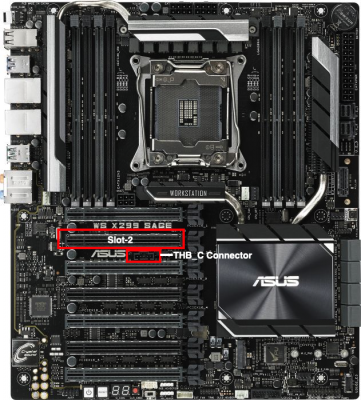
8.) Reboot into windows and install accompanying TB3 PCIe Drivers and Software.
9.) Reboot and enter the Mainboard BIOS (F2)
Go to /Advanced/ Thunderbolt(TM) Configuration/ and apply the following BIOS Settings detailed below:
/Advanced/ Thunderbolt(TM) Configuration/
Code:
TBT Root por Selector PCIE16_3 (Prime X299 Deluxe) / PCIE16_2 (WS X299 Sage 10G)
Thunderbolt USB Support Disabled
Thunderbolt Boot Support Disabled
Wake From Thunderbolt(TM Devices) Off
Thunderbolt(TM) PCIe Cache-line Size 128
GPIO3 Force Pwr On
Wait time in ms after applying Force Pwr 200
Skip PCI OptionRom Enabled
Security Level SL0-No Security
Reserve mem per phy slot 32
Reserve P mem per phy slot 32
Reserve IO per phy slot 20
Delay before SX Exit 300
GPIO Filter Enabled
Enable CLK REQ Disabled
Enable ASPM Disabled
Enable LTR Disabled
Extra Bus Reserved 65
Reserved Memory 386
Memory Alignment 26
Reserved PMemory 960
PMemory Alignment 28
Reserved I/O 0
Alpine Ridge XHCI WA Disabled10.) Shut down your rig, connect the Thunderbolt Device with the TB 3 Add-in Adaptor and boot.
11.) You are done! Your Thunderbolt 3 Adapter and the connected device should now be fully implemented and functional.
12.) We will add TB XHC USB and TB HotPlug functionality in Section E.9.2) of this guide.
E.8) Gbit and 10-Gbit Ethernet Implementations
Section E.8.1) and and E.8.2.) below, describe in all necessary detail how to gain full Gbit and 10-Gbit LAN functionality on Skylake-X/X299 systems.
E.8.1) ASUS Prime X299 Deluxe on-board Gbit Ethernet Functionality
Thanks to the SmallTree-Intel-211-AT-PCIe-GBE.kext patched by @ydeng, also the Intel I211_AT Gigabit on-board LAN controller of the ASUS Prime X299 Deluxe will be correctly implemented and fully functional, in addition to the Intel I219-V Gigabyte on-board LAN controller of the ASUS Prime X299 Deluxe implemented by means of IntelMausiEthernet.kext (already part of my EFI-Folder distributions). Thus, both ethernet ports on the ASUS Prime X299 Deluxe should now be fully operational.
Just download , unzip and copy the SmallTree-Intel-211-AT-PCIe-GBE.kext attached below to the /EFI/Clover/kexts/Other/, reboot and you should be done.
In case of the ASUS WS X299 Sage 10G, both kexts can be dropped from the EFI-Folder as there is no 1GB onboard LAN implementation on the latter motherboard.
E.8.2) 10-GBit Lan Implementations
E.8.2.1) ASUS XG-C100C Aquantia AQC107 10-Gbit NIC
Starting with 10.13.2 there is native support for the Aquantia AQTION AQC107 10-GBit NIC of the iMac Pro in form of vanilla kext "AppleEthernetAquantiaAqtion.kext", which is further part of "IONetworkingFamily.kext/Contents/PlugIns/" placed in /System/Library/Extensions/ (credits to @mikeboss). First success with the ASUS XG-C100C Aquantia AQTION AQC107 10-GBit PCIe x4 NIC under MacOS 10.13.3 has been reported by @d5aqoep. @Mieze finally came up with a AppleEthernetAquantiaAqtion KextPatch for the use of the ASUS XG-C100C Aquantia AQTION AQC107 10-GBit PCIe x4 NIC also under 10.13.4 and and later macOS versions.
How to successfully implement the ASUS XG-C100C Aquantia AQTION AQC107 10-GBit PCIe x4 NIC is described in Section E.8.2.1 of 10.13-iMP-X299-BDG.
Note however that under macOS Mojave 10.14 only the "built-in" KextToPatch entry continues working:
Code:
Name* Find*[HEX] Replace*[HEX] Comment
AppleEthernetAquantiaAqtion 6275696C 742D696E 62626262 62626262 Aquantia patch ©MiezePreferable AQC107 10-Gbit NIC PCIe solutions now available on the market are the Syba 1 Port PCIe x4 10GB Aquantia AQTION AQC107 NIC (thanks to @mirwaiz for his respective discovery and for all subsequent confirmation of his findings by @mm2margaret, who also pointed me to this extremely valid approach) and the 1 Port PCIe x4 10GB Aquantia AQtion AQC107 10G Gaming NIC (thanks to @izo1 for respective findings and advises), which are natively implemented under macOS OoB and neither need the above firmware update nor the respective AppleEthernetAquantiaAqtion kext patch.
E.8.2.2) Intel X540-T1 10-Gbit NIC
Thanks to some Ubuntu EEPROM modding, I also achieved the successful implementation of the Intel X540-T1 single port 10GB LAN PCIe Adapter by means of the Small-Tree 10GB macOS 10.13 driver.
Some additional notes to the EEPROM modding guideline provided by the link above can be accessed in Section E.8.2.2 of 10.13-iMP-X299-BDG.
The rest is as described in the EEPROM modding guideline linked above.
The proper Intel X540-T1 PCI SSDT implementation is detailed in Section E.9.2)
Actually, I am now currently using this adaptor in my X99 system configuration.
E.8.2.3) Onboard Intel X550-AT2 10-Gbit NICs of the ASUS WS X299 Sage 10G
The same Ubuntu EEPROM modding detailed in E.8.2.2) can be also applied for the 2x onboard Intel X550-AT2 NICs of the ASUS WS X299 Sage 10G.
In my case I deduced the following Ubuntu terminal commands for performing the final Ubuntu EEPROM modding:
Code:
sudo ethtool -E enp179s0f0 magic 0x15638086 offset 0x242 value 0x0a
sudo ethtool -E enp179s0f0 magic 0x15638086 offset 0x243 value 0x00
sudo ethtool -E enp179s0f1 magic 0x15638086 offset 0x242 value 0x0a
sudo ethtool -E enp179s0f1 magic 0x15638086 offset 0x243 value 0x00Note that the enp address can vary with the Ubuntu version.
E.8.2.4) Small-Tree P2EI0G-2T 10-Gbit NIC
The Small-Tree P2EI0G-2T 2-Port 10GB LAN PCIe Adapter constitutes the actual base line in my X299 10Gbit LAN configuration. It works OoB with the Small-Tree 10GB macOS 10.13 driver.
The proper Small-Tree P2EI0G-2T PCI SSDT implementation is detailed in Section E.9.2)
E.8.2.5) NetGear ProSave XS508M 8-port 10-Gbit Switch
As already mentioned above, the NetGear ProSave XS508M 8-port 10GBit switch constitutes the turntable of my 10-GBit Ethernet Network. It further connects with a QNAP TS-431X2 Quad-core 4-Bay NAS tower with Built-in 10GbE SFP+ Port.
E.8.2.6) QNAP TS-431X2 Quad-core 4-Bay NAS tower
The QNAP TS-431X2 Quad-core 4-Bay NAS tower finally harbours 4x 12 TB Seagate IronWolf drives in RAID 0 configuration (as I rather opt for read/write speed than redundancy).
E.8.2.7) 10-GBit Ethernet Optimisation
The 10-Gbit Ethernet Optimisation is outlined in Section E.8.2.6 of 10.13-iMP-X299-BDG.
E.9) ASUS Prime X299 Deluxe/ WS X299 Sage 10G PCI Device Implementation
In order to properly implement all PCI device drivers on his/her system and build, one needs adequate ACPI DSDT Replacements and a sophisticated system SSDTs. Both requirements have been originally successfully implemented for the ASUS Prime X299 Deluxe by our gorgeous @apfelnico with partial contributions of @TheOfficialGypsy. Many thanks for the extensive efforts and extremely fruitful and brilliant work! Subsequently, I adopted the ACPI DSDT Replacements and system SSDTs in concordance with SMBIOS iMacPro1,1. Some ACPI DSDT Replacements are still part of the config.plist contained in my actual respective X299 EFI-Folder distribution. Others are part of my System SSDTs provided in my X299-System-SSDTs Github repository.
Note that the ACPI DSDT Replacements in config.plist and System SSDTs are build and PCIe slot population dependent and have to be verified and adopted or modified for all mainboards different from the ASUS Prime X299 Deluxe and builds or PCIe slot populations different from the one that constitutes the baseline of this guide.
For the ASUS Prime X299 Deluxe and ASUS WS X299 Sage 10G I will use in the following the PCIe Slot nomenclature depicted below:
ASUS Prime X299 Deluxe:
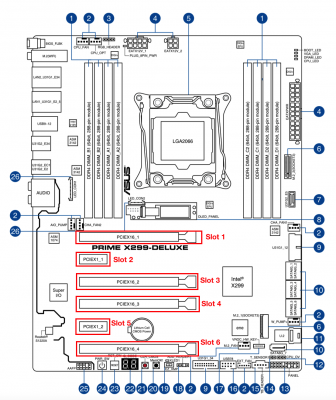
ASUS WS X299 Sage 10G:
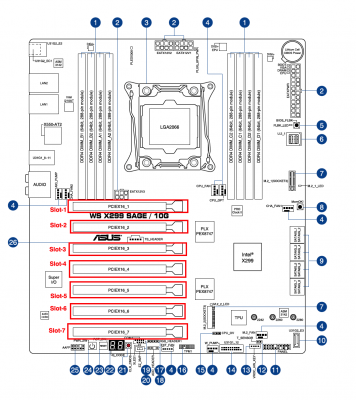
The verification and likely adaptation/modification can be performed by the help of IORegistryExplorer.app.
How to adopted or modify the ACPI DSDT Replacement Patches and System SSDT implementations is detailed within this short guideline by means of the OSXWIFI PCIe Adaptor implementation in PCIe Slot-3 of the ASUS Prime X299 Deluxe. I hope that by this specific example it rapidly becomes evident that the correct PCI Device implementation cannot be outlined for each individual "build-in" or "slot-specific" PCI device within this guide. The complexity and effort would just exceed by far all available capacities and indeed require the implementation of a separate guide and thread in addition. I therefore hope on your skills and flexibility to extend and apply the approach and methodology detailed above to any other "build-in" or "slot-specific" PCI device yet to be adopted or implemented
Important Note: It is strongly recommend to perform a stepwise SSDT PCI Device implementation, starting with one single specific PCI device. Once this PCI device has been successfully implemented, another SSDT PCI Device module can be added and verified. In case that the implementation of a specific PCI Device would be erroneous and fail, it would simply disappear from Section "PCI" of Apple's System report. To facilitate the stepwise PCI device implementation, the former SSDT-X299-iMacPro.aml has been split into separated modules now forming part of my X299-System-SSDTs Github repository.
Also keep always in mind to modify/adopt the ACPI replacements in your config.plist in parallel when ever necessary!
Note once more that the ACPI DSDT Replacements in config.plist and System SSDTs require SMBIOS iMacPro1,1.
E.9.1) ACPI DSDT Replacement Implementation
Note once more that all required ACPI DSDT Replacements are already implemented in the config.plist in the /EFI/CLOVER/ directory of my actual respective X299 EFI-Folder distribution or are directly part of the System SSDTs provided in my X299-System-SSDTs Github repository. In the config.plist, the ACPI DSDT Replacements are disabled by default, thus we will now open the config.plist in the /EFI/CLOVER/ directory of our 10.14 System Disk EFI-Folder with Clover Configurator and stepwise adopt (if necessary) and enable the different required DSDT replacement patches in Clover Configurator Section "ACPI" under "DSDT patches", by also discussing their respective function and impact.
a.) The PC00 -> PCI0 ACPI DSDT replacement patch has the main aim to achieve a SMBIOS iMacPro1,1specific PCI implementation. Note that under SMBIOS iMacPro1,1 all other PC0x definitions remain unchanged.
Please enable now the PC0x -> PCIx ACPI DSDT replacement patch.
Code:
Comment: Find*[Hex] Replace [Hex]
PC00 -> PCI0 50433030 50434930b.) OSI -> XOSI, EC0_ -> EC__ and H_EC -> EC__ are once more ACPI DSDT replacement patches to achieveconsistency with the SMBIOS iMacPro1,1 variable naming.
i.) XOSI functionality is required as explained by @RehabMan (just follow this LINK forfurther details).
The ACPI code can use the_OSI method (implemented by the ACPI host) to check which Windows version is running. Most DSDT implementations will vary the USB configuration depending on the active Windows version. When running OS X, none of the DSDT _OSI("Windows <version>") checks will return "true" as there is only response from "Darwin". This issue can be solved by implementing the "OS Check Fix" family of DSDT patches in the SSDT. By DSDT patching we can simulate a certain version of Windows although running Darwin and we can obtain a system behaviour similar to a windows version specific environment.
ii.) On the Asus X299 Prime Deluxe / WS X299 Sage 10G and most likely on all other X299 mobos we have the EC0 and H_EC controllers,which have to be renamed to 'EC' for proper USB power management. Thus once more investigate your mainboard specific IOREG entry and enable both EC0_ -> EC__ or and H_EC -> EC__ DSDT Replacement Patches.
Code:
Comment: Find*[Hex] Replace [Hex]
OSI -> XOSI 5f4f5349 584f5349
EC0_ -> EC__ 4543305f 45435f5f
H_EC -> EC__ 485f4543 45435f5fc.) The HEC1 -> IMEI and IDER->MEID ACPI DSDT Replacement patches are Intel Management Engine Interface relatedand are vital as MacOS requires the variable names "IMEI" and "MEID" to load the 'AppleIntelMEIDriver'. The latter functionality solves the 'iTunes/Apple Store Content Access Problem' which is discussed here.
Please enable now both ACPI DSDT Replacement patches independent from your mainboard.
Code:
Comment: Find*[Hex] Replace [Hex]
HEC1 -> IMEI 48454331 494d4549
IDER->MEID 49444552 4d454944d.) The LPC0 -> LPCB ACPI DSDT Replacement Patch is AppleLPC and SMBus related and is applied for consistency withthe variable naming on a real Mac. Note that LPCB injects AppleLPC, which however is not required in the X299 environment. X299 Systems seem to have sleep problems with the SMBus properties injected. Thus, LPCB will not be implemented by means of any SSDT.
Please enable now this ACPI DSDT replacement patch independent from your mainboard.
Code:
Comment: Find*[Hex] Replace [Hex]
LPC0 -> LPCB 4c504330 4c504342e.) FPU_->MATH, TMR_->TIMR, PIC_->IPIC are all ACPI DSDT Replacement Patches for consistency with the variablenaming on a real Mac. The variables are however functionless on either our X299 boards or real Macs.
Please enable now all three ACPI DSDT Replacement Patches independent from your mainboard.
Code:
Comment: Find*[Hex] Replace [Hex]
FPU_ -> MATH 4650555f 4d415448
TMR_ -> TIMR 544d525f 54494d52
PIC_ -> IPIC 5049435f 49504943f.) The SMBS._ADR -> XSBU.XADR Replacement frees SBUS two show up in IOREG. In principle we have two devices with the same address, one called SMBS and the other one called SBUS. SBUS will never show up in IOREG as long SMBS exists. But SBUS is exactly the variable we need in concordance with the IOREG from the iMacPro Dump.
Please enable now this ACPI DSDT replacement patch independent from your mainboard.
Code:
Comment: Find*[Hex] Replace [Hex]
SMBS._ADR -> XSBU.XADR 534d4253 085f4144 52 58534255 08584144 52g.) The DSM -> XDSM DSDT replacement patch is vital for properly loading the System SSDTs and TB-SSDTs, as all DSM methods used in theoriginal DSDT do have a not compatible structure totally different from the real Mac environment. Without any fix, all DSM methods would be simply ignored. Note that one single device can have only one DSM method, which can assign additional properties to the respective device.
Thus please enable the latter DSDT replacement patch completely independent from your mainboard!
Code:
Comment: Find*[Hex] Replace [Hex]
_DSM -> XDSM 5f44534d 5844534dh.) The 56 CPxx -> PRxx replacements implemented but disabled in the config.plist of the distributed EFI-Folder-Folder
Code:
Comment: Find*[Hex] Replace [Hex]
CP00 -> PR00 43503030 50523030
CP01 -> PR01 43503031 50523031
CP02 -> PR02 43503032 50523032
CP03 -> PR03 43503033 50523033
CP04 -> PR04 43503034 50523034
CP05 -> PR05 43503035 50523035
CP06 -> PR06 43503036 50523036
CP07 -> PR07 43503037 50523037
CP08 -> PR08 43503038 50523038
CP09 -> PR09 43503039 50523039
CP0E -> PR10 43503045 50523130
CP0F -> PR11 43503046 50523131
CP10 -> PR12 43503130 50523132
CP11 -> PR13 43503131 50523133
CP12 -> PR14 43503132 50523134
CP13 -> PR15 43503133 50523135
CP14 -> PR16 43503134 50523136
CP15 -> PR17 43503135 50523137
CP1C -> PR18 43503143 50523138
CP1D -> PR19 43503144 50523139
CP1E -> PR20 43503145 50523230
CP1F -> PR21 43503146 50523231
CP20 -> PR22 43503230 50523232
CP21 -> PR23 43503231 50523233
CP22 -> PR24 43503232 50523234
CP23 -> PR25 43503233 50523235
CP24 -> PR26 43503234 50523236
CP25 -> PR27 43503235 50523237
CP2A -> PR28 43503241 50523238
CP2B -> PR29 43503242 50523239
CP2C -> PR30 43503243 50523330
CP2D -> PR31 43503244 50523331
CP2E -> PR32 43503245 50523332
CP2F -> PR33 43503246 50523333
CP30 -> PR34 43503330 50523334
CP31 -> PR35 43503331 50523335
CP0A -> PR36 43503041 50523336
CP0B -> PR37 43503042 50523337
CP0C -> PR38 43503043 50523338
CP0D -> PR39 43503044 50523339
CP16 -> PR40 43503136 50523430
CP17 -> PR41 43503137 50523431
CP18 -> PR42 43503138 50523432
CP19 -> PR43 43503139 50523433
CP1A -> PR44 43503141 50523434
CP1B -> PR45 43503142 50523435
CP26 -> PR46 43503236 50523436
CP27 -> PR47 43503237 50523437
CP28 -> PR48 43503238 50523438
CP29 -> PR49 43503239 50523439
CP32 -> PR50 43503332 50523530
CP33 -> PR51 43503333 50523531
CP34 -> PR52 43503334 50523532
CP35 -> PR53 43503335 50523533
CP36 -> PR54 43503336 50523534
CP37 -> PR55 43503337 50523535are i9-7980XE specific and yield a proper CPU thread reordering as well as a iMac Pro specific CPU thread variable naming.
All i9-7980XE users can now manually enable all 56 CPxx -> PRxx replacements. Alternatively, one can also simply edit the config.plist and replace under
<key>Name</key>
<string>DSDT.aml</string>
<key>Patches</key>
<array>
.....
.....
<array>
the code snippet with disabled replacements by the code snippet with enabled replacements provided below:
Code:
<dict>
<key>Comment</key>
<string>CP00 -> PR00</string>
<key>Disabled</key>
<false/>
<key>Find</key>
<data>
Q1AwMA==
</data>
<key>Replace</key>
<data>
UFIwMA==
</data>
</dict>
<dict>
<key>Comment</key>
<string>CP01 -> PR01</string>
<key>Disabled</key>
<false/>
<key>Find</key>
<data>
Q1AwMQ==
</data>
<key>Replace</key>
<data>
UFIwMQ==
</data>
</dict>
<dict>
<key>Comment</key>
<string>CP02 -> PR02</string>
<key>Disabled</key>
<false/>
<key>Find</key>
<data>
Q1AwMg==
</data>
<key>Replace</key>
<data>
UFIwMg==
</data>
</dict>
<dict>
<key>Comment</key>
<string>CP03 -> PR03</string>
<key>Disabled</key>
<false/>
<key>Find</key>
<data>
Q1AwMw==
</data>
<key>Replace</key>
<data>
UFIwMw==
</data>
</dict>
<dict>
<key>Comment</key>
<string>CP04 -> PR04</string>
<key>Disabled</key>
<false/>
<key>Find</key>
<data>
Q1AwNA==
</data>
<key>Replace</key>
<data>
UFIwNA==
</data>
</dict>
<dict>
<key>Comment</key>
<string>CP05 -> PR05</string>
<key>Disabled</key>
<false/>
<key>Find</key>
<data>
Q1AwNQ==
</data>
<key>Replace</key>
<data>
UFIwNQ==
</data>
</dict>
<dict>
<key>Comment</key>
<string>CP06 -> PR06</string>
<key>Disabled</key>
<false/>
<key>Find</key>
<data>
Q1AwNg==
</data>
<key>Replace</key>
<data>
UFIwNg==
</data>
</dict>
<dict>
<key>Comment</key>
<string>CP07 -> PR07</string>
<key>Disabled</key>
<false/>
<key>Find</key>
<data>
Q1AwNw==
</data>
<key>Replace</key>
<data>
UFIwNw==
</data>
</dict>
<dict>
<key>Comment</key>
<string>CP08 -> PR08</string>
<key>Disabled</key>
<false/>
<key>Find</key>
<data>
Q1AwOA==
</data>
<key>Replace</key>
<data>
UFIwOA==
</data>
</dict>
<dict>
<key>Comment</key>
<string>CP09 -> PR09</string>
<key>Disabled</key>
<false/>
<key>Find</key>
<data>
Q1AwOQ==
</data>
<key>Replace</key>
<data>
UFIwOQ==
</data>
</dict>
<dict>
<key>Comment</key>
<string>CP0E -> PR10</string>
<key>Disabled</key>
<false/>
<key>Find</key>
<data>
Q1AwRQ==
</data>
<key>Replace</key>
<data>
UFIxMA==
</data>
</dict>
<dict>
<key>Comment</key>
<string>CP0F -> PR11</string>
<key>Disabled</key>
<false/>
<key>Find</key>
<data>
Q1AwRg==
</data>
<key>Replace</key>
<data>
UFIxMQ==
</data>
</dict>
<dict>
<key>Comment</key>
<string>CP10 -> PR12</string>
<key>Disabled</key>
<false/>
<key>Find</key>
<data>
Q1AxMA==
</data>
<key>Replace</key>
<data>
UFIxMg==
</data>
</dict>
<dict>
<key>Comment</key>
<string>CP11 -> PR13</string>
<key>Disabled</key>
<false/>
<key>Find</key>
<data>
Q1AxMQ==
</data>
<key>Replace</key>
<data>
UFIxMw==
</data>
</dict>
<dict>
<key>Comment</key>
<string>CP12 -> PR14</string>
<key>Disabled</key>
<false/>
<key>Find</key>
<data>
Q1AxMg==
</data>
<key>Replace</key>
<data>
UFIxNA==
</data>
</dict>
<dict>
<key>Comment</key>
<string>CP13 -> PR15</string>
<key>Disabled</key>
<false/>
<key>Find</key>
<data>
Q1AxMw==
</data>
<key>Replace</key>
<data>
UFIxNQ==
</data>
</dict>
<dict>
<key>Comment</key>
<string>CP14 -> PR16</string>
<key>Disabled</key>
<false/>
<key>Find</key>
<data>
Q1AxNA==
</data>
<key>Replace</key>
<data>
UFIxNg==
</data>
</dict>
<dict>
<key>Comment</key>
<string>CP15 -> PR17</string>
<key>Disabled</key>
<false/>
<key>Find</key>
<data>
Q1AxNQ==
</data>
<key>Replace</key>
<data>
UFIxNw==
</data>
</dict>
<dict>
<key>Comment</key>
<string>CP1C -> PR18</string>
<key>Disabled</key>
<false/>
<key>Find</key>
<data>
Q1AxQw==
</data>
<key>Replace</key>
<data>
UFIxOA==
</data>
</dict>
<dict>
<key>Comment</key>
<string>CP1D -> PR19</string>
<key>Disabled</key>
<false/>
<key>Find</key>
<data>
Q1AxRA==
</data>
<key>Replace</key>
<data>
UFIxOQ==
</data>
</dict>
<dict>
<key>Comment</key>
<string>CP1E -> PR20</string>
<key>Disabled</key>
<false/>
<key>Find</key>
<data>
Q1AxRQ==
</data>
<key>Replace</key>
<data>
UFIyMA==
</data>
</dict>
<dict>
<key>Comment</key>
<string>CP1F -> PR21</string>
<key>Disabled</key>
<false/>
<key>Find</key>
<data>
Q1AxRg==
</data>
<key>Replace</key>
<data>
UFIyMQ==
</data>
</dict>
<dict>
<key>Comment</key>
<string>CP20 -> PR22</string>
<key>Disabled</key>
<false/>
<key>Find</key>
<data>
Q1AyMA==
</data>
<key>Replace</key>
<data>
UFIyMg==
</data>
</dict>
<dict>
<key>Comment</key>
<string>CP21 -> PR23</string>
<key>Disabled</key>
<false/>
<key>Find</key>
<data>
Q1AyMQ==
</data>
<key>Replace</key>
<data>
UFIyMw==
</data>
</dict>
<dict>
<key>Comment</key>
<string>CP22 -> PR24</string>
<key>Disabled</key>
<false/>
<key>Find</key>
<data>
Q1AyMg==
</data>
<key>Replace</key>
<data>
UFIyNA==
</data>
</dict>
<dict>
<key>Comment</key>
<string>CP23 ->PR25</string>
<key>Disabled</key>
<false/>
<key>Find</key>
<data>
Q1AyMw==
</data>
<key>Replace</key>
<data>
UFIyNQ==
</data>
</dict>
<dict>
<key>Comment</key>
<string>CP24 -> PR26</string>
<key>Disabled</key>
<false/>
<key>Find</key>
<data>
Q1AyNA==
</data>
<key>Replace</key>
<data>
UFIyNg==
</data>
</dict>
<dict>
<key>Comment</key>
<string>CP25 -> PR27</string>
<key>Disabled</key>
<false/>
<key>Find</key>
<data>
Q1AyNQ==
</data>
<key>Replace</key>
<data>
UFIyNw==
</data>
</dict>
<dict>
<key>Comment</key>
<string>CP2A -> PR28</string>
<key>Disabled</key>
<false/>
<key>Find</key>
<data>
Q1AyQQ==
</data>
<key>Replace</key>
<data>
UFIyOA==
</data>
</dict>
<dict>
<key>Comment</key>
<string>CP2B -> PR29</string>
<key>Disabled</key>
<false/>
<key>Find</key>
<data>
Q1AyQg==
</data>
<key>Replace</key>
<data>
UFIyOQ==
</data>
</dict>
<dict>
<key>Comment</key>
<string>CP2C -> PR30</string>
<key>Disabled</key>
<false/>
<key>Find</key>
<data>
Q1AyQw==
</data>
<key>Replace</key>
<data>
UFIzMA==
</data>
</dict>
<dict>
<key>Comment</key>
<string>CP2D -> PR31</string>
<key>Disabled</key>
<false/>
<key>Find</key>
<data>
Q1AyRA==
</data>
<key>Replace</key>
<data>
UFIzMQ==
</data>
</dict>
<dict>
<key>Comment</key>
<string>CP2E -> PR32</string>
<key>Disabled</key>
<false/>
<key>Find</key>
<data>
Q1AyRQ==
</data>
<key>Replace</key>
<data>
UFIzMg==
</data>
</dict>
<dict>
<key>Comment</key>
<string>CP2F -> PR33</string>
<key>Disabled</key>
<false/>
<key>Find</key>
<data>
Q1AyRg==
</data>
<key>Replace</key>
<data>
UFIzMw==
</data>
</dict>
<dict>
<key>Comment</key>
<string>CP30 -> PR34</string>
<key>Disabled</key>
<false/>
<key>Find</key>
<data>
Q1AzMA==
</data>
<key>Replace</key>
<data>
UFIzNA==
</data>
</dict>
<dict>
<key>Comment</key>
<string>CP31 -> PR35</string>
<key>Disabled</key>
<false/>
<key>Find</key>
<data>
Q1AzMQ==
</data>
<key>Replace</key>
<data>
UFIzNQ==
</data>
</dict>
<dict>
<key>Comment</key>
<string>CP0A -> PR36</string>
<key>Disabled</key>
<false/>
<key>Find</key>
<data>
Q1AwQQ==
</data>
<key>Replace</key>
<data>
UFIzNg==
</data>
</dict>
<dict>
<key>Comment</key>
<string>CP0B -> PR37</string>
<key>Disabled</key>
<false/>
<key>Find</key>
<data>
Q1AwQg==
</data>
<key>Replace</key>
<data>
UFIzNw==
</data>
</dict>
<dict>
<key>Comment</key>
<string>CP0C -> PR38</string>
<key>Disabled</key>
<false/>
<key>Find</key>
<data>
Q1AwQw==
</data>
<key>Replace</key>
<data>
UFIzOA==
</data>
</dict>
<dict>
<key>Comment</key>
<string>CP0D -> PR39</string>
<key>Disabled</key>
<false/>
<key>Find</key>
<data>
Q1AwRA==
</data>
<key>Replace</key>
<data>
UFIzOQ==
</data>
</dict>
<dict>
<key>Comment</key>
<string>CP16 -> PR40</string>
<key>Disabled</key>
<false/>
<key>Find</key>
<data>
Q1AxNg==
</data>
<key>Replace</key>
<data>
UFI0MA==
</data>
</dict>
<dict>
<key>Comment</key>
<string>CP17 -> PR41</string>
<key>Disabled</key>
<false/>
<key>Find</key>
<data>
Q1AxNw==
</data>
<key>Replace</key>
<data>
UFI0MQ==
</data>
</dict>
<dict>
<key>Comment</key>
<string>CP18 -> PR42</string>
<key>Disabled</key>
<false/>
<key>Find</key>
<data>
Q1AxOA==
</data>
<key>Replace</key>
<data>
UFI0Mg==
</data>
</dict>
<dict>
<key>Comment</key>
<string>CP19 -> PR43</string>
<key>Disabled</key>
<false/>
<key>Find</key>
<data>
Q1AxOQ==
</data>
<key>Replace</key>
<data>
UFI0Mw==
</data>
</dict>
<dict>
<key>Comment</key>
<string>CP1A -> PR44</string>
<key>Disabled</key>
<false/>
<key>Find</key>
<data>
Q1AxQQ==
</data>
<key>Replace</key>
<data>
UFI0NA==
</data>
</dict>
<dict>
<key>Comment</key>
<string>CP1B -> PR45</string>
<key>Disabled</key>
<false/>
<key>Find</key>
<data>
Q1AxQg==
</data>
<key>Replace</key>
<data>
UFI0NQ==
</data>
</dict>
<dict>
<key>Comment</key>
<string>CP26 -> PR46</string>
<key>Disabled</key>
<false/>
<key>Find</key>
<data>
Q1AyNg==
</data>
<key>Replace</key>
<data>
UFI0Ng==
</data>
</dict>
<dict>
<key>Comment</key>
<string>CP27 -> PR47</string>
<key>Disabled</key>
<false/>
<key>Find</key>
<data>
Q1AyNw==
</data>
<key>Replace</key>
<data>
UFI0Nw==
</data>
</dict>
<dict>
<key>Comment</key>
<string>CP28 -> PR48</string>
<key>Disabled</key>
<false/>
<key>Find</key>
<data>
Q1AyOA==
</data>
<key>Replace</key>
<data>
UFI0OA==
</data>
</dict>
<dict>
<key>Comment</key>
<string>CP29 -> PR49</string>
<key>Disabled</key>
<false/>
<key>Find</key>
<data>
Q1AyOQ==
</data>
<key>Replace</key>
<data>
UFI0OQ==
</data>
</dict>
<dict>
<key>Comment</key>
<string>CP32 -> PR50</string>
<key>Disabled</key>
<false/>
<key>Find</key>
<data>
Q1AzMg==
</data>
<key>Replace</key>
<data>
UFI1MA==
</data>
</dict>
<dict>
<key>Comment</key>
<string>CP33 -> PR51</string>
<key>Disabled</key>
<false/>
<key>Find</key>
<data>
Q1AzMw==
</data>
<key>Replace</key>
<data>
UFI1MQ==
</data>
</dict>
<dict>
<key>Comment</key>
<string>CP34 -> PR52</string>
<key>Disabled</key>
<false/>
<key>Find</key>
<data>
Q1AzNA==
</data>
<key>Replace</key>
<data>
UFI1Mg==
</data>
</dict>
<dict>
<key>Comment</key>
<string>CP35 -> PR53</string>
<key>Disabled</key>
<false/>
<key>Find</key>
<data>
Q1AzNQ==
</data>
<key>Replace</key>
<data>
UFI1Mw==
</data>
</dict>
<dict>
<key>Comment</key>
<string>CP36 -> PR54</string>
<key>Disabled</key>
<false/>
<key>Find</key>
<data>
Q1AzNg==
</data>
<key>Replace</key>
<data>
UFI1NA==
</data>
</dict>
<dict>
<key>Comment</key>
<string>CP37 -> PR55</string>
<key>Disabled</key>
<false/>
<key>Find</key>
<data>
Q1AzNw==
</data>
<key>Replace</key>
<data>
UFI1NQ==
</data>
</dict>All users of Skylake-X CPUs different from the i9-7980XE can use instead the respective code snippet for their specfic processor linked below:
i7-7800X CPxx->PRxx code snippet
i7-7820X CPxx->PRxx code snippet
i9-7900X CPxx->PRxx code snippet
i9-7920X CPxx->PRxx code snippet
i9-7940X CPxx->PRxx code snippet
i9-7960X CPxx->PRxx code snippet
For further information and related discussions, see e.g. post #9883 and #9885..
E.9.2) System SSDT PCI Device Implementation
Asus Prime X299 Deluxe:
Asus WS X299 Sage 10G:
For the proper PCI device driver implementation (detailed in the figure above), within my X299-System-SSDTs Github repository one finds two sets of system SSDTs for the ASUS Prime X299 Deluxe and the ASUS WS X299 Sage 10G respectively, which partly need to be modified/adapted/extended, depending on the user specific motherboard, device or PCIe Slot population/configuration. How to adopted or modify ACPI path, ACPI replacements and respective SSDT Device definitions is detailed within this short guideline by means of the OSXWIFI PCIe Adaptor implementation in PCIe Slot-3 of the ASUS Prime X299 Deluxe. Further note, that any PCIe devices in respective PCIe slots on e.g. the ASUS WS X299 Sage 10G, sharing the same PCI device on different PCI bridges, like PC02.BR2A.SL05 in case of the ANS1 NVME controller in Slot-1 (PCI bridge @10) and in case of the ARPT OSXWIFI Broadcom BCM94360CD BT/WIFI PCIe Adapter in Slot-3 (PCI bridge @08), need to be implemented in the same system SSDT, like in case of SSDT-X299-Slot1-Slot3-PC02-BR2A-SL05-ANS-ARPT.aml for the ASUS WS X299 Sage 10G.
Note that each SSDT contains a DefinitionBlock entry and the underlying PCI device implementation. In case of necessary modifications/adaptations, don't forget to also modify/adapt the respective DefinitionBlock entries in concordance with your IOREG entries. The entire SSDT structure is now completely module like. Each module can be independently added, changed or removed in dependence of your specific build, needs and requirements. A stepwise implementation of the individual PCI device modules is highly recommended!
E.9.2.1) - HDEF - onboard PCI Audio Controller PCI Implementation:
The SSDT-X299-HDEF.aml onboard Realtek ALC S1220A Audio Controller chipset HDEF PCI device implementation is valid for the ASUS Prime X299 Deluxe / ASUS WS X299 Sage 10G and likely for all other mainboards with the Realtek ALC S1220A Audio Controller chipset. It is a build-in device and does not have any slot specific dependency. Note the CAVS -> HDEF replacement directly performed within the SSDT!
E.9.2.2) - GFX0, HDAU - GPU and HDMI/DP Audio PCI implementation:
A.) Radeon RX Vega 64 GPUs
SSDT-X299-Vega.aml GFX0 and HDAU PCI device implementation is valid for SMBIOS iMacPro1,1 (GFX0), the ASUS Prime X299 Deluxe and any Radeon RX Vega 64 GPU implemented in PCIe Slot 1.
It is a build and PCIe slot population dependent device implementation. Vega GPU users with more than one graphics card, with with a Vega graphics card in a PCIe slot different from PCIe Slot 1 or with a mainboard different from the ASUS Prime X299 Deluxe, will have to adopt the respective device path entries PC02.BR2A, ACPI DSDT replacements and PCIe Slot definition following their respective IOREG entries. Note in this context the actual SL05 -> PEGP ACPI DSDT replacements directly performed within the SSDT.
The above default Vega PCI device implementation performs an OC of an air-flow Nitro+ Vega 64 GPU of up to 1630 Mhz while considering an IDLE fan speed of 1500 Mhz. This seems sufficient to remain with GPU temps of about 80 deg C under GPU load conditions (e.g. Valley Benchmark), while not exceeding any comfortable noise level.
The latter Vega properties are achieved by means of a sophisticated "PP_PhmSoftPowerPlayTable" and "PP_DisablePowerContainment" and "PP_FuzzyFanControl" SSDT implementation.
Everybody can change the respective Vega properties by means of VGTab-en.app (thanks to
@mm2margaret for pushing me to this solution), which provides a modified "PP_PhmSoftPowerPlayTable" (output-file VegaTab_64_data.txt), which can replace the "PP_PhmSoftPowerPlayTable", currently implemented in my SSDT-X299-Vega.aml distribution. E.g. users with a water-blocked Nitro+ Vega 64 like myself want to further screw the max. GPU OC frequencies, etc., while others might want to further improve the fan speed behaviour on air-flow Vegas..
Below the "PP_PhmSoftPowerPlayTable" for my custom water-blocked Sapphire Nitro+ Vega 64 8B, with P7 Core Frequency of 1680 Mhz, P7 Core Voltage of 1200 mV, P3 Memory Frequency of 1050 Mhz and a Memory Voltage of 1350 mV.
PP_PhmSoftPowerPlayTable:
Code:
0x9d, 0x02, 0x08, 0x01, 0x00, 0x5c, 0x00, 0x37,
0x07, 0x00, 0x00, 0xec, 0x2b, 0x00, 0x00, 0x1b,
0x00, 0x48, 0x00, 0x00, 0x00, 0x80, 0xa9, 0x03,
0x00, 0xf0, 0x49, 0x02, 0x00, 0x32, 0x00, 0x08,
0x00, 0x00, 0x00, 0x00, 0x00, 0x00, 0x00, 0x00,
0x00, 0x00, 0x00, 0x00, 0x00, 0x00, 0x02, 0x01,
0x5c, 0x00, 0x36, 0x02, 0x2d, 0x02, 0x94, 0x00,
0x85, 0x01, 0xaf, 0x00, 0x19, 0x01, 0x7a, 0x00,
0x8c, 0x00, 0xa3, 0x01, 0x00, 0x00, 0x00, 0x00,
0x59, 0x02, 0x00, 0x00, 0x90, 0x00, 0x8f, 0x02,
0x54, 0x01, 0x2a, 0x01, 0x7e, 0x01, 0x00, 0x71,
0x02, 0x00, 0x71, 0x02, 0x02, 0x02, 0x00, 0x00,
0x00, 0x00, 0x00, 0x00, 0x08, 0x00, 0x00, 0x00,
0x00, 0x00, 0x00, 0x00, 0x04, 0x00, 0x07, 0x00,
0x03, 0x00, 0x05, 0x00, 0x00, 0x00, 0x00, 0x00,
0x00, 0x00, 0x01, 0x08, 0x20, 0x03, 0x84, 0x03,
0xb6, 0x03, 0xe8, 0x03, 0x1a, 0x04, 0x4c, 0x04,
0x7e, 0x04, 0xb0, 0x04, 0x01, 0x01, 0x46, 0x05,
0x01, 0x01, 0x84, 0x03, 0x00, 0x05, 0x60, 0xea,
0x00, 0x00, 0x00, 0xdc, 0x4a, 0x01, 0x00, 0x01,
0x00, 0x77, 0x01, 0x00, 0x02, 0x90, 0x91, 0x01,
0x00, 0x03, 0x6c, 0xb0, 0x01, 0x00, 0x04, 0x01,
0x08, 0xd0, 0x4c, 0x01, 0x00, 0x00, 0x00, 0x80,
0x00, 0x00, 0x00, 0x00, 0x00, 0x00, 0x88, 0xbc,
0x01, 0x00, 0x01, 0x00, 0x00, 0x00, 0x00, 0x00,
0x00, 0x00, 0x00, 0x98, 0xfc, 0x01, 0x00, 0x02,
0x00, 0x00, 0x00, 0x00, 0x00, 0x00, 0x00, 0x00,
0x90, 0x0e, 0x02, 0x00, 0x03, 0x00, 0x00, 0x00,
0x00, 0x00, 0x00, 0x00, 0x00, 0xc4, 0x2f, 0x02,
0x00, 0x04, 0x00, 0x00, 0x00, 0x00, 0x00, 0x00,
0x00, 0x00, 0x70, 0x56, 0x02, 0x00, 0x05, 0x00,
0x00, 0x00, 0x00, 0x01, 0x00, 0x00, 0x00, 0x60,
0x7a, 0x02, 0x00, 0x06, 0x00, 0x00, 0x00, 0x00,
0x01, 0x00, 0x00, 0x00, 0x40, 0x90, 0x02, 0x00,
0x07, 0x00, 0x00, 0x00, 0x00, 0x01, 0x00, 0x00,
0x00, 0x00, 0x03, 0x60, 0xea, 0x00, 0x00, 0x00,
0xdc, 0x4a, 0x01, 0x00, 0x00, 0x90, 0x5f, 0x01,
0x00, 0x00, 0x00, 0x08, 0x28, 0x6e, 0x00, 0x00,
0x00, 0x2c, 0xc9, 0x00, 0x00, 0x01, 0xf8, 0x0b,
0x01, 0x00, 0x02, 0x80, 0x38, 0x01, 0x00, 0x03,
0x90, 0x5f, 0x01, 0x00, 0x04, 0xf4, 0x91, 0x01,
0x00, 0x05, 0xd0, 0xb0, 0x01, 0x00, 0x06, 0xc0,
0xd4, 0x01, 0x00, 0x07, 0x00, 0x08, 0x6c, 0x39,
0x00, 0x00, 0x00, 0x24, 0x5e, 0x00, 0x00, 0x01,
0xfc, 0x85, 0x00, 0x00, 0x02, 0xac, 0xbc, 0x00,
0x00, 0x03, 0x34, 0xd0, 0x00, 0x00, 0x04, 0x68,
0x6e, 0x01, 0x00, 0x05, 0x08, 0x97, 0x01, 0x00,
0x06, 0xec, 0xa3, 0x01, 0x00, 0x07, 0x00, 0x01,
0x68, 0x3c, 0x01, 0x00, 0x00, 0x01, 0x04, 0x3c,
0x41, 0x00, 0x00, 0x00, 0x00, 0x00, 0x50, 0xc3,
0x00, 0x00, 0x00, 0x00, 0x00, 0x60, 0x35, 0x01,
0x00, 0x01, 0x00, 0x00, 0x28, 0x9a, 0x01, 0x00,
0x02, 0x00, 0x00, 0x01, 0x08, 0x00, 0x98, 0x85,
0x00, 0x00, 0x78, 0xb4, 0x00, 0x00, 0x60, 0xea,
0x00, 0x00, 0x50, 0xc3, 0x00, 0x00, 0x01, 0x78,
0xff, 0x00, 0x00, 0x40, 0x19, 0x01, 0x00, 0xb4,
0x27, 0x01, 0x00, 0x50, 0xc3, 0x00, 0x00, 0x02,
0x80, 0x38, 0x01, 0x00, 0xdc, 0x4a, 0x01, 0x00,
0xdc, 0x4a, 0x01, 0x00, 0x50, 0xc3, 0x00, 0x00,
0x03, 0xdc, 0x4a, 0x01, 0x00, 0x90, 0x5f, 0x01,
0x00, 0x90, 0x5f, 0x01, 0x00, 0x50, 0xc3, 0x00,
0x00, 0x04, 0x90, 0x5f, 0x01, 0x00, 0x00, 0x77,
0x01, 0x00, 0x90, 0x5f, 0x01, 0x00, 0x50, 0xc3,
0x00, 0x00, 0x05, 0x00, 0x77, 0x01, 0x00, 0x90,
0x91, 0x01, 0x00, 0x90, 0x5f, 0x01, 0x00, 0x50,
0xc3, 0x00, 0x00, 0x06, 0x6c, 0xb0, 0x01, 0x00,
0x6c, 0xb0, 0x01, 0x00, 0x00, 0x77, 0x01, 0x00,
0x50, 0xc3, 0x00, 0x00, 0x07, 0xc0, 0xd4, 0x01,
0x00, 0xc0, 0xd4, 0x01, 0x00, 0x90, 0x91, 0x01,
0x00, 0x50, 0xc3, 0x00, 0x00, 0x01, 0x18, 0x00,
0x00, 0x00, 0x00, 0x00, 0x00, 0x00, 0x0b, 0xe4,
0x12, 0xdc, 0x05, 0xfc, 0x08, 0x41, 0x00, 0x0f,
0x00, 0x54, 0x03, 0x90, 0x01, 0x90, 0x01, 0x90,
0x01, 0x90, 0x01, 0x90, 0x01, 0x90, 0x01, 0x90,
0x01, 0x00, 0x00, 0x00, 0x00, 0x00, 0x02, 0x04,
0x21, 0x07, 0x08, 0x01, 0x08, 0x01, 0x08, 0x01,
0x2c, 0x01, 0x00, 0x00, 0x4a, 0x00, 0x69, 0x00,
0x4a, 0x00, 0x4a, 0x00, 0x5f, 0x00, 0x73, 0x00,
0x73, 0x00, 0x64, 0x00, 0x40, 0x00, 0x90, 0x92,
0x97, 0x60, 0x96, 0x00, 0x90, 0x46, 0x00, 0x00,
0x00, 0x00, 0x00, 0x00, 0x00, 0x00, 0x00, 0x00,
0x00, 0x00, 0x00, 0x00, 0x00, 0x00, 0x00, 0x02,
0x02, 0xd4, 0x30, 0x00, 0x00, 0x02, 0x10, 0x60,
0xea, 0x00, 0x00, 0x02, 0x10Note that I also changed the Nitro+ Vega 64 firmware to https://www.techpowerup.com/vgabios/200283/200283 (at BIOS jumper position 1). Don't forget to backup the original firmware, in case you return it to the seller! This thread might provide additional information in this context: https://forums.macrumors.com/threads/amd-polaris-vega-gpu-macos-support.2083168/.
As already mentioned before, within my current Vega SSDT PCI device implementation, all available ports on the Gigabyte Vega 64 (3x HDMI, 3x DP), including multi-monitor support and display hot plug are automatically and successfully implemented. However, it seems that DP-port issues (black screen) remain, when employing the respective Vega SSDT PCI device implementation on Sapphire Nitro+ Vega 64 (2x HDMI, 2xDP) or ASUS Strix Vega 64 (2x HDMI, 2x DP, 1x DVI) GPUs, which only can be removed by adding Whatevergreen.kext v.1.2.2. Within such configuration, multi-monitor support and display hot plug can be fully achieved also in case of the latter custom Vegas (both 10.13.6 SU and 10.14.1). Whatevergreen.kext only seems required for all Vegas possessing less than 6 physical ports (including the original Vegas like Frontier and Vega 64), else the current Vega SSDT PCI device implementation does pretty well it's job, including successful system sleep/wake.
SSDT-X299-Vega-Frontier.aml contains former Kamarang frame buffer SSDT implementation by @apfelnico for 1x Radeon Vega Frontier in PCIe Slot 1 of ASUS Prime X299 Deluxe:
DefintionBlock entry:
Code:
External (_SB_.PC02.BR2A, DeviceObj) // (from opcode)
External (_SB_.PC02.BR2A.PEGP, DeviceObj) // (from opcode)
External (_SB_.PC02.BR2A.SL05, DeviceObj) // (from opcode)
External (DTGP, MethodObj) // 5 Arguments (from opcode)PCI Device Implementation:
Code:
Scope (\_SB.PC02.BR2A)
{
Scope (SL05)
{
Name (_STA, Zero) // _STA: Status
}
Scope (PEGP)
{
Device (EGP0)
{
Name (_ADR, Zero) // _ADR: Address
Device (GFX0)
{
Name (_ADR, Zero) // _ADR: Address
Method (_DSM, 4, NotSerialized) // _DSM: Device-Specific Method
{
Store (Package (0x18)
{
"built-in",
Buffer (One)
{
0x00
},
"AAPL,slot-name",
Buffer (0x07)
{
"Slot-1"
},
"model",
Buffer (0x16)
{
"Vega Frontier Edition"
},
"name",
Buffer (0x08)
{
"ATY_GPU"
},
"@0,connector-type",
Buffer (0x04)
{
0x00, 0x04, 0x00, 0x00
},
"@1,connector-type",
Buffer (0x04)
{
0x00, 0x04, 0x00, 0x00
},
"@2,connector-type",
Buffer (0x04)
{
0x00, 0x04, 0x00, 0x00
},
"@3,connector-type",
Buffer (0x04)
{
0x00, 0x08, 0x00, 0x00
},
"@0,name",
Buffer (0x0D)
{
"ATY,Kamarang"
},
"@1,name",
Buffer (0x0D)
{
"ATY,Kamarang"
},
"@2,name",
Buffer (0x0D)
{
"ATY,Kamarang"
},
"@3,name",
Buffer (0x0D)
{
"ATY,Kamarang"
}
}, Local0)
DTGP (Arg0, Arg1, Arg2, Arg3, RefOf (Local0))
Return (Local0)
}
}
Device (HDAU)
{
Name (_ADR, One) // _ADR: Address
Method (_DSM, 4, NotSerialized) // _DSM: Device-Specific Method
{
Store (Package (0x0A)
{
"built-in",
Buffer (One)
{
0x00
},
"AAPL,slot-name",
Buffer (0x07)
{
"Slot-1"
},
"name",
Buffer (0x1F)
{
"Vega Frontier Edition HD-Audio"
},
"model",
Buffer (0x1F)
{
"Vega Frontier Edition HD-Audio"
},
"hda-gfx",
Buffer (0x0A)
{
"onboard-2"
}
}, Local0)
DTGP (Arg0, Arg1, Arg2, Arg3, RefOf (Local0))
Return (Local0)
}
}
}
}
}For any AMD RX Vega 64 in Slot-5 under PCI device PC01.BR1A.SL01 on PCI bridge @10, one finds a dedicated system SSDT SSDT-X299-Slot5-PC01-BR1A-SL01-Vega64.aml in the ASUS WS X299 Sage 10G subdirectory of the X299 SSDT Github repository. Be careful though, the implemented OC load table is for my water blocked Nitro+ RX Vega 64 and should not be used for any Vegas with air flow fan cooling. Latter users should implement the load table from SSDT-X299-Vega64.aml for the ASUS Prime X299 Deluxe or generate their own GPU load table suited for their respective Vega 64 hardware implementation.
B.) Radeon VII, Vega56, RX560 and RX580 GPUs
Note that there also Radeon VII, Vega56, RX580 and RX560 SSDTs available in my X299 SSDT Github repository, which likely need to be adopted depending on your motherboard and GPU PCIe slot population by following your original IOREG ACPI table information.
C.) Nvidia GPUs
The actual SSDT-X299-Nvidia.aml GFX0 and HDAU PCI device implementation is valid for SMBIOS iMacPro1,1 (GFX0), the ASUS Prime X299 Deluxe and any Nvidia Graphics Card implemented in PCIe Slot 1.
It is a build and PCIe slot population dependent device implementation. Nvidia Graphics Card users with more than one graphics card, with a Nvidia graphics card in a PCIe slot different from PCIe Slot 1 or with a mainboard different form the ASUS Prime X299 Deluxe, will have to adopt the respective device path entries PC02.BR2A, ACPI DSDT replacements and PCIe Slot definitions following their respective IOREG entries. Note in this context the actual SL05 -> PEGP and PEGP -> GFX0 ACPI replacements directly performed within the SSDT.
Also note that with 10.13.4, Apple changed the com.apple.driver.AppleHDAController implementation. To make the NVIDIA HDAU PCI device driver work for e.g. a GeForce GTX 1080, one needs to add the following KextToPatch entry in Section "Kernel and kext Patches" of Clover Configurator, as already implemented but yet disabled in the config.plist of my actual respective X299 EFI-Folder distribution:
Code:
Name* Find* [HEX] Replace* [HEX] Comment
com.apple.driver.AppleHDAController DE100B0E DE10EF10 FredWst DP/HDMI patchThus, please all Nvidia users enable and like adopt the NVIDIA HDAU patch for your particular Nvidia GPU in dependence of the respective device-id.
Credits to @FreedWst and thanks to @fabiosun for pointing me to this solution. The KextToPatch entry might defer for Nvidia GPUs different from the Geforce GTX 1080.
Users of Whatevergreen.kext might be able to drop this KextToPatch entry, as the latter kext already properly implements the Nvidia HDAU PCI driver.
E.9.2.3) - PMCR - onboard Power Management Controller (PMC) PCI Implementation:
The SSDT-X299-PMCR.aml onboard Power Management PMCR PCI device implementation should be valid for all X299 mainboards and should not require any build specific adaptation/modification. Note the PMC1 -> PMCR ACPI replacement directly performed within the SDDT.
E.9.2.4) - USBX:
When using the XHCI device name for USB (see the XHCI PCI Device Implementation below), one observes a bunch of USB Power Errors when booting the system. The SSDT-X299-USBX.aml PCI device implementation fixes this errors.
E.9.2.5) - XHCI - onboard Extended Host Controller Interface (XHCI) PCI Implementation:
The SSDT-X299-XHCI.aml USB3.0 ASMedia ASM1074 / Intel X299 Series Chipset XHCI PCI device implementation is valid for the ASUS Prime X299 Deluxe /ASUS WS X299 Sage 10G and for all other X299 mainboards with the same XHC controller chipset. Verify and adopt/modify if necessary device path "PCI0.XHCI" and XHCI PCI device implementation by means of IOREG.
E.9.2.6) - XHC2,3,4 - ASMedia ASM3142 USB 3.1 Controller PCI Implementation:
The SSDT-X299-XHC.aml onboard ASMedia ASM3142/ASM1543 USB 3.1 XHC2,XHC3,XHC4 controller PCI device implementation is valid for the ASUS Prime X299 Deluxe and for all other X299 mainboards with the same XHC USB3.1 controller ASMedia ASM3142 chipset configuration. Note the following ACPI Replacements
PCI0.RP01.PXSX -> PCI0.RP01.XHC2
PCI0.RP05.PXSX -> PCI0.RP01.XHC3
PCI0.RP07.PXSX -> PCI0.RP01.XHC4
within the SSDT in concordance with the respective SMBIOS iMacPro1,1 variable naming. Verify and adopt/modify if necessary the corresponding "PCI0.RP01.XHC2", "PCI0.RP05.XHC3", "PCI0.RP07.XHC4" PCI device implementations by means of IOREG.
Note that there is a separate SSDT-X299-XHC.aml device implementation for the ASMedia ASM3142 USB3.1 XHC1 and XHC2 controllers on the ASUS WS X299 Sage 10G in the ASUS WS X299 Sage 10G subdirectory of the X299 SSDT Github repository.
E.9.2.7) ANS1, ANS2 - Apple NVMe Controller PCI Implementation:
The SSDT-X299-ANS.aml Apple NVMe Controller ANS1 and ANS2 PCI implementations are of purely cosmetic nature and are valid for the ASUS Prime X299 Deluxe. Note the following ACPI Replacements
PCI0.RP09.PXSX -> PCI0.RP09.ANS1
PCI0.RP21.PXSX -> PCI0.RP21.ANS2
performed within the SDDT in concordance with the respective SMBIOS iMacPro1,1 variable naming.
Verify and adopt/modify if necessary the "PCI0.RP09.ANS1" and "PCI0.RP21.ANS2" PCI device implementations by means of IOREG.
Note that there is a separate SSDT-X299-ANS.aml device implementation for the ASUS WS X299 Sage 10G in the ASUS WS X299 Sage 10G subdirectory of the X299 SSDT Github repository.
E.9.2.8) - SAT1 - Intel AHCI SATA Controller PCI Implementation:
The SSDT-X299-SAT1.aml onboard Intel AHCI SATA controller PCI device implementation is valid for the ASUS Prime X299 Deluxe / ASUS WS X299 Sage 10G and for all other X299 mainboards with the same AHCI SATA controller chipset. Verify and adopt/modify if necessary device path "PCI0.SAT1" and PCI device implementations by means of IOREG.
E.9.2.9) - THSS - Intel Thermal Subsystem Controller Implementation:
The SSDT-X299-THSS.aml onboard Intel X299 Series Thermal Subsystem controller PCI device implementation, recently provided by @apfelnico is valid for the ASUS Prime X299 Deluxe/ ASUS WS X299 Sage 10G and for all other ASUS X299 mainboards with the same Thermal Subsystem controller chipset.
E.9.2.10) XGBE - 10GBit NIC Implementation:
SSDT-X299-ACQU.aml, SSDT-X299-X540-T1.aml and SSDT-X299-P2EI0G-2T.aml perform a XGBE (XGBF) PCI implementation of the Acquantia AQC107-AFW, Intel X540-T1 and Small-Tree P2EI0G-2T 10GB NICs respectively and are mainly of cosmetic nature. For each PCIe Adapter and for different PCIe slot populations or mainboard implementations, the XGBE PCI device implementation needs to be adopted/modified accordingly. This also states for the respective ACPI path entries "PC03", "BR3A" and respective SL09 -> PEGP and PEGP -> XGBE ACPI Replacements (in compliance with the iMac Pro 10GB ACPI variable nomenclature), directly performed within each XGBE (XGBF) SSDT.
Note that there is a separate XGBE/XGBF PCI device implementation SSDT-X299-ETH.aml available for the 2x Intel X550-AT2 10GB onboard NICs of the ASUS WS X299 Sage 10G, which one finds in the ASUS WS X299 Sage 10G subdirectory of the X299 SSDT Github repository.
E.9.2.11) - ETH0/ETH1 - onboard LAN Controller PCI Implementation:
Note that the SSDT-X299-ETH.aml Intel I219V2 PCI Express Gigabit Ethernet and Intel I211VA PCI Express Gigabit Ethernet onboard LAN controller ETH0/ETH1 PCI implementations are of pure cosmetic nature and only valid for ASUS Prime X299 Deluxe or X299 mainboards with the same LAN Controller configuration. Owners of different X299 mainboards have to verify and adopt/modify if necessary the device these PCI device implementations by means of IOREG. Note the PCI0.GBE1 -> PCI0.ETH0, PCI0.RP02.D0A4 -> PCI0.RP02.PXSX and PCI0.RP02.PXSX -> PCI0.RP02.ETH1 ACPI replacements directly performed within the SSDT.
Note that there are no onboard 1GB hardware implementations on the ASUS WS X299 Sage 10G, thus E.9.2.11 can be skipped entirely by all users of the latter motherboard.
E.9.2.12) - ARPT - OSX WIFI Broadcom BCM94360CD 802.11 a/b/g/n/ac + Bluetooth 4.0 AirPort Controller PCI Implementation:
The SSDT-X299-ARPT.aml OSX WIFI Broadcom BCM94360CD 802.11 a/b/g/n/ac + Bluetooth 4.0 AirPort Controller PCI device implementation is of pure cosmetic nature and only valid for users of the latter WIFI/Bluetooth PCIe Adapter in PCIe Slot 3 of the ASUS Prime X299 Deluxe. Users of this PCIe Adapter within a PCIe slot population different from PCIe Slot 3 or on a mainboard different form the ASUS Prime X299 Deluxe have to likely adapt/modify the respective device path "PC03","BR3D","ARPT" and likely also the respective ACPI Replacements PC03.BR3D.SL0C -> PC03.BR3D.PEGP and PC03.BR3D.PEGP -> PC03.BR3D.ARPT, directly performed within the SSDT. Users of the Asus Prime X299 Deluxe onboard Bluetooth chipset controller or with a completely different WIFI/Bluetooth configuration have to adopt the entire Airport PCI implementation by means of IOREG.
On the ASUS WS X299 Sage 10G, the ANS2 NVME controller in Slot-1 (PCI bridge @10) and the ARPT OSXWIFI Broadcom BCM94360CD BT/WIFI PCIe Adapter in Slot-3 (PCI bridge @08) share the same PCI device on different PCI bridges and therefore need to be implemented within the same system SSDT, namely SSDT-X299-Slot1-Slot3-PC02-BR2A-SL05-ANS-ARPT.aml, which one finds in the ASUS WS X299 Sage 10G subdirectory of the X299 SSDT Github repository.
E.9.2.13) - GC-Titan Ridge / GC-Alpine Ridge / ASUS TBEX 3 Thunderbolt HotPlug System Implementation:
The current Thunderbolt development carefully focuses on iMac Pro SSDT-9.aml and DSDT.aml from @TheOfficialGypsy 's iMac Pro dump, which appear to be the cornerstone for a correct, proper and complete Thunderbolt Hackintosh Local Node implementation.
The current development status is briefly reflected in posts #9708 and #9702.. Constructive contributions by experts are highly desired.
Until reaching a complete Thunderbolt Hackintosh Local Node implementation, SSDT-X299-TB3HP.aml constitute workarounds for achieving TB HotPlug and USB-C HotPlug functionality with the respective GC-Titan Ridge, GC-Alpine Ridge and TBEX 3 Add-In adapters.
For all TB3 SSDTs provided above, partial contributions by @apfelnico, @nmano, @Mork_vom_Ork , @Matthew82, @maleorderbride and @TheRacerMaster shall be mentioned and outlined. Their use with mainboards different from ASUS and within PCIe slot populations different from PCIe Slot 4 requires the adaptation/modification of respective ACPI path definitions ("PC01", "BR1A") or ACPI DSDT Table replacements (SL01 -> PEGP and PEGP -> UPSB), directly performed within the SSDTs.
Video: GC-Titan Ridge + ASUS Prime X299 Deluxe + SSDT-X299-TB3HP.aml +TB HotPlug TB + TB USB-C HotPlug successfully verified under macOS Mojave 10.14.0
Like always, I verified TB HotPlug with my 5 TB Lacie Rugged Thunderbolt 2 HDD(+ Apple TB3 -> TB2 adopter) and TB USB-C HotPlug with my Transcend JetFlash 850USB 3.1 Type-C Stick.
In the meanwhile, I also successfully verified GC-Titan Ridge + ASUS Prime X299 Deluxe + SSDT-X299-TB3HP.aml +TB HotPlug TB + TB USB-C HotPlug under macOS High Sierra 10.13.6 with THB_C connected.
I also successfully verified the GC-Titan Ridge DisplayPort 1.4 and DisplayPort 1.4 HotPlug functionality
as well as the Kanex Premium USB-C -> HDMI 4K Adapter and Kanex Premium USB-C -> HDMI 4K Adapter HotPlug functionality.
Below the system configuration one MUST obtain after booting the system without any TB or UBC-C device plugged to an implemented GC-Titan Ridge or GC-AlpineRidge or TBEX 3 adopter but using SSDT-X299-TB3HP.aml:
1.) Both NIH and USB-C drivers must appear as installed under "PCI" of Apple's system report.
2.) When inspecting your IOREG results, UPSB, DSB0, NHI0, DSB1, DSB2, XHC5 and DSB4 must be always part of your APCI table!
TB HotPlug and USB-C HotPlug will only work if conditions 1.) and 2.) are true and fulfilled.
If conditions 1.) and 2.) are not fulfilled, usually SSDT-X299-TB3H.aml has not been properly adopted to the respective system and fails to load during boot.
If SSDT-X299-TB3HP.aml has been properly implemented, but conditions 1.) and 2.) are still not fulfilled, the problem has to be traced back to an improper or incomplete Windows initialisation of the respective TB-Adopter or to incompatible TB BIOS settings or hardware configurations (check whether the THB_C needs to be plugged or removed to achieve condition 1.) and 2.) under macOS). The need for plugging or unplugging the THB_C cable might also be mainboard and TB device specific.
Never use your TB Adopter with unplugged THB_C under Windows!
If nothing helps in achieving conditions 1.) and 2.), an incompatibly or malfunction of the TB adopter and/or respective mainboard also cannot be excluded.
Remaining issues: With the ASUS Prime X299 Deluxe, one faces a black screen (KP) issue on wake from sleep with TB devices connected to the GC-Titan Ridge during sleep. The issue can be omitted by disconnecting TB devices primer to system sleep. There are no sleep/wake issues with USB-C devices connected to the GC-Titan Ridge.
Note that there is a separate SSDT-X299-TB3H.aml for TB3 Add-in PCIe adapters in Slot-2 under PCI0.RP05.PXSX of the ASUS WS X299 Sage 10G, which is also compatible with the ASUS Prime X299 Deluxe II onboard TTR implementation and accessible in the ASUS WS X299 Sage 10G subdirectory of the X299 SSDT Github repository. Test on GC-TTR / ASUS WS X299 Sage 10G functionality/compatibility are currently ongoing.
E.9.2.14) - DTGP Method:
SSDT-DTPG.aml is mandatory for all SSDT implementations listed above (note the external DTPG method call in the definition block of each respective SSDT) and must be always part of /EFI/Clover/ACPI/patched..
Code:
External (DTGP, MethodObj) // 5 Arguments (from opcode)E.9.2.15) - Debugging Sleep Issues:
For debugging sleep issues as proposed by Pike Alpha, one can add to /EFI/CLOVER/ACPI/patched and follow Pike's comment and advices provided at https://pikeralpha.wordpress.com/2017/01/12/debugging-sleep-issues/
E.10) iMac Pro Boot Splash Screen Cosmetics
The procedure to implement an iMac Pro Boot Splash Screen Image in any BIOS firmware distribution is detailed in Section E.11 of 10.13-iMP-X299-BDG.
E.11) iMac Pro Desktop Background cosmetics
It might be nice to equip your iMac Pro X299 also with the adequate iMac Pro Desktop Background.
1.) Download, unzip and copy imac-pro-wallpaper.jpg.zip to your Dektop
2.) Right-click with the mouse on your Desktop and select "Change Desktop Background.."
3.) In the left column click on the "+" and add your Desktop Folder
4.) Select imac-pro-wallpaper.jpg to be your new Desktop Background
E.12) iStatMenus Hardware Monitoring
Thanks to extended tweet session between @BJango, @gxsolace and myself, we achieved a major step forward in properly monitoring Skylake-X/X299 Hardware with iStatMenus. iStatMenus now correctly interfaces with the HWSensor and FakeSMC kext distribution provided by @interferenc.
The actual iStatMenus v6.2 distribution can be assessed at https://bjango.com/mac/istatmenus/
The actual HWSensor and FakeSMC kext distribution of @interferenc can be assessed at https://github.com/interferenc/HWSensors
How to compile the the HWSensor and FakeSMC kexts of @interferenc is detailed in Section Section E.12 of 10.13-iMP-X299-BDG.
Many thanks to both @interferenc and @Bjango for their awesome and extensive contributions and brilliant work!
Note that I recently modified the Kozlek/Interferenc Source Code distribution locally to also support GPU Temp sensor information for all Vegas and the new Radeon VII. In my recent 10.14 X299 EFI-Folder distributions, the resulting FakeSMC.kext and HWSensor.kexts supporting all Vegas already have been implemented by default in /EFI/CLOVER/kexts/Other. The actual 10.14.5 Beta X299 EFI-Folder distribution contains FakeSMC.kext and HWSensor.kexts also supporting the new Radeon VII.
Skylake-X/X299 iStatMenus Hardware Sensor Data:
Skylake-X CPU Thread Utilisation Graphs:
To change from CPU core to thread utilisation monitoring, uncheck "Hide Hyper-Threading cores" in Section "CPU & GPU" of iStatMenus Preferences.
Temperature unites can be adjusted between Celsius, Fahrenheit and Kelvin in Section "Sensors" of iStatMenus Preferences.
F.) Benchmarking
F.1) Sylake-X Intel I9-7980XE (4.8GHz) CPU Benchmarking

F.2) Sapphire Nitro+ Rx Vega 64 8GB Benchmarking
G.) Summary and Conclusion
Already under macOS 10.13 High Sierra, Syklake-X/X299 systems reached full functionality together with flawless stability. Now with macOS 10.14 Mojave, it might be another opportunity to follow my iMac Pro Build and Desktop Guide to unfold the unbelievable Skylake-X/X299 potential!
High-end builds based on extremely novel Skylake-X/X299 technology have found manifold application, not only in science and research at universities or research institutions, engineering facilities, or medical labs, etc... Skylake-X processors with up to 18 cores (36 threads) and turbo frequencies up to 4.8 GHz have made X299 to a "relatively cheap" but really serious alternative to real iMac Pro's and Mac Pro's. The principal intention of my desktop guides is to demonstrate, that we are able to build and configure fully functional and relatively "low-cost" high-end systems, which go far beyond of what Apple is able to offer at present or will be ever able to offer for some reasonable pricing. Skylake-X/X299-Systems, that allow the use of all software-packages developed for MacOS, Unix, Linux or even Windows at the same time (e.g. think on Vine, Parallels, or a dual boot system configuration). The flexibility between different mainboards (Asus, Gigabyte, ASRock, MSI, etc.), different Skylake-X processors, and different RAM memory configurations (16-128GB) make such systems affordable for anybody (also home office, audio and video editing/production, etc.) and allows their perfect adaptation for each specific purpose, requirement and available budget. It might not be necessary to outline, that current Skylake-X/X299 Systems perform absolutely stable on a 24/7/365 basis.
Attachments
-
UnSolid.kext.zip14.1 KB · Views: 1,178
-
SmallTree-Intel-211-AT-PCIe-GBE.kext.zip72.7 KB · Views: 1,217
-
IORegistryExplorer.app.zip221.6 KB · Views: 1,082
-
RehabMan-MaciASL-2018-0507.zip3.5 MB · Views: 590
-
imac-pro-wallpaper.jpg.zip1.4 MB · Views: 954
-
SSDT-DTPG.aml.zip852 bytes · Views: 721
-
VGTab-en.app.zip430 KB · Views: 973
-
X299D.CAP.zip8.8 MB · Views: 1,438
-
SafeSleepUSB.zip83.9 KB · Views: 650
-
WSXTG.CAP.zip9.5 MB · Views: 695
-
createInstaller-10.14.4-23042019.sh.zip1.4 KB · Views: 615
-
createInstaller-10.14.4-SB-23042019.sh.zip1.5 KB · Views: 645
Last edited by a moderator:
