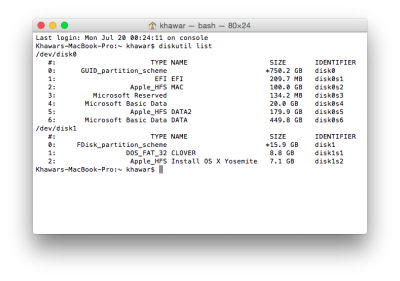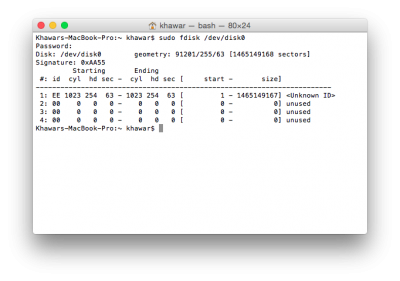- Joined
- Oct 11, 2013
- Messages
- 33
- Motherboard
- HP Proobook 4740s, HP Proobook 4540s
- CPU
- Core i7 3632QM, Core I5 3230M
- Graphics
- Intel HD 4000 1 GB, ATI Readon 7650 2gb
- Mac
- Classic Mac
- Mobile Phone
Make sure your USB is large enough (8GB or 16GB), is MBR, and the CLOVER EFI partition is 200mb (no larger).
Problem is still there even with 200mb Clover EFI partition.
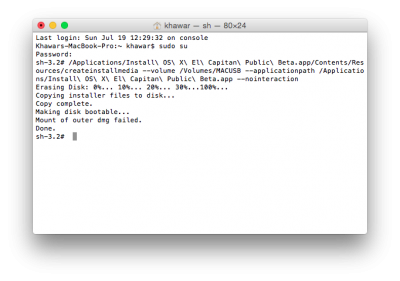
Here is the partition scheme:
16gb USB with
200mb Clover
7.23gb MACUSB
8.45gb Data
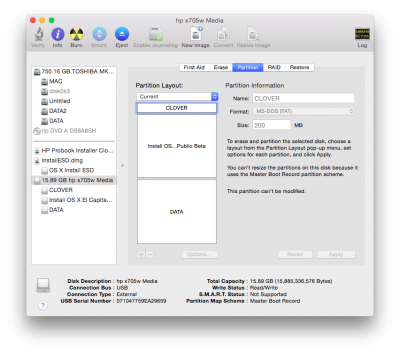
When I try creating Yosemite USB, it works flawless. Even Clover EFI partition is about 8gb.