- Joined
- Jun 16, 2015
- Messages
- 4
- Motherboard
- g97
- CPU
- xeon
- Graphics
- r9 290
- Mac
- Classic Mac
- Mobile Phone
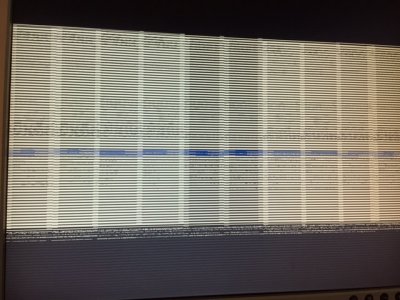
that is what i got. at that point the USB stops blinking (seems like no data transfer) View attachment 141355
Hi guys
I can't have my clover USB to be bootable.
I'm through the step 17 but i'm guessing I'm missing something between 17 and 20. Does the Note about different ways to setup Clover means there is something to do here before step 20 ?
I ran into the same issue - make sure you select the option "Install Boot0af in MBR" under Bootloader.
