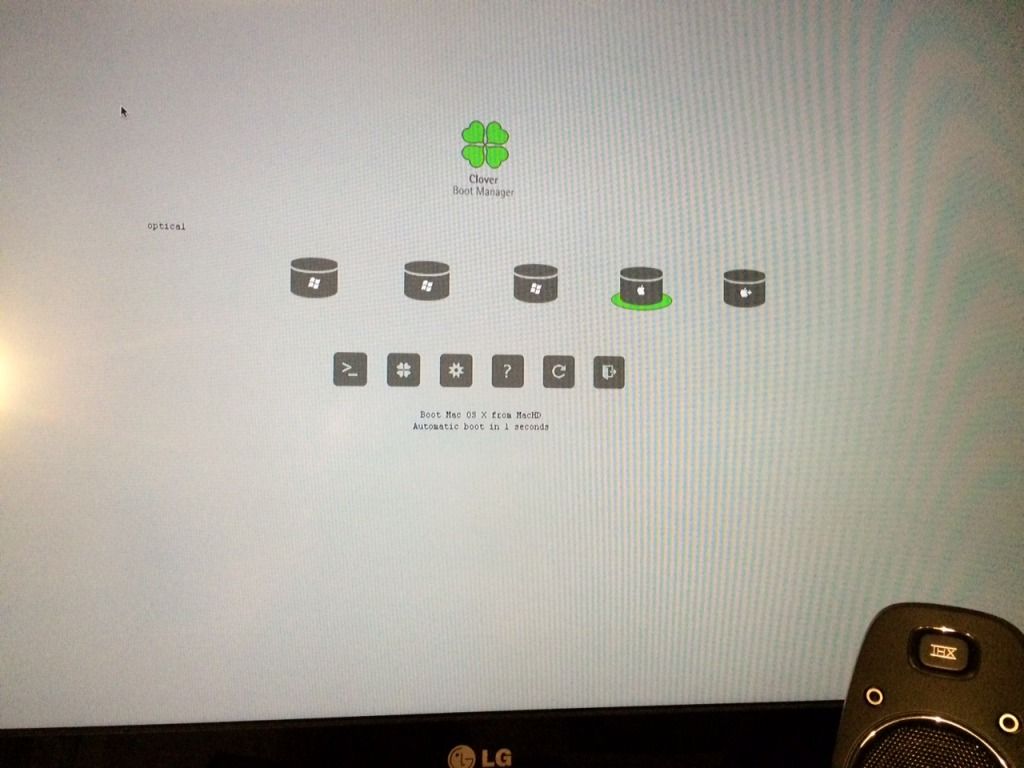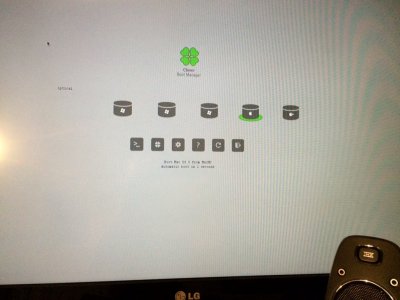- Joined
- May 13, 2011
- Messages
- 40
- Motherboard
- MSI Z77A-GD65
- CPU
- i5-3570k
- Graphics
- HD4000
- Mac
- Classic Mac
- Mobile Phone
Just noticed that after installing clover I have an EFI folder in my Mac HD disk as well as the EFI partition.
When rebooting where is clover booting from? The EFI partition or the EFI folder on where I install Yosemite?
When rebooting where is clover booting from? The EFI partition or the EFI folder on where I install Yosemite?